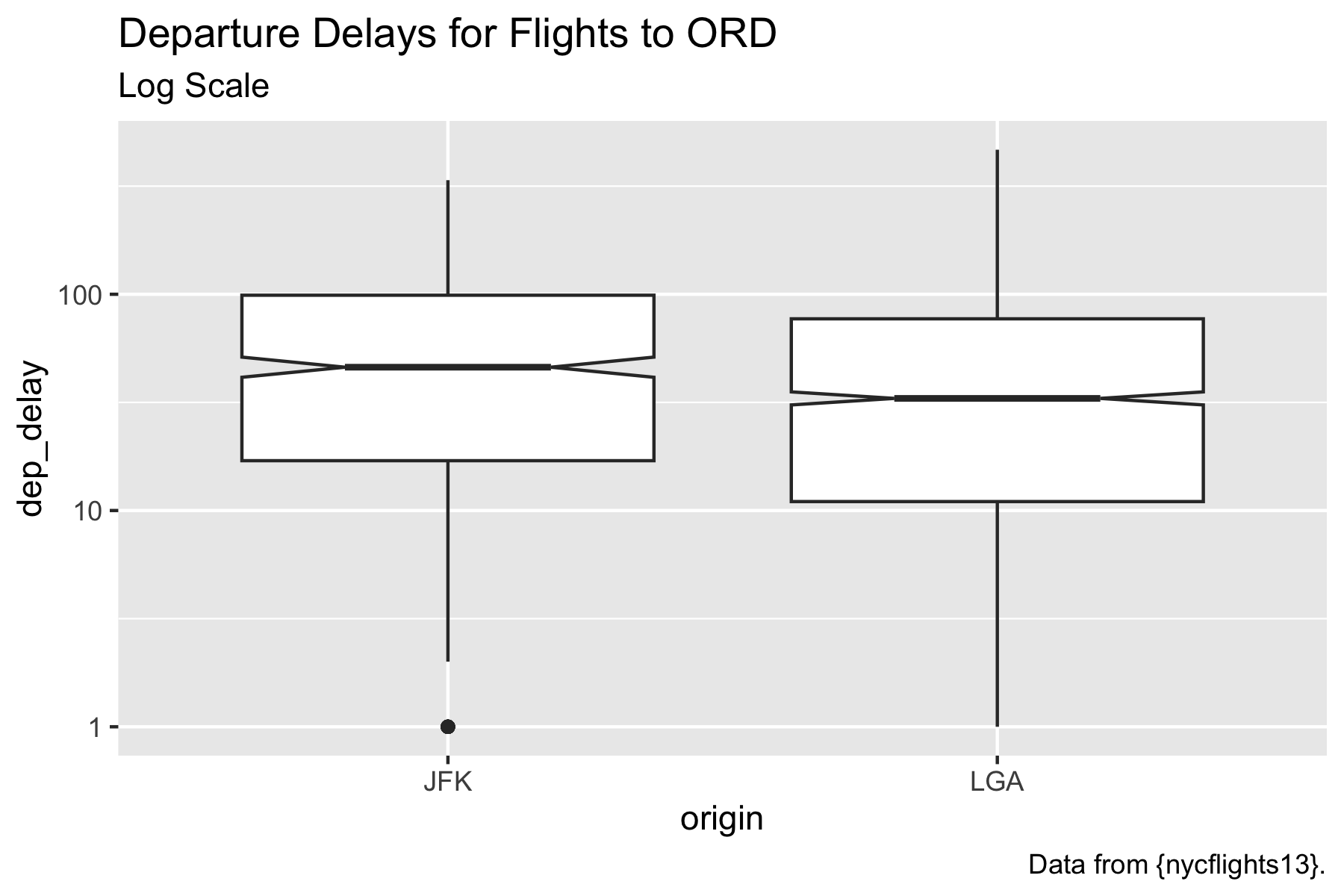8 Getting Data from SQL Databases
database, relational, sql, duckdb, dbeaver, duckplyr
The code chunks for SQL and R have different colors in this chapter.
- Code chunks for SQL use this color.
- Code chunks for R use this color.
8.1 Introduction
8.1.1 Learning Outcomes
- Understand the organization of relational databases.
- Use Structured Query Language (SQL) to access and manipulate data in SQL databases.
- Use the {dbplyr} package to access and manipulate data in SQL databases.
8.1.2 References:
- R for Data Science 2nd edition Chapter 25 Wickham, Cetinkaya-Rundel, and Grolemund (2023)
- {DBI} package R Special Interest Group on Databases (R-SIG-DB), Wickham, and Muller (2022)
- {odbc} package Hester, Wickham, and Gjoneski (2023)
- {duckdb} package Mühleisen et al. (2023)
- DuckDB Database Management System DuckDB (2023c)
- DuckDB Documentation
- W3 Schools SQL Schools (2023)
- DBeaver SQL IDE DuckDB (2023a)
- DBeaver General User Guide Team (2003)
- R Markdown: Definitive Guide Xie, Alllaire, and Grolemund (2023) Section 2.7.3 on SQL
- {dbplyr} package Wickham, Girlich, and Ruiz (2023)
- Writing SQL with dbplyr Posit (2023a)
- {starwarsdb} package Aden-Buie (2020)
- Parquet File Format Documentation
8.1.2.1 Other References
- Posit Solutions Best Practices in Working with Databases Posit (2023b)
- MariaDB Tutorial Database Theory Foundation (2023b)
- Customizing Keyboard Shortcuts in the RStudio IDE Ushey (2023)
- Code Snippets in the RStudio IDE Allaire (2023)
- SQL Injection kingthorin and Foundation (2023)
- How to Version Control your SQL Pullum (Swartz) (2020)
- Mermaid Diagramming and Charting Tool mermaid.js (2023)
- DuckDB Installation DuckDB (2023b)
- SQL Style Guide Holywell (2023)
- SQL Style Guide for GitLab Mestel and Bright (2023)
- Basic SQL Debugging Foundation (2023a)
- Best Practices for Writing SQL Queries Metabase (2023)
- 7 Bad Practices to Avoid When Writing SQL Queries for Better Performance Allam (2023)
- 3 Ways to Detect Slow Queries in PostgreSQL Schönig (2018)
- PostgreSQL Documentation on Using EXPLAIN Group (2023)
- SQL Performance Tuning khushboogoyal499 (2022)
8.2 A Brief History of Databases
People and organizations have been collecting data for centuries. As early as the 21st century BCE, people were using clay tablets to make records of farmland and grain production. Records were kept as individual files (clay tablets) that were eventually organized based on conceptual model of the data. That model was typically a hierarchical set of fixed attributes of the records, e.g., subject, date, author, etc. for tracking records in a filing system.
It wasn’t until the 1960s that computerized “databases” began to appear. Early computerized databases focused on storing and retrieving individual records which were organized based on existing data models which used the attributes of the tables and records. Data were stored in tables with rows of values and columns for attributes. Users could find the desired table and row by navigating through the hierarchy. This model resulted in larger and larger tables with many redundant fields as users tried to integrate data at the table level. As an example, a record of a purchase could include all of the details of the purchase to include all of data on the buyer and seller such as name, address, and telephone number. Every record of every purchase by a buyer could include their name, address, and telephone number.
Database Management Systems (DBMS) were developed as the interface between the system user and the raw data in the records. DBMS used the data model to manage the physical, digital storage of the data and provide the navigation to find the right table and record. Users could now retrieve and update records electronically. However, computing and storage was expensive so researchers were looking for ways to reduce the redundant storage and inflexible perspective of the data inherent in the hierarchical data model.
In 1970, IBM researcher E.F. Codd published what became a landmark paper, A relational model of data for large shared data banks. Codd (1970) Codd proposed replacing the fixed hierarchy and its large tables with much smaller tables where the data model now focused on defining relationships among the tables instead of navigating across a hierarchy of attributes or parent child relationships among tables. The relational database model is now ubiquitous for storing extremely large data sets.
A strength and a drawback of the relational database model is the capability to manage not just the data, but all the relationships across the tables of data. This makes relational databases great for working with structured data, where the relationships are known ahead of time and built into the database model. The drawback is it takes time and processing power to enforce those relationships and structure. Thus, other approaches such as Apache HADOOP have been developed to capture and manage the variety, velocity, and volume of data associated with “Big Data” sources, e.g., capturing all the meta data and data associated with billions of transactions a day on a social media site.
For the relational database model to work, it needed a corresponding high-level language for implementation. Users had to be able to create databases and manage the life cycle of their databases and the data they contained. This need led to the development of what were known as “query languages” which eventually evolved into what is now called Structured Query Language or SQL (pronounced as “SEE-quil” or “ESS-q-l”). SQL began with a row-based approach to managing data in tables. Other languages e.g., No-SQL, developed a column-based approach to managing data. There are trade offs between the approaches. Many relational database developers create their own (proprietary) versions of SQL to be optimized for their database that incorporate features of both for speed and distributed processing. Apache has developed Apache Hive as a data warehouse system that sits atop HADOOP. “Hive allows users to read, write, and manage petabytes of data using SQL.”
Relational Databases and HADOOP/Hive-like approaches are not competitors as much as different solutions for different requirements.
This section will focus on the relational database methods and systems which use SQL.
8.3 Database Concepts and Terms
8.3.1 Database Tables
Relational databases use Relational DBMS (RDBMS) to keep track of large amounts of structured data in a single system.
A relational database uses rectangular tables, also called entities to organize its data by rows and/or columns.
Each table is typically designed to contain data on a single type or class of “entity”.
An entity can be a physical object such as a person, building, location, or sales order, or a concept such as this class or metadata on an object.
Each entity must have properties or attributes of interest.
- These become the names for the columns in the table.
- These are also known as the fields for the tables.
Each row in the table is also referred to as a record.
The intersection of row and column contains the value, the data, for that record for that field.
All of the values within a given field should be of the same data type. These include the basic types in R such as character, integer, double, or logical as well as complex objects such as pictures, videos, or other Binary Large Objects.
The tables are similar to R or Python data frames, but with some key differences.
- Database tables are stored on a drive so are not constrained, like R data frames, to having to fit into memory. They can have many columns and many millions of rows, as long as they fit on the drive.
- Unlike a data frame, a database field (column) may have a domain which limits the format and range of values in the field in addition to constraining the data type, e.g., the format for a telephone number may be
xx-xxx-xxx-xxxx. - Database tables are often designed so each record is unique (no duplicate rows) with rules the DBMS uses to enforce the uniqueness.
- Database tables are almost always indexed so each row has a unique value associated with it (behind the scenes).
- The index identifies each record from a physical perspective, much like one’s operating system indexes files for faster search and retrieval.
- The index is what allows a DBMS to find and retrieve records (rows) quickly.
Database designers use the term grain, to describe the conceptual definition of what one row represents or the level of granularity of the table.
In the NYC 13 flights database, the grain of the flights table is one row per individual flight.
- A developer might create a second table whose grain is the number of flights per airline per day between each origin and destination.
- That table would have a more aggregated grain than the original flights table.
Grain describes the level of detail stored in the table. It answers the question:
- What does a single row represent?
Understanding the grain helps identify which fields must be combined to uniquely identify a row.
- To check the grain, identify what one row represents by asking: “What real-world entity or event does each row describe?” (e.g., one flight, one order line, one airport-hour observation). That conceptual level of detail defines the grain.
- Test candidate columns for uniqueness using
COUNT(*)vsCOUNT(DISTINCT (col1, col2, ...)). - When those counts match, the column set defines the table’s grain.
Understanding the table’s grain is also essential when combining tables.
- Errors often occur when joining tables that operate at different levels of granularity.
- If the join condition does not align the grains properly, a join could generate many more rows may unexpectedly.
When using a join, always identify the grain of each table and whether the tables operate at the same or different levels of detail (aggregation/granularity).
8.3.2 Database Table Keys and Relationships
8.3.2.1 Primary, Composite, and Surrogate Keys
Most database tables are designed so that their grain **can be enforced by a primary key, a field (or set of fields) that uniquely identifies each record from a logical perspective across the database.*
- For example, a person’s social security number, which is expected to be unique to one person, could serve as a primary key.
If the grain requires multiple fields together to create a unique identifier, the developer defines a composite key,
- For example, using house number, street name, city, state, and zip code together might form a composite key.
When a composite key becomes large, cumbersome, or subject to change, designers often introduce a surrogate key, a newly created field (such as an auto-incrementing integer) that uniquely identifies each row but has no inherent business meaning.
- Designers may also create surrogate keys for tables with single field grains to abstract any meaning away from the field.
- This may be done to protect privacy or increase robustness of the data model in the event the original primary key’s structure changes over time.
- Surrogate keys are stable over time and help avoid issues when data values that form logical keys might change.
The presence of primary keys enables the RDBMS to define and enforce relationships between tables through foreign keys.
8.3.2.2 Foreign Keys
A common approach to defining relationships in a relational database is to use the primary key of one table as a foreign key in another table. This practice clarifies the logical connections between entities and enables the database to enforce those relationships.
- Adding the primary key from one table as a field in a related table is referred to adding a foreign key in the second table and that added field becomes the foreign key.
- The table containing the primary key is called the parent table.
- The table that references the parent table through a foreign key is called the child table.
Example: Consider an organization tracking data about purchase orders, buyers, products, and the companies that employ the buyers. A database designer might create four related tables:
ordersstores details about each purchase.- Fields: order_id, order_date, buyer_id, product_id, quantity, purchase_price.
- Primary key: order_id.
- Foreign keys: - buyer_id references buyers (buyer_id) - product_id references products (product_id)
buyersstores information about customers making purchases.- Fields: buyer_id, buyer_name, company_id, email, phone, street_address, city, state, postal_code, country.
- Primary key: buyer_id.
- Foreign key:
- company_id references companies (company_id)
productsstores details about products available for sale.- Fields: product_id, product_name, category, weight, volume, unit_price, default_shipper_id.
- Primary key: product_id.
- Foreign key:
- default_shipper_id references companies (company_id)
companiesstores information about companies that employ buyers.- Fields: company_id, company_name, company_address, company_city, company_state, company_country.
- Primary key: company_id.
Each table represents a distinct entity (orders, buyers, products, and companies) and each has a primary key that uniquely identifies its records and all tables but companies contain at least one a foreign key.
For example:
- The
buyerstable includes a foreign key company_id that references thecompaniestable. - The
productstable includes a foreign key default_shipper_id that also references thecompaniestable. - The
orderstable references both thebuyersandproductstables through their primary keys.
If all of this data were stored in a single table, details about buyers, products, and companies would be duplicated many times for each new order. Establishing relationships among multiple tables minimizes redundancy and improves data integrity.
Relational Database Management Systems (RDBMS) use referential integrity constraints to ensure foreign key values in child tables correspond to valid primary key values in parent tables.
For example, if a user attempts to insert or update an orders record with a buyer_id that does not exist in the buyers table, the database will reject the operation.
- The use of foreign keys in referential integrity constraints ensures every order references a valid company, preventing orphaned records and keeping the data consistent across related tables.
Assume the companies table has just two records
| company_id | company_name | company_country |
|---|---|---|
| 1001 | Global Imports LLC | USA |
| 1002 | EuroTrade GmbH | Germany |
If a user attempts to insert an order with a company_id, that does not exist in the companies table, say 999, or tries to update an order to have company_id = 999, the database will reject the operation to maintain referential integrity.
The relationship between parent and child tables—defined through primary keys and foreign keys—is a logical relationship and is not affected by how tables are joined in SQL queries.
Foreign keys don’t occur by accident. They define relationships between entities in a database, e.g., orders linked to buyers, or buyers linked to companies, that reflect how the business actually operates.
- They naturally indicate what kinds of questions or analyses the database is designed to support.
For example:
- Having
orders.buyer_idreferencebuyers.buyer_id, makes it easy to ask: “How many orders has each buyer placed this month?” - Having
orders.product_idreferenceproducts.product_id, makes it easy to ask: “Which products are selling the most?” - Having the foreign key
buyers.company_idreferencecompanies.company_idsupports queries like: “Which companies are our largest customers?” - Having
products.default_shipper_idreferencecompanies.company_id, makes it easy to ask: “Which shipping companies handle the most product deliveries?”
In short, foreign keys reveal the logical connections between data that support business questions such as performance summaries, customer behavior analysis, supplier tracking, and sales trends.
They don’t just enforce integrity, they also shape the analytical structure of the database.
8.3.3 ER Diagrams
Tables and their relationships are usually described in the database schema.
They can be depicted using class or entity-relationship diagrams to show the relationships between tables, fields and keys.
- E-R diagrams can include additional information such as constraints and type of relationship, e.g., one-to-one, or one-to-many.
E-R diagrams can serve as a useful reference for understanding the structure of a large database and designing queries.
Figure 8.1 is an example of a simplified ER diagram (created in Quarto using Mermaid) showing the relationships between the tables and the associated primary and foreign keys.
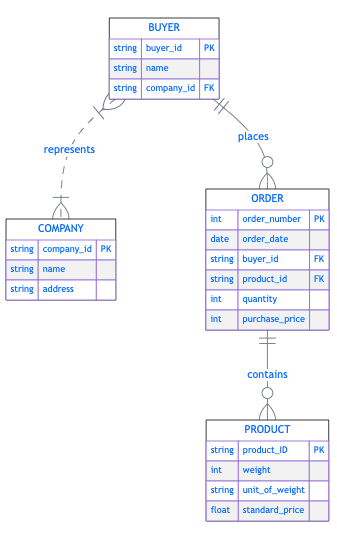
Figure 8.2 shows a different style of E-R diagram commonly used for database schema. The arrows link individual fields as primary and foreign keys for the tables and show the type of the relationships.
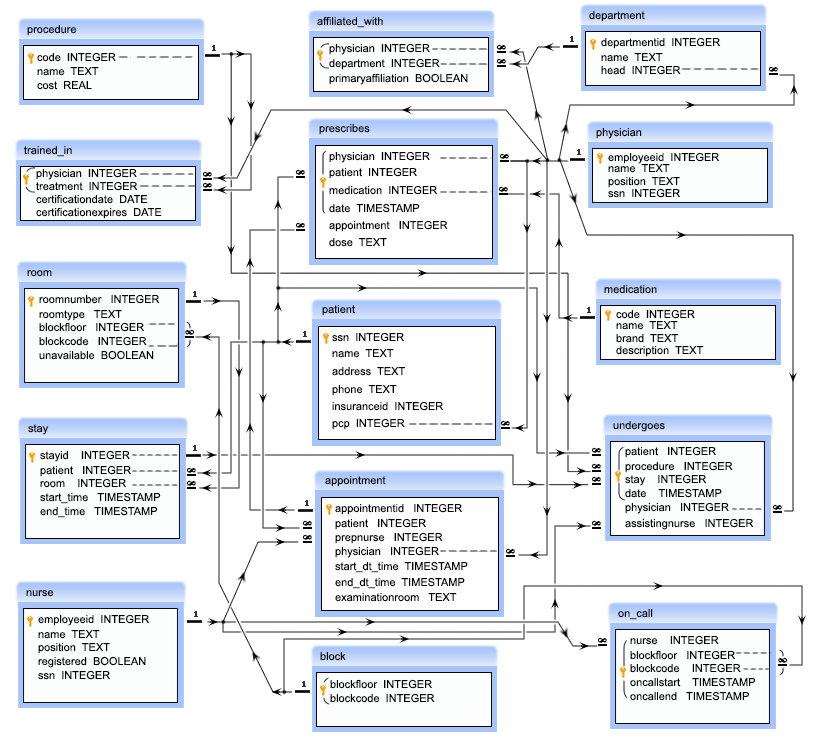
8.3.4 Bringing Tables Together
Now that we can see the database schema, we can find where the data is that we want.
Suppose we want to answer the question, how many orders were placed in the last month. We can do that with just the data in the ORDERS table.
However, suppose we want to answer the question how many orders were placed from buyers in the states of Virginia and Maryland last month. We would have to get data from both the ORDERS table and the BUYERS table.
We get data from multiple tables by temporarily combining tables using a SQL query that creates a JOIN between two or more tables.
Database joins are the same joins you can execute using {dplyr} verbs but the SQL syntax is slight different.
If you are using the same join over and over in your analysis. SQL allows you to create a database “View” and save it. Then in the future, you can query the “view” instead of having to rejoin the tables.
- This is analogous to writing an R function to create a data frame based on joins and querying the results of the function instead of rewriting the code to join the data frames.
8.3.5 Query Optimization in Database Systems
Database Management Systems (DBMS) do more than store data and execute queries, they also decide how to execute your query.
This process is known as query optimization.
When you write a SQL statement,
- You describe what result you want
- The database engine determines how to retrieve it efficiently.
8.3.5.1 Table Scans vs. Index Lookups
At the most basic level, the database has two broad strategies for locating rows:
- Table Scan (Sequential Scan)
- The database reads each row (or each relevant column in a columnar system) and checks whether it satisfies the condition.
- This is simple and reliable but can be expensive for large tables.
- Index Lookup
- If an index exists on a column used in a
WHERE,JOIN, orORDER BYclause, the database can use that index to jump directly to matching rows instead of scanning the entire table.
- If an index exists on a column used in a
Conceptually, an index acts like a pre-built mapping so it knows:
'JFK' → rows 1, 15, 208, 9042, ...
'LGA' → rows 2, 19, 203, ...Instead of checking every row to find origin = 'JFK', the engine can navigate directly to the relevant row locations.
Most databases automatically create indexes for:
- The PRIMARY KEY for each table.
- UNIQUEness constraints the designer imposes on a table
Additional indexes must be created explicitly using:
CREATE INDEX idx_column
ON table_name(column_name);8.3.5.2 How the Optimizer Chooses
Modern RDBMS use a “cost-based” query optimizer.
- Cost is not about dollars, it is a statistical estimate of system effort.
That effort is primarily measured in terms of:
- Disk I/O (reading and writing data): usually the most “expensive”
- Memory usage: certain queries require large working memory.
- CPU operations: more rows –> more CPU cycles.
- Network transfer: more rows/columns = more bytes transmitted to the front-end client
- Temporary storage usage
- Concurrency impact
The optimizer chooses the plan with the lowest estimated total resource usage.
The optimizer evaluates:
- Table size
- Available indexes
- Estimated number of matching rows
- Join cardinality, e.g., one-to-one, one-to-many, etc.
- [Memory availability]
It then chooses the execution plan with the “lowest estimated cost (resource usage).”
- Importantly: Using an index is not always optimal.
- If a large percentage of rows match a condition, scanning the table may be faster than using the index.
8.3.5.3 Analytical vs. Transactional Systems
In transactional (row-based) systems:
- Users typically use queries focused on retrieving a small numbers of rows.
- Indexes are critical for fast point look-ups.
In analytical (columnar) systems like DuckDB:
- Users often use queries focused on retrieving many rows.
- Thus the DBMS has optimized how it does Full column scans.
- Selecting fewer columns reduces I/O dramatically.
- Indexes are less central than in traditional OLTP systems.
Understanding this distinction explains why some queries scan entire tables and why that is not necessarily bad in an analytical (columnar) database.
8.3.5.4 Why This Matters
Knowing that databases choose between scans and index lookups helps explain:
- Why filtering early improves performance.
- Why
SELECT *increases input and output “costs” (I/O). - Why large joins can become slow.
- Why
ORDER BYandGROUP BYcan require additional memory and sorting.
You do not need to design execution plans manually, but understanding that the database is optimizing behind the scenes makes you a more effective SQL user.
8.3.6 Database Design
Designing databases is its own area of expertise.
A poorly designed database will be slow and have insufficient rules (safeguards) to ensure data integrity.
We are used to operating as single users of our data since it is all in the memory of our machine and we can do what we want.
- A database may have thousands of users at the same time trying to update or retrieve records.
- Only one user can update a record at a time so databases use Record Locking to prevent others from updating the record or even retrieving it while someone else is updating the record.
- RDBMS can enforce locking at higher levels such as the table or even the entire database which can delay user queries. See All about locking in SQL Server for more details.
Database designers make trade offs when designing tables to balance competing desires.
- Storage Efficiency: limit each table to a single entity to minimize the amount of redundant data. This can generate lots of tables.
- Maintenance Efficiency: The more tables you have, the fewer users might be trying to update the table at a time.
- Query Speed: Minimize the number of joins needed to make a query. This leads to fewer tables.
These trade offs were recognized by Codd in his original paper.
- Formal descriptions of the ways to design databases are known as Normal forms.
- The process for determining what form is best for an application is known as Database Normalization. For more info see The Trade-offs Between Database Normalization and Denormalization. Explorer (2023)
Thus database designers may create tables that have redundant data if the most common queries join fields from those tables.
They will use database performance testing to optimize the queries and the database design to get the optimal cost performance trade offs. They can use other approaches to support data integrity in addition to database normalization.
Don’t be surprised to see E-R diagrams that have redundant data in them.
In very large databases, designers often choose to physically partition tables, e.g., by month or year. This only affects how the data is stored, not the logical relationships between tables.
This is not the same construct as the
PARTITION BYclause in Section 8.19.When a query filters on the partition column, the database can skip entire partitions (a process called partition pruning), dramatically improving performance.
This affects speed and (in cloud systems) cost, but not the correctness of results.
Partitioning does not change:
- SQL syntax
- Query logic
- Result correctness
It only changes how efficiently the engine executes the query.
8.3.7 Relational Database Management Systems
8.3.7.1 Database Front and Back Ends
Databases have two main components.
- The Front-end user interface where users create code to generate queries and receive results.
- The Back-end server where the data is stored and the DBMS executes the queries to update or retrieve the data.
The Front-end and Back-end communicate through a Connection that uses an API for handling queries and data.
Many RDBMS bundle a Front-end and Back-end together. Examples include Oracle, SAP, and DuckDB has DBeaver.
Most databases allow you to use a Front-end of your choice as long as you have a server driver you can use to configure and open a connection to the Back-end server of the database.
- RStudio can operate as a Front-end to RDBMS for which you have installed a server.
- Excel can operate as a Front-end to a Microsoft SQL Server database.
- DBeaver allows you to make a connection to many different DBMS servers.
- MariaDB identifies over 30 Front-ends that can work with it, including DuckDB’s DBeaver SQL IDE.
There are multiple solutions. We can use RStudio, Positron, DBeaver, or other IDEs.
8.3.7.2 Database Connections: ODBC and the {DBI} Package
The reason there is so much flexibility with connecting Front and Back ends is the standardization of the Microsoft Open Data Base Connectivity (ODBC) Standard. David-Engel (2023)
The ODBC standard was designed for “maximum interoperability”.
The construct is similar to the HTTP interface for web browsers. The DBMS developer creates a driver that serves as an API for their Back-end DBMS that is ODBC-compliant. Then the Front-end developer creates their software to also be ODBC-compliant.
That way, the Front-end can create a connection to and interact with any DBMS back end for which there is an ODBC-compliant driver.
The R {DBI} package (for Data Base Interface) supports the connection between R and over 25 different DBMS Back-ends.
- Popular Back-end packages include: {duckdb}, {RMariaDB}, {RPostgres}, {RSQLite}, and {bigrquery}.
- These packages include the ODBC-compliant driver for the given database.
If no one has written a package but an ODBC-compliant driver exists, the {DBI} package works with the {ODBC} package and the driver to make the connection to the Back-end server.
8.3.7.3 Database Configuration Types
RDBMS can also be categorized based on their configuration or how front and back ends are physically connected and how the data is stored.
- In-process databases run on your computer. The data is stored locally and accessible without a network connection.
- They are optimized for the use case of a single user working with large amounts of data.
- Client-Server databases use a small front-end client on your computer (perhaps an IDE or in a browser) to connect to a robust server over a network. Data can be stored across a set of servers.
- They are optimized for the use case where multiple users can query the database at once and the RDBMS resolves contention.
- Cloud-databases also separate the front and back ends over a network but now the data may be distributed across multiple locations in the cloud.
- These are optimized for the use case of multiple users accessing a wide-variety of very large data and enabling distributed computing and parallel computing.
With the proliferation of cloud computing and software as a service (SAAS), you can expect to see more and more hybrids of client server and cloud databases.
As the amount of collected structured and unstructured data scales to Apache solutions for “Big Data”, the fundamental concepts of exploiting relationships in data using some version of SQL will continue to apply for the foreseeable future.
8.4 SQL Basics
We will use R Studio as the Front-end, DuckDB as the Back-end, and the {DBI} package to support the connection between the front and back ends.
8.4.1 Connecting to a Database
Before you can use SQL to interact with a database, you must have a way to connect the Front-end user interface to the Back-end server with the data.
- When working in R, the {DBI} package can create the connection and allow you to assign a name to it.
- Your database will be created by a specific DBMS which provides the Back-end server.
- If you are not using the Front-End that comes with the DBMS, you need an ODBC-compliant driver for the DBMS to make the connection.
We will use the DuckDB database and the {duckdb} Package for most of this section.
DuckDB is an in-process database so it has no external dependencies which makes it useful for single user analysis of large data. See Why DuckDB for their story.
You can install DuckDB directly on your computer and use the built-in Command Line Interface without using R.
However, the {duckdb} package installs the DuckDB DBMS as well as the ODBC-compliant driver for R.
Use the console to install {DBI} and {duckdb}.
To make the connection between R and DuckDB requires loading the two packages {DBI} and {duckdb}.
We also want to compare the SQL code (working with the database tables) with R code (working with data frames) so load {tidyverse} and {nycflights13} which has the same data as the database we will use.
- You will see the concepts for accessing data are quite similar but the syntax is different.
The DuckDB database with {nycflights13} data is on GitHub at https://github.com/AU-datascience/data/blob/main/413-613/flights.duckdb.
- {duckdb} only works with local data bases, not over a URL
- You can manually download to a
datafolder under your current file’s working directory or use the following once you are sure there is adatadirectory:
Create a connection to flights.duckdb by using DBI::dbConnect() with duckdb() and a relative path to the database and assign the name con to the connection.
- Notice the connection to the database in the environment.
- You will use the
conconnection to interact with the database Back-end.
- When using DuckDB through DBI,
- SQL runs in the database
- Results are pulled into R only when requested
dbGetQuery()materializes the results into memory
Once you have a connection, you can create a basic SQL code chunk like this in R Markdown.
```{sql, connection=con}
--| label: lst-show-tables
-- [SQL:DuckDB] SHOW TABLES is not part of the SQL standard.
SHOW TABLES;
```| name |
|---|
| airlines |
| airports |
| flights |
| planes |
| weather |
In Quarto .qmd files use the chunk option --| connection: con.
```{sql}
--| connection: con
--| label: lst-show-tables-q
-- [SQL:DuckDB] SHOW TABLES is not part of the SQL standard.
SHOW TABLES;
```| name |
|---|
| airlines |
| airports |
| flights |
| planes |
| weather |
Whenever you are using a SQL chunk inside an R Markdown or Quarto document, identify the connection in each code chunk so the SQL interpreter knows with which database to interact.
All the SQL code chunks in this section will have the --| connection my_con chunk option where my_con is the name of the appropriate connection.
8.4.2 Connecting to Parquet Files
DuckDB and other modern databases (e.g., Apache Spark, Presto/Trino, Google BigQuery, Snowflake, Databricks) explicitly support the reading and writing of Parquet files.
- Parquet is extremely common today in big data and analytics; it’s basically the default format for modern data lakes and replacing CSV as a format for data exchange.
- Parquet is a columnar, compressed, self-describing format so systems built with columnar execution in mind (analytics DBs, OLAP engines, distributed query engines) tend to support direct querying of compressed Parquet.
- Traditional RDBMS (Postgres, MySQL, SQL Server, Oracle) may require an extension or pre-processing to ingest them.
Parquet is a storage format, not a relational database.
- It preserves schema information (column names, types, and optional metadata).
- It does not preserve or enforce higher-level relational rules such as: Primary keys, Foreign keys, Indexes, or Constraints (NOT NULL, CHECK, etc.).
In parquet format, each table can be a separate file or a set of files (for really large data).
- The files can be compressed for efficient storage.
Assume there is a directory (“./data/parquet”) of tables where each file is a separate table
- Create a new connection.
- Read individual files by name.
- DESCRIBE a table.
```{sql}
--| connection: con_p
--| label: lst-read_parquet
-- [SQL:DuckDB] DESCRIBE 'file.parquet' treats a file path as a table-like object.
DESCRIBE './data/parquet/flights.parquet';
```| column_name | column_type | null | key | default | extra |
|---|---|---|---|---|---|
| year | INTEGER | YES | NA | NA | NA |
| month | INTEGER | YES | NA | NA | NA |
| day | INTEGER | YES | NA | NA | NA |
| dep_time | INTEGER | YES | NA | NA | NA |
| sched_dep_time | INTEGER | YES | NA | NA | NA |
| dep_delay | DOUBLE | YES | NA | NA | NA |
| arr_time | INTEGER | YES | NA | NA | NA |
| sched_arr_time | INTEGER | YES | NA | NA | NA |
| arr_delay | DOUBLE | YES | NA | NA | NA |
| carrier | VARCHAR | YES | NA | NA | NA |
When you have a DuckDB connection (here called con_p), DuckDB can automatically treat Parquet file paths as virtual tables so you can work with them.
- Here is an example of a
JOINof two parquet files. (Don’t worry about the syntax for now.)
```{sql}
--| connection: con_p
--| label: lst-join_parquet
-- [SQL:DuckDB] DuckDB can query Parquet files by path in FROM/JOIN (non-standard).
SELECT f.flight, a.name AS airline_name
FROM './data/parquet/flights.parquet' AS f
JOIN './data/parquet/airlines.parquet' AS a
ON f.carrier = a.carrier
LIMIT 10;
```| flight | airline_name |
|---|---|
| 461 | Delta Air Lines Inc. |
| 569 | United Air Lines Inc. |
| 4424 | ExpressJet Airlines Inc. |
| 6177 | ExpressJet Airlines Inc. |
| 731 | Delta Air Lines Inc. |
| 684 | United Air Lines Inc. |
| 301 | American Airlines Inc. |
| 1837 | American Airlines Inc. |
| 1279 | Delta Air Lines Inc. |
| 1691 | United Air Lines Inc. |
Using the file names directly though makes the code less portable and harder to read.
To make portable code, create a VIEW for each table (Section 8.25) with an alias of the table name and write your code using the VIEW instead of the file name as working with a DBMS table.
- Let’s close the
con_pconnection
- Use R to create a new connection and the views.
# create connection (here, ephemeral in-memory db)
con_p <- dbConnect(duckdb())
# register all Parquet files in a folder
dbExecute(con_p, "
CREATE VIEW flights AS
SELECT * FROM parquet_scan('./data/parquet/flights.parquet');
CREATE VIEW airlines AS
SELECT * FROM parquet_scan('./data/parquet/airlines.parquet');
")Now we can use the new connection to run the query as if it were standard SQL.
```{sql}
--| connection: con_p
--| label: lst-join_parquet-view
-- [SQL:Mostly standard] This becomes portable once you hide Parquet behind views.
SELECT f.flight, a.name AS airline_name
FROM flights AS f
JOIN airlines AS a
ON f.carrier = a.carrier
LIMIT 10;
```| flight | airline_name |
|---|---|
| 67 | United Air Lines Inc. |
| 373 | JetBlue Airways |
| 764 | United Air Lines Inc. |
| 2044 | Delta Air Lines Inc. |
| 2171 | US Airways Inc. |
| 1275 | Delta Air Lines Inc. |
| 366 | Southwest Airlines Co. |
| 1550 | United Air Lines Inc. |
| 4694 | ExpressJet Airlines Inc. |
| 1647 | Delta Air Lines Inc. |
- Close the connection
8.4.3 SQL Syntax Overview
Like all languages, SQL has standard syntax and reserved words.
However, SQL is declarative, not procedural in that it describes what result you want, not how to compute it.
There is a standard for SQL: SQL-92. However, many database developers see this as a point of departure rather than a destination.
- They use ODBC and SQL-92 to develop their own versions that are optimized for their intended use cases and database design.
- Thus, there are many flavors of SQL in the world.
Be sure to review the SQL implementation for the DBMS you are using to be aware of any special features.
If you use proprietary SQL, it may give you performance improvements, but it will also lock you into that DBMS and you will have to revise your code if the back-end DBMS is changed.
These notes use the SQL flavor used by the DuckDB DBMS.
The Tidyverse uses functions as “verbs” to manipulate data; SQL uses “STATEMENTS” which can contain clauses, expressions, and other syntactic building blocks.
Table 8.1 identifies the common types of building blocks used in SQL along with some examples and their usage.
| Type | Examples | Role / Purpose |
|---|---|---|
| Statements | SELECT, INSERT, UPDATE, DELETE, CREATE, DROP |
Complete SQL commands that tell the database what action to perform. |
| Clauses | FROM, WHERE, GROUP BY, HAVING, ORDER BY, LIMIT, JOIN |
Sub-components of statements that define how the action is carried out. |
| Expressions | CASE, arithmetic (a + b), boolean (x > 5), string concatenation |
Return a single value, often used inside clauses (computed or conditional). |
| Functions | Aggregate: SUM(), AVG(), COUNT() Scalar: ROUND(), UPPER(), NOW() |
Built-in operations that transform values or sets of values. |
| Modifiers | DISTINCT, ALL, TOP, AS (alias) |
Adjust or qualify the behavior of clauses or expressions. |
| Predicates | IN, BETWEEN, LIKE, IS NULL, EXISTS |
Conditions that return TRUE/FALSE, often used in WHERE or HAVING. |
| Operators | =, <, >, AND, OR, NOT, +, -, *, / |
Combine or compare values. |
| Keywords | NULL, PRIMARY KEY, FOREIGN KEY, DEFAULT, CHECK |
Special reserved words that define schema rules or literal values. |
A SQL “statement” is a “complete sentence” that can be executed independently as an executable query.
- A clause is a phrase in the sentence.
- An expression is like a formula inside a clause.
- A function is a built-in calculator you can call inside expressions.
- Modifiers tweak the behavior (like adverbs in English).
- Predicates make true/false checks.
- Operators are the glue (math or logic).
- Keywords are the reserved words that give SQL its grammar.
The following diagram shows how the building blocks are ordered in creating a complete sentence.
--| label: lst-sql-sequence
--| lst-cap: Generalized hierarchy of SQL building blocks
--| echo: true
SQL Statement (e.g., SELECT)
│
├── Clauses (parts of the statement)
│ ├── FROM (which tables?)
│ ├── WHERE (filter rows before grouping)
│ │ └── Predicates (IN, BETWEEN, LIKE, IS NULL, EXISTS)
│ │ └── Expressions (x > 5, col1 + col2)
│ ├── GROUP BY (form groups)
│ ├── HAVING (filter groups after aggregation)
│ │ └── Aggregate Functions (SUM, AVG, COUNT, MIN, MAX)
│ ├── SELECT (choose fields/expressions to return)
│ │ ├── Expressions (CASE, arithmetic, concatenation)
│ │ │ └── Functions (ROUND, UPPER, NOW, SQRT, etc.)
│ │ └── Modifiers (DISTINCT, AS alias)
│ ├── ORDER BY (sort results)
│ └── LIMIT / OFFSET (restrict result size)
│
├── Operators (math: +, -, *, / ; logic: AND, OR, NOT ; comparison: =, <, >)
│
└── Keywords (NULL, DEFAULT, PRIMARY KEY, FOREIGN KEY, CHECK, etc.)SQL is used across the entire database workflow:
- Database setup:
CREATE DATABASE,CREATE TABLE - Data management:
INSERT,UPDATE,DELETE,DROP TABLE,ALTER TABLE - Data retrieval and analysis:
SELECT(with various clauses)
We are most interested in SELECT statements as that is how we get data from a database table or a set of joined tables.
8.4.4 The SELECT statement
The SELECT statement is the SQL workhorse for getting and manipulating data akin to dplyr::select() combined with filter(), arrange(), and summarise().
SELECT has several other clauses or keywords to support tailoring the data returned by a query.
FROM: Required to identify the table or set of tables where the data will be located.WHEREis a clause used to filter which records (rows) should be returned likedplyr::filter().ORDER BYis a keyword for sorting records likedplyr::arrange(). The default is ascending order.GROUP BYis a keyword akin todplyr::group_byand is used for creating summaries of data, often with aggregate functions (SUM(),AVG(),COUNT(), …).
Other useful modifiers include:
AS: rename/alias columns or tables (likedplyr::rename()).IN: test membership (like%in%).DISTINCT: removes duplicate rows (likedplyr::distinct()).LIMIT: restrict number of rows returned (likeutils::head()).
SELECT Statement Operators
- SQL uses
=for comparison instead of==since you don’t assign anything in SQL. - Use
!=for not equal. - SQL uses
NULLinstead ofNA. Test withIS NULLorIS NOT NULL. - SQL uses
AND,ORandNOTas logical operators.
8.4.5 SQL Syntax Rules to Remember
- Case Insensitivity:
- Keywords are case insensitive, i.e.
selectis the same asSELECTis the same asSeLeCt). - Best practice is to have all statement keywords be in UPPERCASE (e.g.,
SELECT) and table/field names in lowercase for readability.
- Order Matters:
- A SQL
SELECTstatement’s clauses and keywords must be in the following order:SELECT,FROM,WHERE,GROUP BY,ORDER BY.
- Whitespace and Formatting:
- SQL ignores newlines and extra spaces.
- Best practice is to put statements, clauses, and keywords on new lines with spaces to align the keywords to preserve a “river” of white space between the keyword and the values.
- Quoting Rules:
- Character string values must be in single quotes, e.g.,
'NYC'. - Identifiers (column/table names): use double quotes (“first name”) if they contain spaces, reserved words, or special characters (same as using back ticks in R).
- It is fine to always use double quotes because it is not always clear what is an invalid variable name in the database management system.
- Comments
- Single-line comments start with two hyphens
--. - Multi-line comments use
/* ... */in most DBMS.
- Statement Termination
- Some databases (e.g., PostgreSQL, Oracle) require a semicolon
;at the end of each statement. - Best practice is to always include
;so multiple statements can be run in one batch.
- Three-valued Logic
- Unlike R or Python, SQL uses three-valued logic as expressions can evaluate to:
TRUE,FALSE, orUNKNOWN(whenNULLis involved)
NULLdoes not mean zero or empty string. It means missing or unknown.
- This affects comparisons, e.g. the following always returns
UNKNOWNnotTRUE.
SELECT *
FROM flights
WHERE arr_delay = NULL; -- This will NOT work- The correct approach is
WHERE arr_delay IS NULL;
WHERE arr_delay IS NOT NULL;NULL = NULLisUNKNOWN, notTRUE.WHEREonly keeps rows where the condition evaluates toTRUE.FALSEandUNKNOWNrows are both filtered out.
- SQL is forgiving about formatting, but unforgiving about logic, especially with
NULLhandling.
Together, these rules make SQL predictable (rigid order) but also forgiving (case, whitespace, optional semicolons).
8.4.6 Creating SQL Code Chunks
If you are creating working a lot with SQL in RStudio, you can manually enter a chunk and change the language engine to sql each time. However there are other ways to be more productive.
8.4.6.1 Customize a Keyboard Shortcut
RStudio has a built-in capability to create an SQL code chunk with an R Markdown code chunk option for the connection.
To access it quickly, suggest customizing a keyboard shortcut for it per Customizing Keyboard Shortcuts in the RStudio IDE. Ushey (2023)
Go to the RStudio Main Menu and select Tools/Modify Keyboard Shortcuts.
- A pop up pane will appear with many options and the existing keyboard shortcuts.
- Enter
S Qin the search pane and you should see something like Figure 8.3.
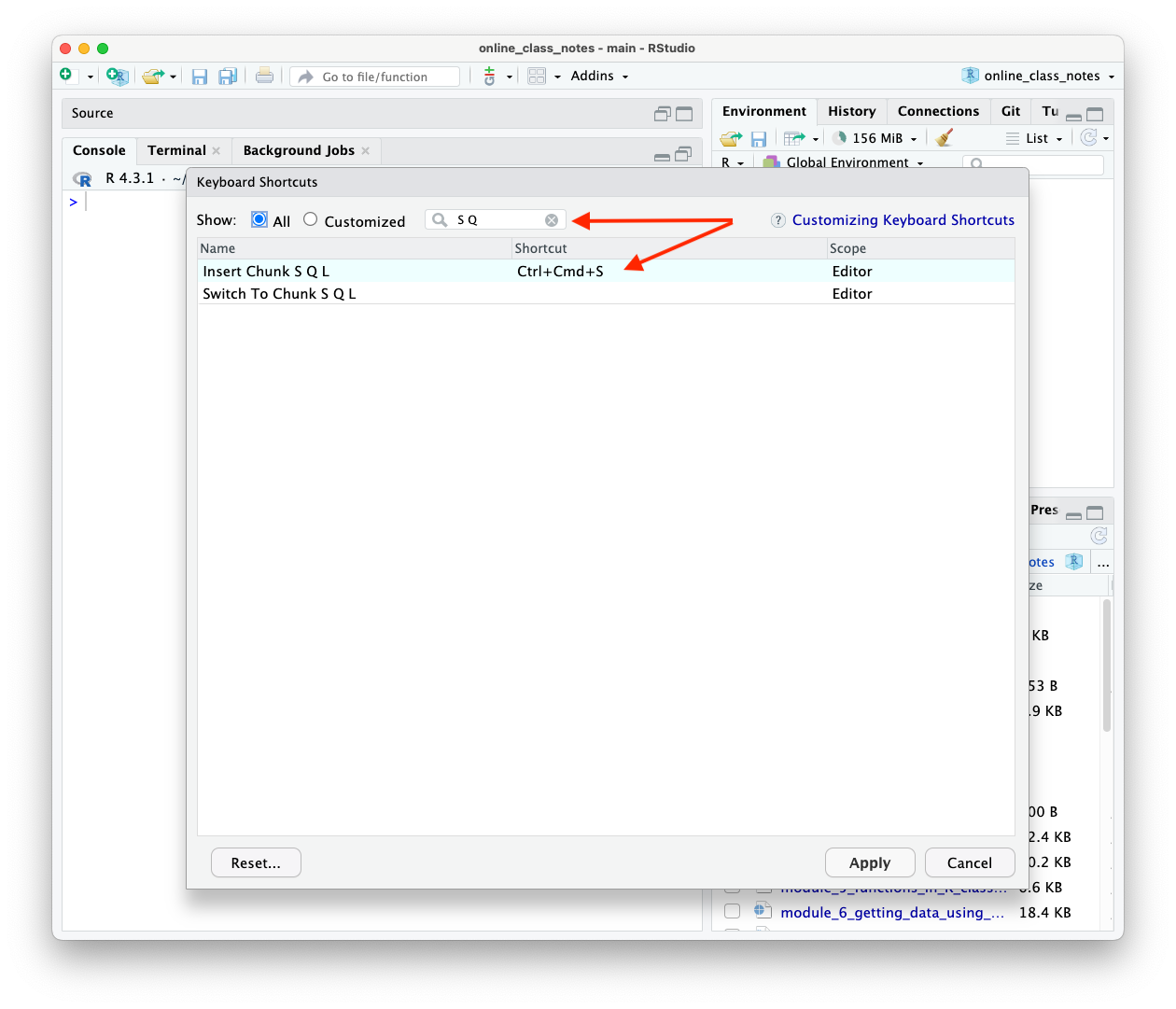
- Click in the
Shortcutcolumn to the right of “Insert Chunk S Q L”. - Enter the shortcut combination you want. Figure 8.3 shows the Mac shortcut I chose,
Ctrl + Cmd + s. - Click
Applyand your shortcut will be saved. You can use it right away.
Enter the shortcut in a text area (not an existing chunk) and you should get the following (without the con).
- Make sure you enter in the name of the connection you have created.
- You cannot render a document with an SQL code chunk with invalid or empty connection.
- You have to have created a valid connection object before the SQL code chunk.
- If you have a connection, you must also have a valid SQL line, or set the code chunk option
--| eval: false.
8.4.6.2 Create a Custom Code Snippet
Another option in RStudio is to create a custom code snippet per Code Snippets in the RStudio IDE. Allaire (2023)
- RStudio snippets are templates for code or R Markdown.
To create a snippet for a custom SQL code chunk, go to the RStudio Main Menu and select Tools/Edit Code Snippets.
- A pop-up pane should appear.
- Select
Markdownas you will be using the snippet in a Markdown text section. - You will see something like Figure 8.4 with the existing Markdown code snippets.
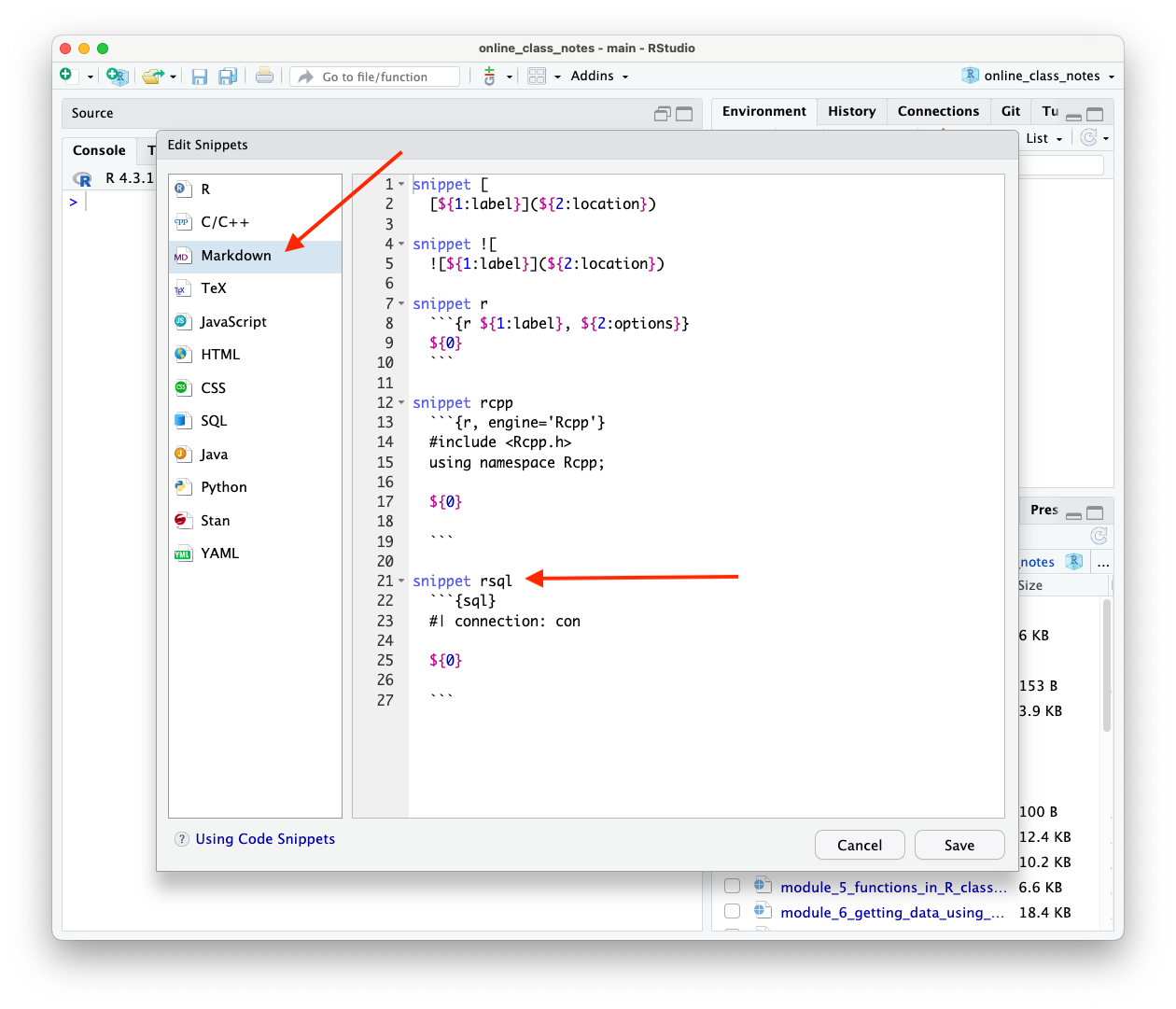
- Figure 8.4 already shows the snippet I saved for creating a custom SSQL code chunk.
You can create your own snippet.
- Enter
snippet s_namewhere you enter your name for the snippet instead ofs_name. It does not have to bersql. - Enter the following lines and use the tab key not spaces to indent.
- The
${0}is a placeholder for your SQL code. The0means it is the first place your cursor will go.- You could replace
conwith${0}so you can fill in which connection each time. Then edit the next${0}on the original line to${1}.
- You could replace
- Select
Saveto save it and then you can use it.
To use a snippet, enter the name your created, I use “rsql”, and then SHIFT+TAB (on a mac) aTAB on windows, and the code chunk will appear like below (without the other options).
8.5 A SQL-R-Python Mental Model
Part of being a “tri-lingual” data scientist is moving fluently between SQL, R, and Python.
Doing so efficiently requires more than translating syntax; it requires mapping the underlying mental models of how each language stores, processes, and returns data.
- A key idea is SQL describes the result; R and Python describe the steps.
Table 8.2 provides a concise comparison to help translate core concepts across these three common data science environments.
| Concept | SQL | R | Python (pandas) |
|---|---|---|---|
| Fundamental object | Table (relation) | Data frame / tibble | DataFrame |
| Storage model | Often disk-based | In-memory | In-memory |
| Where execution happens | In the database engine | In R session memory | In Python process memory |
| Evaluation style | Declarative (describe result) | Functional / vectorized | Method chaining / vectorized |
| Execution model | Set-based (engine optimized) | Vectorized in memory | Vectorized in memory |
| Optimization responsibility | Database optimizer chooses plan | User controls order of operations | User controls order of operations |
| Query result | Always returns a new table | Returns object (vector/data frame) | Returns DataFrame/Series |
| Pipelining model | Nested queries / CTEs | Pipe (|>) |
Method chaining (.) |
| Row order | Not guaranteed unless ORDER BY |
Preserved unless changed | Preserved unless changed |
| Missing values | NULL (three-valued logic) |
NA |
NaN / None |
| Test for missing | IS NULL |
is.na() |
.isna() |
| Filtering behavior | WHERE keeps only TRUE |
Logical vector keeps TRUE |
Boolean mask keeps True |
| Joins | Explicit JOIN syntax |
*_join() functions |
merge() / .join() |
| Arithmetic behavior | Depends on type (integer vs numeric) | Numeric by default | Numeric by default |
A mental model helps in seeing that the analytical thinking remains the same; only the execution model changes across SQL, R, and Python.
Now we are ready to go through a number of the SQL Building blocks from Table 8.1 to manipulate and retrieve data using the connection to our DuckDB database.
Since there are many flavors of SQL, and almost every flavor (including DuckDB) uses some non-standard statements or functions, the SQL chunks in this section are annotated as follows to indicate what is standard in DuckDB, what is customized in the DuckDB flavor and what is “mostly standard”.
-- [SQL:Standard]= should run on most DBMS (with minor naming differences)-- [SQL:DuckDB]= DuckDB feature or commonly-nonportable syntax-- [SQL:Mostly standard; note …]= portable core + one portability caveat
8.6 SHOW and DESCRIBE Provide an Overview of the Tables in the Database
DuckDB’s SHOW TABLES returns a list of all of the tables in the database.
```{sql}
--| connection: con
--| label: lst-show-tables-3
-- [SQL:DuckDB] SHOW TABLES is not part of the SQL standard.
-- List all tables in the database
SHOW TABLES;
```| name |
|---|
| airlines |
| airports |
| flights |
| planes |
| weather |
DESCRIBE tablename returns metadata about the table tablename.
- column name, data type, whether NULL is allowed, key info (e.g. primary key), default values.
```{sql}
--| connection: con
--| label: lst-describe-table-airlines
-- [SQL:DuckDB] DESCRIBE table is supported in DuckDB; many DBMS use information_schema instead.
-- Structure of a specific table
DESCRIBE airlines;
```| column_name | column_type | null | key | default | extra |
|---|---|---|---|---|---|
| carrier | VARCHAR | YES | NA | NA | NA |
| name | VARCHAR | YES | NA | NA | NA |
- R equivalents for a data frame
tibble [336,776 × 19] (S3: tbl_df/tbl/data.frame)
$ year : int [1:336776] 2013 2013 2013 2013 2013 2013 2013 2013 2013 2013 ...
$ month : int [1:336776] 1 1 1 1 1 1 1 1 1 1 ...
$ day : int [1:336776] 1 1 1 1 1 1 1 1 1 1 ...
$ dep_time : int [1:336776] 517 533 542 544 554 554 555 557 557 558 ...
$ sched_dep_time: int [1:336776] 515 529 540 545 600 558 600 600 600 600 ...
$ dep_delay : num [1:336776] 2 4 2 -1 -6 -4 -5 -3 -3 -2 ...
$ arr_time : int [1:336776] 830 850 923 1004 812 740 913 709 838 753 ...
$ sched_arr_time: int [1:336776] 819 830 850 1022 837 728 854 723 846 745 ...
$ arr_delay : num [1:336776] 11 20 33 -18 -25 12 19 -14 -8 8 ...
$ carrier : chr [1:336776] "UA" "UA" "AA" "B6" ...
$ flight : int [1:336776] 1545 1714 1141 725 461 1696 507 5708 79 301 ...
$ tailnum : chr [1:336776] "N14228" "N24211" "N619AA" "N804JB" ...
$ origin : chr [1:336776] "EWR" "LGA" "JFK" "JFK" ...
$ dest : chr [1:336776] "IAH" "IAH" "MIA" "BQN" ...
$ air_time : num [1:336776] 227 227 160 183 116 150 158 53 140 138 ...
$ distance : num [1:336776] 1400 1416 1089 1576 762 ...
$ hour : num [1:336776] 5 5 5 5 6 5 6 6 6 6 ...
$ minute : num [1:336776] 15 29 40 45 0 58 0 0 0 0 ...
$ time_hour : POSIXct[1:336776], format: "2013-01-01 05:00:00" "2013-01-01 05:00:00" ...Rows: 336,776
Columns: 19
$ year <int> 2013, 2013, 2013, 2013, 2013, 2013, 2013, 2013, 2013, 2…
$ month <int> 1, 1, 1, 1, 1, 1, 1, 1, 1, 1, 1, 1, 1, 1, 1, 1, 1, 1, 1…
$ day <int> 1, 1, 1, 1, 1, 1, 1, 1, 1, 1, 1, 1, 1, 1, 1, 1, 1, 1, 1…
$ dep_time <int> 517, 533, 542, 544, 554, 554, 555, 557, 557, 558, 558, …
$ sched_dep_time <int> 515, 529, 540, 545, 600, 558, 600, 600, 600, 600, 600, …
$ dep_delay <dbl> 2, 4, 2, -1, -6, -4, -5, -3, -3, -2, -2, -2, -2, -2, -1…
$ arr_time <int> 830, 850, 923, 1004, 812, 740, 913, 709, 838, 753, 849,…
$ sched_arr_time <int> 819, 830, 850, 1022, 837, 728, 854, 723, 846, 745, 851,…
$ arr_delay <dbl> 11, 20, 33, -18, -25, 12, 19, -14, -8, 8, -2, -3, 7, -1…
$ carrier <chr> "UA", "UA", "AA", "B6", "DL", "UA", "B6", "EV", "B6", "…
$ flight <int> 1545, 1714, 1141, 725, 461, 1696, 507, 5708, 79, 301, 4…
$ tailnum <chr> "N14228", "N24211", "N619AA", "N804JB", "N668DN", "N394…
$ origin <chr> "EWR", "LGA", "JFK", "JFK", "LGA", "EWR", "EWR", "LGA",…
$ dest <chr> "IAH", "IAH", "MIA", "BQN", "ATL", "ORD", "FLL", "IAD",…
$ air_time <dbl> 227, 227, 160, 183, 116, 150, 158, 53, 140, 138, 149, 1…
$ distance <dbl> 1400, 1416, 1089, 1576, 762, 719, 1065, 229, 944, 733, …
$ hour <dbl> 5, 5, 5, 5, 6, 5, 6, 6, 6, 6, 6, 6, 6, 6, 6, 5, 6, 6, 6…
$ minute <dbl> 15, 29, 40, 45, 0, 58, 0, 0, 0, 0, 0, 0, 0, 0, 0, 59, 0…
$ time_hour <dttm> 2013-01-01 05:00:00, 2013-01-01 05:00:00, 2013-01-01 0…- DuckDB has a non-standard version of
DESCRIBE, without a table name, where it returns the set of tables with columns for the table names, their column names, and column types.
8.7 SELECT Can Return Specific Fields (columns) FROM a Table
- In most data retrieval queries, the
SELECTstatement is followed by aFROMclause which identifies the source of the data.- That source is a table, a set of joined tables, or a previously-created table view (a saved query like an intermediate data frame variable).
- The data which is returned as a result of executing a
SELECTstatement is stored in a result table, which can also be called the result-set.- This means you can use the output as a table in a new
FROMclause.
- This means you can use the output as a table in a new
- A
SELECTstatement can have other clauses and modifiers to reduce the amount of data that is returned. - There is no equivalent for excluding fields (like
dplyr::select(-year)). Just select the fields you want.
Let’s use this syntax to get all the data in the fields tailnum, year, and model from the planes table.
```{sql}
--| connection: con
--| label: lst-select-planes
-- [SQL:Standard] Quoting identifiers with double-quotes is standard SQL,
-- but not all DBMS default to it.
SELECT "tailnum", "year", "model"
FROM planes;
```| tailnum | year | model |
|---|---|---|
| N10156 | 2004 | EMB-145XR |
| N102UW | 1998 | A320-214 |
| N103US | 1999 | A320-214 |
| N104UW | 1999 | A320-214 |
| N10575 | 2002 | EMB-145LR |
| N105UW | 1999 | A320-214 |
| N107US | 1999 | A320-214 |
| N108UW | 1999 | A320-214 |
| N109UW | 1999 | A320-214 |
| N110UW | 1999 | A320-214 |
- R equivalent
Think of SELECT ... FROM ... as the core skeleton of every SQL query.
- Everything else (
WHERE,GROUP BY,ORDER BY, etc.) adds constraints to shape the result-set, typically to be fewer rows that more focused on the data needed for the question at hand.
8.7.1 SELECT without a FROM
SQL SELECT can do more than retrieving columns from tables; it is the mechanism for evaluating expressions and returning result sets.
- Even when no table is referenced (there is no
FROM),SELECTreturns a one-row result table containing the computed value(s).
This can be useful for:
- Quick calculations
- Testing functions
- Checking database connectivity
- Inspecting system metadata
8.7.1.1 SELECT as a calculator
- This is often used interactively while developing more complex queries.
| (100 * 0.08) |
|---|
| 8 |
8.7.1.2 Using SELECT to Check connectivity
SELECT 1;is commonly used by applications and connection pools to verify the database connection is alive.- It requires no tables and executes quickly.
8.7.1.3 Using SELECT to Get Current Time or Date
```{sql}
--| connection: con
-- [SQL:Mostly standard; note CURRENT_TIMESTAMP] Portable;
-- returned type may differ (timestamp vs timestamptz).
SELECT CURRENT_TIMESTAMP;
```| CURRENT_TIMESTAMP |
|---|
| 2026-02-21 23:11:04 |
- If your system returns type
TIMESTAMP WITH TIME ZONE, convert explicitly toDATE:
```{sql}
--| connection: con
-- [SQL:DuckDB/Postgres-style] :: casting is not standard SQL;
-- use CAST(...) for portability.
-- Also note: time zone handling varies by DBMS
-- (DuckDB can return TIMESTAMP WITH TIME ZONE depending on settings)
SELECT (CURRENT_TIMESTAMP::TIMESTAMP)::DATE AS current_date;
```| current_date |
|---|
| 2026-02-21 |
8.7.1.4 Using SELECT to Test DATE Expressions
- Given the different flavors, DBMS can treat Dates and Times differently, with different default types so it’s good to validate function performance.
- Testing expressions independently is useful before embedding them inside larger queries.
8.7.2 Use SELECT * Rarely and with Caution
You can select every field in a table by using the wildcard *, e.g., SELECT *.
```{sql}
--| connection: con
--| label: lst-select-planes-2
-- [SQL:Standard] SELECT * is portable; LIMIT is not
-- (some DBMS use TOP / FETCH FIRST).
SELECT *
FROM planes
LIMIT 5;
```| tailnum | year | type | manufacturer | model | engines | seats | speed | engine |
|---|---|---|---|---|---|---|---|---|
| N10156 | 2004 | Fixed wing multi engine | EMBRAER | EMB-145XR | 2 | 55 | NA | Turbo-fan |
| N102UW | 1998 | Fixed wing multi engine | AIRBUS INDUSTRIE | A320-214 | 2 | 182 | NA | Turbo-fan |
| N103US | 1999 | Fixed wing multi engine | AIRBUS INDUSTRIE | A320-214 | 2 | 182 | NA | Turbo-fan |
| N104UW | 1999 | Fixed wing multi engine | AIRBUS INDUSTRIE | A320-214 | 2 | 182 | NA | Turbo-fan |
| N10575 | 2002 | Fixed wing multi engine | EMBRAER | EMB-145LR | 2 | 55 | NA | Turbo-fan |
However, this is generally considered a bad practice, especially outside of quick exploration.
SELECT *is Fragile Code- Tables evolve over time. New columns may appear or existing columns may change.
SELECT *may suddenly return unexpected fields and break downstream code.- Explicit column selection makes your query stable and intentional.
SELECT *can Create Performance Issues- On wide tables (hundreds of columns), returning everything is wasteful.
- Extra data must be:
- Retrieved from storage
- Processed by the database
- Transmitted over the connection
- Moved into memory
- Even in columnar systems like DuckDB, selecting fewer columns can significantly reduce I/O.
- Network overhead matters in production environments and shared systems.
- Sending unnecessary data across the network increases latency
- Large result sets consume bandwidth
- Can make queries slower for you and everyone else.
- Joins with
SELECT *can “Explode” making everything above worse.- With joins,
SELECT *can:- Duplicate columns (e.g., two id columns)
- Introduce ambiguous column names
- Make downstream transformations fragile
- Example: flights and weather share multiple columns
- With joins,
```{sql}
--| connection: con
-- [SQL:Standard] JOIN ... ON ... is portable;
-- result will be very wide because of duplicate/shared columns.
SELECT *
FROM flights f
JOIN weather w
ON f.origin = w.origin
AND f.year = w.year
AND f.month = w.month
AND f.day = w.day
AND f.hour = w.hour
LIMIT 10;
```| year | month | day | dep_time | sched_dep_time | dep_delay | arr_time | sched_arr_time | arr_delay | carrier | flight | tailnum | origin | dest | air_time | distance | hour | minute | time_hour | origin | year | month | day | hour | temp | dewp | humid | wind_dir | wind_speed | wind_gust | precip | pressure | visib | time_hour |
|---|---|---|---|---|---|---|---|---|---|---|---|---|---|---|---|---|---|---|---|---|---|---|---|---|---|---|---|---|---|---|---|---|---|
| 2013 | 1 | 1 | 517 | 515 | 2 | 830 | 819 | 11 | UA | 1545 | N14228 | EWR | IAH | 227 | 1400 | 5 | 15 | 2013-01-01 10:00:00 | EWR | 2013 | 1 | 1 | 5 | 39.02 | 28.04 | 64.43 | 260 | 12.65858 | NA | 0 | 1011.9 | 10 | 2013-01-01 10:00:00 |
| 2013 | 1 | 1 | 533 | 529 | 4 | 850 | 830 | 20 | UA | 1714 | N24211 | LGA | IAH | 227 | 1416 | 5 | 29 | 2013-01-01 10:00:00 | LGA | 2013 | 1 | 1 | 5 | 39.92 | 24.98 | 54.81 | 250 | 14.96014 | 21.86482 | 0 | 1011.4 | 10 | 2013-01-01 10:00:00 |
| 2013 | 1 | 1 | 542 | 540 | 2 | 923 | 850 | 33 | AA | 1141 | N619AA | JFK | MIA | 160 | 1089 | 5 | 40 | 2013-01-01 10:00:00 | JFK | 2013 | 1 | 1 | 5 | 39.02 | 26.96 | 61.63 | 260 | 14.96014 | NA | 0 | 1012.1 | 10 | 2013-01-01 10:00:00 |
| 2013 | 1 | 1 | 544 | 545 | -1 | 1004 | 1022 | -18 | B6 | 725 | N804JB | JFK | BQN | 183 | 1576 | 5 | 45 | 2013-01-01 10:00:00 | JFK | 2013 | 1 | 1 | 5 | 39.02 | 26.96 | 61.63 | 260 | 14.96014 | NA | 0 | 1012.1 | 10 | 2013-01-01 10:00:00 |
| 2013 | 1 | 1 | 554 | 600 | -6 | 812 | 837 | -25 | DL | 461 | N668DN | LGA | ATL | 116 | 762 | 6 | 0 | 2013-01-01 11:00:00 | LGA | 2013 | 1 | 1 | 6 | 39.92 | 24.98 | 54.81 | 260 | 16.11092 | 23.01560 | 0 | 1011.7 | 10 | 2013-01-01 11:00:00 |
| 2013 | 1 | 1 | 554 | 558 | -4 | 740 | 728 | 12 | UA | 1696 | N39463 | EWR | ORD | 150 | 719 | 5 | 58 | 2013-01-01 10:00:00 | EWR | 2013 | 1 | 1 | 5 | 39.02 | 28.04 | 64.43 | 260 | 12.65858 | NA | 0 | 1011.9 | 10 | 2013-01-01 10:00:00 |
| 2013 | 1 | 1 | 555 | 600 | -5 | 913 | 854 | 19 | B6 | 507 | N516JB | EWR | FLL | 158 | 1065 | 6 | 0 | 2013-01-01 11:00:00 | EWR | 2013 | 1 | 1 | 6 | 37.94 | 28.04 | 67.21 | 240 | 11.50780 | NA | 0 | 1012.4 | 10 | 2013-01-01 11:00:00 |
| 2013 | 1 | 1 | 557 | 600 | -3 | 709 | 723 | -14 | EV | 5708 | N829AS | LGA | IAD | 53 | 229 | 6 | 0 | 2013-01-01 11:00:00 | LGA | 2013 | 1 | 1 | 6 | 39.92 | 24.98 | 54.81 | 260 | 16.11092 | 23.01560 | 0 | 1011.7 | 10 | 2013-01-01 11:00:00 |
| 2013 | 1 | 1 | 557 | 600 | -3 | 838 | 846 | -8 | B6 | 79 | N593JB | JFK | MCO | 140 | 944 | 6 | 0 | 2013-01-01 11:00:00 | JFK | 2013 | 1 | 1 | 6 | 37.94 | 26.96 | 64.29 | 260 | 13.80936 | NA | 0 | 1012.6 | 10 | 2013-01-01 11:00:00 |
| 2013 | 1 | 1 | 558 | 600 | -2 | 753 | 745 | 8 | AA | 301 | N3ALAA | LGA | ORD | 138 | 733 | 6 | 0 | 2013-01-01 11:00:00 | LGA | 2013 | 1 | 1 | 6 | 39.92 | 24.98 | 54.81 | 260 | 16.11092 | 23.01560 | 0 | 1011.7 | 10 | 2013-01-01 11:00:00 |
```{sql}
--| connection: con
-- [SQL:Standard] Best-practice explicit column list; portable.
SELECT f.time_hour,
f.flight,
f.origin,
f.dest,
w.temp
FROM flights f
JOIN weather w
ON f.origin = w.origin
AND f.year = w.year
AND f.month = w.month
AND f.day = w.day
AND f.hour = w.hour
LIMIT 10;
```| time_hour | flight | origin | dest | temp |
|---|---|---|---|---|
| 2013-02-14 15:00:00 | 67 | EWR | ORD | 41.00 |
| 2013-02-14 15:00:00 | 373 | LGA | FLL | 39.92 |
| 2013-02-14 15:00:00 | 764 | EWR | IAH | 41.00 |
| 2013-02-14 16:00:00 | 2044 | LGA | MIA | 42.08 |
| 2013-02-14 16:00:00 | 2171 | LGA | DCA | 42.08 |
| 2013-02-14 16:00:00 | 1275 | JFK | SLC | 44.06 |
| 2013-02-14 16:00:00 | 366 | LGA | STL | 42.08 |
| 2013-02-14 15:00:00 | 1550 | EWR | SFO | 41.00 |
| 2013-02-14 15:00:00 | 4694 | EWR | MKE | 41.00 |
| 2013-02-14 16:00:00 | 1647 | LGA | ATL | 42.08 |
The best practice is to select only the specific fields of interest.
Benefits:
- More Robust Code: Your query won’t silently change behavior if new, irrelevant columns are added to a table..
- More Efficient Operations:Only the required columns are scanned, processed, and transmitted.
- In columnar databases (like DuckDB, Snowflake, BigQuery), selecting fewer columns can dramatically improve performance because only the referenced columns are physically read from storage.
- This substantially reduces I/O and memory pressure.
- Clearer Intent: The query explicitly documents which variables are required for downstream logic.
- This improves readability, maintainability, and code review quality.
- Safer Joins: Selecting only needed columns:
- Reduces accidental column duplication when using ON
- Makes unintended many-to-many joins easier to detect
- Prevents wide result sets that can mask row-explosion problems
- Reduces accidental column duplication when using ON
- Reduces Contention for Others: On multi-user systems
- Wide scans increase CPU and memory usage
- Larger intermediate results increase the risk of “spill-to-disk” which is much slower.
- Transmitting unnecessary data increases network load
- Wide scans increase CPU and memory usage
Modern databases rarely “lock” tables for simple reads, but poorly scoped queries such as SELECT * can still degrade performance for others.
Exceptions
- Small tables you know won’t change (e.g., a static lookup table).
- Quick interactive exploration and then switch to explicit fields in production queries.
Let’s examine several keywords that modify SELECT to reduce the number of rows or modify the data.
8.7.3 Select Distinct Records to Remove Duplicate Records
Some tables may allow duplicate records or a query may create a result set with duplicate values if only a few fields are selected.
The statement SELECT DISTINCT field1, field2 modifies the result set so it has no duplicate rows.
Let’s select all the distinct (unique) destinations.
```{sql}
--| connection: con
-- [SQL:Standard] DISTINCT is portable.
SELECT DISTINCT "dest"
FROM flights;
```| dest |
|---|
| SFO |
| SJU |
| GSO |
| GSP |
| SAN |
| EGE |
| CRW |
| TYS |
| STT |
| MTJ |
- R equivalent
8.8 WHERE Filters Records (Rows) by Values
To modify the result set based on values in the records, add a WHERE clause after the FROM clause with a condition that returns a logical value.
SELECT column1, column2
FROM table_name
WHERE condition;The
WHEREclauses uses the condition to filter the returned records to those whose values meet the condition, i.e., only rows for which condition evaluates to TRUE will appear in the result-set.The
WHEREclause requires an expression that returns a logical value.
```{sql}
--| connection: con
-- [SQL:Standard] WHERE clause; portable.
SELECT "flight", "distance", "origin", "dest"
FROM flights
WHERE "distance" < 50;
```| flight | distance | origin | dest |
|---|---|---|---|
| 1632 | 17 | EWR | LGA |
- R equivalent:
The allowable operators in WHERE are:
- Comparison:
=,!=,<,>,<=,>= - Logical:
AND,OR,NOT - Membership:
IN - Null check:
IS NULL,IS NOT NULL
To test for equality, use a single equal sign, =.
```{sql}
--| connection: con
-- [SQL:Standard] Equality test uses = ; portable.
SELECT "flight", "month"
FROM flights
WHERE "month" = 12;
```| flight | month |
|---|---|
| 745 | 12 |
| 839 | 12 |
| 1895 | 12 |
| 1487 | 12 |
| 2243 | 12 |
| 939 | 12 |
| 3819 | 12 |
| 1441 | 12 |
| 2167 | 12 |
| 605 | 12 |
- R equivalent
To use a character string you must use single quotes on the string, not double.
```{sql}
--| connection: con
-- [SQL:Standard] String literal in single quotes; portable.
SELECT "flight", "origin"
FROM flights
WHERE "origin" = 'JFK';
```| flight | origin |
|---|---|
| 1141 | JFK |
| 725 | JFK |
| 79 | JFK |
| 49 | JFK |
| 71 | JFK |
| 194 | JFK |
| 1806 | JFK |
| 1743 | JFK |
| 303 | JFK |
| 135 | JFK |
- R equivalent
8.8.1 Combine Multiple Criteria Using the Logical Operators.
Here is an example of using the AND logical operator.
```{sql}
--| connection: con
-- [SQL:Standard] AND / OR / NOT; portable.
SELECT "flight", "origin", "dest"
FROM flights
WHERE "origin" = 'JFK' AND "dest" = 'CMH';
```| flight | origin | dest |
|---|---|---|
| 4146 | JFK | CMH |
| 3783 | JFK | CMH |
| 4146 | JFK | CMH |
| 3783 | JFK | CMH |
| 4146 | JFK | CMH |
| 3783 | JFK | CMH |
| 4146 | JFK | CMH |
| 3783 | JFK | CMH |
| 4146 | JFK | CMH |
| 3650 | JFK | CMH |
- R equivalent:
You can use the OR and NOT logical operators too.
- Put parentheses around the portions of the expression to ensure you get the desired order of operations.
```{sql}
--| connection: con
-- [SQL:Standard] Parentheses + NOT/OR; portable.
SELECT
DISTINCT "flight",
"origin",
"dest"
FROM
flights
WHERE
NOT ("origin" = 'JFK'
OR "origin" = 'LGA')
AND dest = 'CMH';
```| flight | origin | dest |
|---|---|---|
| 3813 | EWR | CMH |
| 3842 | EWR | CMH |
| 5906 | EWR | CMH |
| 4230 | EWR | CMH |
| 5679 | EWR | CMH |
| 4372 | EWR | CMH |
| 4316 | EWR | CMH |
| 4334 | EWR | CMH |
| 5680 | EWR | CMH |
| 3851 | EWR | CMH |
- R equivalent
8.8.2 Filter on Membership using IN or NOT IN
You can simplify and generalize a WHERE condition for membership using IN instead of multiple OR comparisons.
- To get flights whose destination is one of several airports (e.g., BWI, IAD, DCA) and exclude certain origins:
```{sql}
--| connection: con
-- [SQL:Standard] IN / NOT IN; portable (NULL semantics differ,
-- NOT IN can behave unexpectedly if subquery returns NULL).
SELECT DISTINCT
"flight",
"origin",
"dest"
FROM flights
WHERE
"origin" NOT IN ('JFK', 'LGA')
AND "dest" IN ('BWI', 'IAD', 'DCA');
```| flight | origin | dest |
|---|---|---|
| 5818 | EWR | DCA |
| 4312 | EWR | DCA |
| 4509 | EWR | BWI |
| 1037 | EWR | IAD |
| 3827 | EWR | IAD |
| 4103 | EWR | BWI |
| 4113 | EWR | IAD |
| 4108 | EWR | IAD |
| 4316 | EWR | BWI |
| 421 | EWR | BWI |
- R Equivalent
8.8.3 Remove Records with Missing Data
Missing data is NULL in SQL (instead of NA).
We can explicitly remove records with missing values with the clause WHERE field IS NOT NULL.
```{sql}
--| connection: con
-- [SQL:Standard] NULL tests require IS NULL / IS NOT NULL; portable.
SELECT "flight", "dep_delay"
FROM flights
WHERE "dep_delay" IS NOT NULL;
```| flight | dep_delay |
|---|---|
| 1545 | 2 |
| 1714 | 4 |
| 1141 | 2 |
| 725 | -1 |
| 461 | -6 |
| 1696 | -4 |
| 507 | -5 |
| 5708 | -3 |
| 79 | -3 |
| 301 | -2 |
- R equivalent
Just use IS if you want only the records that are missing data.
8.9 String/Text Functions
SQL provides several functions for working with text.
- These are often used in
WHEREclauses to filter data:
Find flights for carriers with “Jet” in their name (case-insensitive).
```{sql}
--| connection: con
-- [SQL:DuckDB/Postgres-style] ILIKE is not standard SQL
-- (case-insensitive LIKE); portable alternative varies by DBMS.
SELECT f.flight, a.name AS airline_name, f.origin
FROM flights f
JOIN airlines a
ON f.carrier = a.carrier
WHERE a.name ILIKE '%jet%' -- ILIKE for case-insensitive matching
LIMIT 10;
```| flight | airline_name | origin |
|---|---|---|
| 725 | JetBlue Airways | JFK |
| 507 | JetBlue Airways | EWR |
| 5708 | ExpressJet Airlines Inc. | LGA |
| 79 | JetBlue Airways | JFK |
| 49 | JetBlue Airways | JFK |
| 71 | JetBlue Airways | JFK |
| 1806 | JetBlue Airways | JFK |
| 371 | JetBlue Airways | LGA |
| 343 | JetBlue Airways | EWR |
| 135 | JetBlue Airways | JFK |
- Extract first characters of the carrier code.
```{sql}
--| connection: con
-- [SQL:Mostly standard; note SUBSTR()] SUBSTR exists in many DBMS;
-- some prefer SUBSTRING().
SELECT carrier, SUBSTR(carrier, 1, 2) AS carrier_prefix
FROM airlines
LIMIT 10;
```| carrier | carrier_prefix |
|---|---|
| 9E | 9E |
| AA | AA |
| AS | AS |
| B6 | B6 |
| DL | DL |
| EV | EV |
| F9 | F9 |
| FL | FL |
| HA | HA |
| MQ | MQ |
- Trim whitespace from airport codes (if any).
```{sql}
--| connection: con
-- [SQL:Standard] TRIM is portable.
SELECT TRIM(origin) AS clean_origin, TRIM(dest) AS clean_dest
FROM flights
LIMIT 10;
```| clean_origin | clean_dest |
|---|---|
| EWR | IAH |
| LGA | IAH |
| JFK | MIA |
| JFK | BQN |
| LGA | ATL |
| EWR | ORD |
| EWR | FLL |
| LGA | IAD |
| JFK | MCO |
| LGA | ORD |
8.9.1 CONCAT Concatenates Multiple Strings or Lists.
SQL has the CONCAT function and an operator for combining strings into a single value.
- This includes concatenating column names. Add an alias so it is easier to reference.
```{sql}
--| connection: con
-- [SQL:Mostly standard; note CONCAT + ILIKE] CONCAT is widely supported;
-- ILIKE is not standard.
SELECT DISTINCT CONCAT(f.carrier, '-', a.name) AS airline_name
FROM flights f
JOIN airlines a
ON f.carrier = a.carrier
WHERE a.name ILIKE '%air%' -- ILIKE for case-insensitive matching
ORDER BY airline_name
LIMIT 10;
```| airline_name |
|---|
| 9E-Endeavor Air Inc. |
| AA-American Airlines Inc. |
| AS-Alaska Airlines Inc. |
| B6-JetBlue Airways |
| DL-Delta Air Lines Inc. |
| EV-ExpressJet Airlines Inc. |
| F9-Frontier Airlines Inc. |
| FL-AirTran Airways Corporation |
| HA-Hawaiian Airlines Inc. |
| MQ-Envoy Air |
Concatenation is so common there is an operator for it.
- Use
||as a binary operator to concatenate the elements on both sides of it.
```{sql}
--| connection: con
-- [SQL:Mostly standard; note || + ILIKE] || concatenation is standard SQL,
-- but not supported by all DBMS (e.g., MySQL uses CONCAT()).
SELECT DISTINCT f.carrier || '-' || a.name AS airline_name
FROM flights f
JOIN airlines a
ON f.carrier = a.carrier
WHERE a.name ILIKE '%air%' -- ILIKE for case-insensitive matching
ORDER BY airline_name
LIMIT 10;
```| airline_name |
|---|
| 9E-Endeavor Air Inc. |
| AA-American Airlines Inc. |
| AS-Alaska Airlines Inc. |
| B6-JetBlue Airways |
| DL-Delta Air Lines Inc. |
| EV-ExpressJet Airlines Inc. |
| F9-Frontier Airlines Inc. |
| FL-AirTran Airways Corporation |
| HA-Hawaiian Airlines Inc. |
| MQ-Envoy Air |
8.9.2 Regular Expressions in SQL
SQL supports regex pattern matching to filter strings more precisely.
- In many SQL dialects you can use
REGEXP(in DuckDB useREGEXP_MATCHES) to match patterns:
Get Flights whose destination airport code starts with ‘O’ and ends with ‘A’.
```{sql}
--| connection: con
-- [SQL:DuckDB] REGEXP_MATCHES is DuckDB-specific naming;
-- other DBMS use REGEXP_LIKE / ~ / RLIKE, etc.
SELECT flight, dest
FROM flights
WHERE REGEXP_MATCHES(dest, '^O.*A$')
LIMIT 10;
```| flight | dest |
|---|---|
| 4417 | OMA |
| 4085 | OMA |
| 4160 | OMA |
| 4417 | OMA |
| 4085 | OMA |
| 4294 | OMA |
| 4085 | OMA |
| 4294 | OMA |
| 4085 | OMA |
| 4085 | OMA |
- Carriers whose name contains ” Air “.
```{sql}
--| connection: con
-- [SQL:DuckDB] REGEXP_MATCHES name varies across DBMS.
SELECT name
FROM airlines
WHERE REGEXP_MATCHES(name, '^.* Air .*')
LIMIT 10;
```| name |
|---|
| Endeavor Air Inc. |
| Delta Air Lines Inc. |
| United Air Lines Inc. |
- Replace tail numbers that begin with “N” with only the digits after the “N”.
```{sql}
--| connection: con
-- [SQL:DuckDB] REGEXP_REPLACE exists in many DBMS but differs in
-- name/flags/backref syntax.
SELECT tailnum,
REGEXP_REPLACE(tailnum, '^N([0-9]+).*$', '\1') AS numeric_part
FROM flights
LIMIT 10;
```| tailnum | numeric_part |
|---|---|
| N14228 | 14228 |
| N24211 | 24211 |
| N619AA | 619 |
| N804JB | 804 |
| N668DN | 668 |
| N39463 | 39463 |
| N516JB | 516 |
| N829AS | 829 |
| N593JB | 593 |
| N3ALAA | 3 |
8.10 Date/Time Functions
SQL has operators and functions to work with dates and times.
- These can be useful for filtering or aggregating flights
Operators allow us to add and subtract DATE types
```{sql}
--| connection: con
-- [SQL:Mostly standard; note DATE arithmetic] DATE literal is standard;
-- adding a numeric day is not universal.
-- Portable alternative is DATE '...' + INTERVAL '1 DAY'.
SELECT flight, carrier, time_hour
FROM flights
WHERE time_hour = DATE '2013-07-04' + 1
LIMIT 10;
```| flight | carrier | time_hour |
|---|---|---|
| 418 | B6 | 2013-07-05 |
| 2391 | DL | 2013-07-05 |
| 415 | VX | 2013-07-05 |
| 1505 | B6 | 2013-07-05 |
| 1464 | UA | 2013-07-05 |
| 1244 | UA | 2013-07-05 |
| 686 | B6 | 2013-07-05 |
| 485 | FL | 2013-07-05 |
| 1271 | WN | 2013-07-05 |
| 4079 | 9E | 2013-07-05 |
Functions allow us to manipulate or extract information from DATEs or TIMEs
DuckDB has two versions of some functions, with and without an underscore, to help with compatibility.
- The ones without an underscore, e.g.,datediff, dateadd, etc., were originally added to mimic common SQL dialects like SQL Server or MySQL.
- The ones with an underscore, e.g., date_diff, date_add, follow standard SQL/ISO naming conventions.
The functions provide the same result (although the argument order may differ)
Say we want to select only those flights in that occurred in March at 10 PM.
- We can use the concatenation operator to construct a date and assign an alias
- We could also just use
time_hourwhich is typeTIMESTAMP(combinesDATEandTIMEinformation.) - Then select the month from date that is March and the hour is 10PM.
```{sql}
--| connection: con
-- [SQL:Standard] Portable: compute flight_date in a derived table, then filter.
SELECT flight, carrier, flight_date, time_hour
FROM (
SELECT flight, carrier,
CAST(year || '-' || month || '-' || day AS DATE) AS flight_date,
time_hour
FROM flights
) AS my_temp_table -- derived table must have a name
WHERE EXTRACT(MONTH FROM flight_date) = 3
AND EXTRACT(HOUR FROM time_hour) = 22
LIMIT 10;
```| flight | carrier | flight_date | time_hour |
|---|---|---|---|
| 575 | AA | 2013-03-01 | 2013-03-01 22:00:00 |
| 2136 | US | 2013-03-01 | 2013-03-01 22:00:00 |
| 127 | DL | 2013-03-01 | 2013-03-01 22:00:00 |
| 1499 | DL | 2013-03-01 | 2013-03-01 22:00:00 |
| 2183 | US | 2013-03-01 | 2013-03-01 22:00:00 |
| 257 | AA | 2013-03-01 | 2013-03-01 22:00:00 |
| 2042 | DL | 2013-03-01 | 2013-03-01 22:00:00 |
| 4202 | EV | 2013-03-01 | 2013-03-01 22:00:00 |
| 31 | DL | 2013-03-01 | 2013-03-01 22:00:00 |
| 689 | UA | 2013-03-01 | 2013-03-01 22:00:00 |
Extract parts of a date
```{sql}
--| connection: con
-- [SQL:Mostly standard; note EXTRACT + DATE literal] EXTRACT is standard;
-- DATE literal is standard.
SELECT year, month, day, EXTRACT(DAY FROM date '2013-03-15') AS day_of_month
FROM flights
LIMIT 5;
```| year | month | day | day_of_month |
|---|---|---|---|
| 2013 | 1 | 1 | 15 |
| 2013 | 1 | 1 | 15 |
| 2013 | 1 | 1 | 15 |
| 2013 | 1 | 1 | 15 |
| 2013 | 1 | 1 | 15 |
Calculate the difference between the scheduled departure date and a calculated arrival date.
- Use the
INTERVALfunction to convert a character air_time to a time interval - Use the
DATE_DIFFfunction to find the difference between two dates.
```{sql}
--| connection: con
-- [SQL:DuckDB] date_diff('day', ...) and INTERVAL multiplication syntax are
-- DuckDB-specific choices.
-- Portability note: many DBMS use DATEDIFF(day, start, end)
-- OR DATE_DIFF(end, start) etc.
SELECT flight, origin, dest, time_hour AS dep_datetime,
time_hour + (air_time * INTERVAL '1 MINUTE') AS arr_datetime,
date_diff('day',
time_hour,
time_hour + (air_time * INTERVAL '1 MINUTE')
) as days_different
FROM flights
WHERE date_diff('day',
time_hour,
time_hour + (air_time * INTERVAL '1 MINUTE')
) <> 0
LIMIT 10;
```| flight | origin | dest | dep_datetime | arr_datetime | days_different |
|---|---|---|---|---|---|
| 51 | JFK | HNL | 2013-01-01 14:00:00 | 2013-01-02 00:59:00 | 1 |
| 117 | JFK | LAX | 2013-01-01 18:00:00 | 2013-01-02 00:02:00 | 1 |
| 15 | EWR | HNL | 2013-01-01 18:00:00 | 2013-01-02 04:56:00 | 1 |
| 16 | EWR | SEA | 2013-01-01 19:00:00 | 2013-01-02 00:48:00 | 1 |
| 257 | JFK | SFO | 2013-01-01 19:00:00 | 2013-01-02 01:02:00 | 1 |
| 355 | JFK | BUR | 2013-01-01 18:00:00 | 2013-01-02 00:11:00 | 1 |
| 1322 | JFK | SFO | 2013-01-01 19:00:00 | 2013-01-02 01:15:00 | 1 |
| 1467 | JFK | LAX | 2013-01-01 20:00:00 | 2013-01-02 01:40:00 | 1 |
| 759 | LGA | DFW | 2013-01-01 20:00:00 | 2013-01-02 00:08:00 | 1 |
| 1699 | EWR | SFO | 2013-01-01 20:00:00 | 2013-01-02 01:48:00 | 1 |
For more complex data (or REGEX) functions, we need to install and load the [International Components for Unicode (ICU)].(https://icu.unicode.org/) extension.
- It’s a DuckDB extension library that provides:
- Unicode support for handling text in almost any language and script.
- Advanced text functions like regular expressions, case conversions, collation (sorting), normalization, etc.
- Date/time parsing and formatting, especially when working with strings in different locales.
Compare with the current date.
```{sql}
--| connection: con
-- [SQL:Mostly standard; note CURRENT_DATE + DATE()] CURRENT_DATE is standard.
-- DuckDB's DATE('YYYY-MM-DD') is a convenience;
-- portable form is DATE '2013-01-01' or CAST('2013-01-01' AS DATE).
SELECT flight, carrier
FROM flights
WHERE DATE('2013-01-01') < CURRENT_DATE -- example comparison
LIMIT 10;
```| flight | carrier |
|---|---|
| 1545 | UA |
| 1714 | UA |
| 1141 | AA |
| 725 | B6 |
| 461 | DL |
| 1696 | UA |
| 507 | B6 |
| 5708 | EV |
| 79 | B6 |
| 301 | AA |
- You can use {DBO} to configure a DuckDB connection to automatically install any necessary extensions such as ICU.
- When creating the DBI connection use
con <- dbConnect(duckdb(), config = list(allow_unsigned_extensions = "true", autoinstall_known_extensions = "true")). - After a connection has been created, use
dbExecute(con, "SET autoinstall_known_extensions = true;").
- When creating the DBI connection use
8.11 ORDER BY Arranges Rows
The ORDER BY clause modifies the output to sort the records that are returned.
- The default order is ascending.
Without ORDER BY, row order is undefined or not guaranteed.
Let’s remove missing values so we can see the ordering.
```{sql}
--| connection: con
-- [SQL:Standard] ORDER BY is standard;
-- LIMIT is not universal (TOP/FETCH FIRST elsewhere).
SELECT "flight", "dep_delay"
FROM flights
WHERE "dep_delay" IS NOT NULL
ORDER BY "dep_delay"
LIMIT 20;
```| flight | dep_delay |
|---|---|
| 97 | -43 |
| 1715 | -33 |
| 5713 | -32 |
| 1435 | -30 |
| 837 | -27 |
| 3478 | -26 |
| 4573 | -25 |
| 4361 | -25 |
| 3318 | -24 |
| 375 | -24 |
- R equivalent
- Use the modifier
DESCafter the field name to arrange in descending order
```{sql}
--| connection: con
-- [SQL:Standard] DESC is portable;
SELECT "flight", "dep_delay"
FROM flights
WHERE "dep_delay" IS NOT NULL
ORDER BY "dep_delay" DESC
LIMIT 20;
```| flight | dep_delay |
|---|---|
| 51 | 1301 |
| 3535 | 1137 |
| 3695 | 1126 |
| 177 | 1014 |
| 3075 | 1005 |
| 2391 | 960 |
| 2119 | 911 |
| 2007 | 899 |
| 2047 | 898 |
| 172 | 896 |
- R equivalent
- Break ties by adding more variables in the
ORDER BYclause.
```{sql}
--| connection: con
-- [SQL:Standard] Multiple sort keys; portable.
SELECT "flight", "origin", "dep_delay"
FROM flights
WHERE "dep_delay" IS NOT NULL
ORDER BY "origin" DESC, "dep_delay"
LIMIT 20;
```| flight | origin | dep_delay |
|---|---|---|
| 1715 | LGA | -33 |
| 5713 | LGA | -32 |
| 1435 | LGA | -30 |
| 837 | LGA | -27 |
| 3478 | LGA | -26 |
| 4573 | LGA | -25 |
| 2223 | LGA | -24 |
| 375 | LGA | -24 |
| 4065 | LGA | -24 |
| 1371 | LGA | -23 |
- R equivalent
- Behind the scenes database engines try to optimize query speed:
- Tables are scanned unless an index (or partition pruning) allows the engine to narrow the search.
ORDER BYcan be expensive because sorting large result sets requires additional memory and sometimes temporary disk space.SELECT *increases I/O because every column must be read, processed, and transmitted.GROUP BYtypically requires sorting or hashing rows in memory before aggregation can occur.
- At the same time, use
ORDER BYwhen reproducibility matters.- SQL does not guarantee row order unless you explicitly request it.
- Use
ORDER BYif you are:- Using
LIMITorOFFSET - Creating reports
- Exporting results
- Comparing outputs across runs
- If you set a random number seed (to get the same rows in a random sample) and you want the order of the returned rows to be the same each time.
- Using
- Include an
ORDER BYclause (ideally on a primary key or logically unique column) to ensure deterministic results.
You do not need to optimize every query, but being aware of these mechanics helps you write more efficient, reproducible, and scalable SQL as your datasets grow.
8.12 LIMIT Restricts the Number of Records Returned Starting with the OFFSET Record
When you are building a query, you often want to subset the rows while you are testing it (e.g., you want to reduce the number of rows when troubleshooting a query).
Use the LIMIT output modifier at the end of the query to restrict the number of records that are returned.
- Some flavors of SQL allow
SELECT TOPandSELECT TOP PERCENTstatements to restrict to the top number/percentage of records.
```{sql}
--| connection: con
-- [SQL:Mostly standard; note LIMIT] LIMIT is common but not standard;
-- FETCH FIRST / TOP are alternatives.
SELECT "flight", "origin", "dest"
FROM flights
LIMIT 5;
```| flight | origin | dest |
|---|---|---|
| 1545 | EWR | IAH |
| 1714 | LGA | IAH |
| 1141 | JFK | MIA |
| 725 | JFK | BQN |
| 461 | LGA | ATL |
If you want a limited number of records but not just the first records, use the OFFSET clause to identify how many records to skip before starting to collect the records.
- The
OFFSETclause indicates how may records to skip, i.e., the firstOFFSETvalues are not included in the result set. OFFSETis zero-based.OFFSET 0skips zero rows (result set starts with the first row).OFFSET 10skips the first 10 rows and the result set starts with row 11.
Conceptually:
OFFSET N means “skip N rows.”
```{sql}
--| connection: con
-- [SQL:Mostly standard; note LIMIT/OFFSET] OFFSET/
-- LIMIT is common but not standard (SQL:2008 uses OFFSET .. FETCH).
SELECT "flight", "origin", "dest"
FROM flights
LIMIT 5
OFFSET 4;
```| flight | origin | dest |
|---|---|---|
| 461 | LGA | ATL |
| 1696 | EWR | ORD |
| 507 | EWR | FLL |
| 5708 | LGA | IAD |
| 79 | JFK | MCO |
- Whenever you are using
OFFSETandLIMIT, it’s a good practice to also useORDER BYwith a primary key to ensure you results are reproducible.
8.13 USING Returns a Random Sample of Records
You can also randomly sample rows with the clause USING SAMPLE.
```{sql}
--| connection: con
-- [SQL:DuckDB] USING SAMPLE ... is DuckDB-specific
-- (other DBMS use TABLESAMPLE or vendor features).
SELECT "flight", "origin", "dest"
FROM flights
USING SAMPLE 5 ROWS;
```| flight | origin | dest |
|---|---|---|
| 2267 | LGA | MIA |
| 3521 | JFK | ORD |
| 250 | EWR | LAX |
| 120 | EWR | ORD |
| 1875 | LGA | TPA |
Depending upon your version of SQL there may be an modifier to SAMPLE that allows you to set the random number seed for the sample so it is repeatable.
- DuckDB has multiple sampling methods. The following uses
bernoullisampling to get a small number of rows for a small percentage (just to avoid many rows in the output.) - Note that repeating the code above changes the selected rows whereas repeating the following does not.
```{sql}
--| connection: con
-- [SQL:DuckDB] DuckDB sampling syntax + (bernoulli, seed) are DuckDB-specific.
SELECT "flight", "origin", "dest"
FROM flights
USING SAMPLE .0027% (bernoulli, 377);
```| flight | origin | dest |
|---|---|---|
| 340 | EWR | MIA |
When working with tables with more than a few hundred records, recommend using
LIMITand one of theWHEREorUSINGclauses when initially building/testing your query to speed up the return of results, especially if the connection is over a network.Remove the restrictions when the query is ready for use on the full table.
8.14 AS creates an Alias for a Field, Table, or Sub-Query/View
It is often helpful to create a new, often shorter, name for a field, table , or sub-query.
- An alias is a temporary name which can make it much easier to read and debug the code., especially with multiple joins and sub-queries at play.
ASdoes not change or update the original table; it is creating the alias for a new temporary field/table that will disappear after the query is run.
To create an alias or new name for a field in a result set, use the keyword AS, inside the SELECT statement, after the column name or expression, to specify the alias (new name for the field resulting from the column name or expression).
SELECT <expression> AS <myvariable>
FROM <mytable>;Let’s calculate average speed from the flights table. We’ll also keep the flight number, distance, and air time variables.
```{sql}
--| connection: con
-- [SQL:Standard] AS aliasing is standard;
-- quoting identifiers with "..." is standard but not universal defaults.
SELECT
"flight",
"distance" / "air_time" AS "speed", -- "speed" is the alias
"distance",
"air_time"
FROM
flights
LIMIT 5;
```| flight | speed | distance | air_time |
|---|---|---|---|
| 1545 | 6.167401 | 1400 | 227 |
| 1714 | 6.237885 | 1416 | 227 |
| 1141 | 6.806250 | 1089 | 160 |
| 725 | 8.612022 | 1576 | 183 |
| 461 | 6.568966 | 762 | 116 |
- R equivalent:
8.15 CAST() Changes the Type of a Variable
The CAST() function allows you to explicitly change the data type of a column, expression, or literal. It is commonly used when you need to:
- Run numeric operations on text columns
- Format dates or times
- Ensure compatible types for joins or calculations
-- [SQL:Standard] CAST(...) is portable.
CAST(expression AS target_data_type)- Expression is what you want to convert and the target is the new type (e.g.,
INTEGER,FLOAT(single precision 4 bytes),DOUBLE(double precision 8 bytes),VARCHAR,DATE, ).
DuckDB also supports the shorthand use of :: as a binary operator, e.g., expr::TYPENAME, which is also present in PostgreSQL.
-- [SQL:DuckDB/Postgres-style] expr::type is not standard SQL;
-- prefer CAST(expr AS type).
SELECT expression::target_data_typeNumeric Types in DuckDB and Their Relation to Standard SQL
DuckDB supports a variety of numeric types, which align closely with standard SQL data types. These types can be broadly categorized into integer types, approximate numeric types, and exact numeric types.
- Integer Types
DuckDB provides several integer types for whole numbers:
| Type | Storage | Description |
|---|---|---|
TINYINT |
1 byte | Small integer values |
SMALLINT |
2 bytes | Medium-range integer values |
INTEGER / INT |
4 bytes | Standard integer values |
BIGINT |
8 bytes | Large integer values |
These are equivalent to standard SQL integer types and are used when exact whole numbers are needed.
- Floating-Point Types (Approximate)
| Type | Storage | Description |
|---|---|---|
FLOAT / REAL |
4 bytes | Single-precision floating point (approximate) |
DOUBLE / DOUBLE PRECISION |
8 bytes | Double-precision floating point (approximate) |
- These types store approximate numeric values, meaning they can introduce rounding errors.
- They are useful for scientific or large-scale calculations where exact precision is not required.
- Exact Numeric Types
| Type | Description |
|---|---|
DECIMAL(p, s) / NUMERIC(p, s) |
Exact fixed-point numbers. p = total digits, s = digits after the decimal point. |
- Ideal for financial or precise calculations, where exact decimal representation is required.
- Arithmetic with
DECIMALpreserves exact results, unlike floating-point types.
Summary
- Integers:exact whole numbers.
- FLOAT / DOUBLE: approximate numbers, faster, but may have rounding errors.
- DECIMAL / NUMERIC: exact numbers with fixed precision, recommended for money or other high-precision use cases.
DuckDB’s numeric types closely follow standard SQL types, making it easy to write portable SQL queries and integrate with other database systems.
8.16 Math Functions Transform Values
SQL has many functions for transforming values. Common ones include:
ABS(x): Absolute ValueLN(): Natural log transformation.EXP(): Exponentiation.SQRT(): Square root.POW(): Power transformation.POW(2.0, x)would be \(2^x\)POW(x, 2.0)would be \(x^2\)
ROUND(x, n): Round x to n decimal placesCEIL(x)/CEILING(x): Smallest integer ≥ xFLOOR(x)Largest integer ≤ x
8.16.1 Integer Division
In SQL, when you divide two integer columns, many database systems perform integer division by default.
DuckDB has two different division operators that operate differently if both numbers are integers.
- The single slash,
/,will convert to floating point numbers for the division. - The double slash,
//, will use integer division. - See DuckDB Numeric Operators.
```{sql}
--| connection: con
-- [SQL:DuckDB] DuckDB: / returns fractional; // is integer division.
-- Many DBMS: 5/2 may truncate if both operands are INTEGER (depends on type rules).
SELECT 5 / 2; -- Most SQL DBs return 2, not 2.5. DuckDB returns 2.5
SELECT 5 // 2; -- returns 2, not 2.5 in DuckDB
```| (5 // 2) |
|---|
| 2 |
To create more portable code, you can use CAST() to convert prior to division.
- The fields
dayand “`month” are integer columns in the flights table. - Without casting, “day” // “month” would give truncated integer results, which would be misleading for the “ratio” calculation.
- Using CAST() ensures “ratio” is a precise decimal number, giving meaningful results.
Without CAST() a standard SQL system with a single / would yield the following.
```{sql}
--| connection: con
-- [SQL:DuckDB] // operator is DuckDB-specific (and a few others); not standard.
SELECT
DISTINCT "month",
"day",
"day" // "month" AS "ratio" -- using // to Force Integer Division
FROM
flights
WHERE
"month" >= 5
ORDER BY
"month",
"day";
```| month | day | ratio |
|---|---|---|
| 5 | 1 | 0 |
| 5 | 2 | 0 |
| 5 | 3 | 0 |
| 5 | 4 | 0 |
| 5 | 5 | 1 |
| 5 | 6 | 1 |
| 5 | 7 | 1 |
| 5 | 8 | 1 |
| 5 | 9 | 1 |
| 5 | 10 | 2 |
Now with CAST()for more portable code.
CAST("day" AS DOUBLE)converts the integer column day into a double-precision floating-point number.CAST("month" AS DOUBLE)does the same for month.- Dividing two
DOUBLEs ensures floating-point division across most systems, preserving the decimal part.
```{sql}
--| connection: con
-- [SQL:Standard] CAST to force non-integer division is portable.
SELECT
DISTINCT "month",
"day",
CAST("day" AS DOUBLE) / CAST("month" AS DOUBLE) AS "ratio"
FROM
flights
WHERE
"month" >= 5
ORDER BY
"month",
"day";
```| month | day | ratio |
|---|---|---|
| 5 | 1 | 0.2 |
| 5 | 2 | 0.4 |
| 5 | 3 | 0.6 |
| 5 | 4 | 0.8 |
| 5 | 5 | 1.0 |
| 5 | 6 | 1.2 |
| 5 | 7 | 1.4 |
| 5 | 8 | 1.6 |
| 5 | 9 | 1.8 |
| 5 | 10 | 2.0 |
8.17 Aggregate Functions Summarize Fields
SQL has functions for summarizing data (SQL calls these “Aggregates”).
Aggregate functions must be inside a SELECT statement which includes the fields of interest.
- Aggregates are similar to the functions used inside a
dplyr::summarize()in R. - They calculate the results for the selected fields of the Fields and aggregate (collapse) the records to a single record.
- By default, all records with missing data (NULL) are ignored (like setting
na.rm = TRUE) and there is no warning or message.
Some of the common aggregates are:
COUNT(column): does not include NULL rows in the total for the columnCOUNT(*): Is an exception that counts the number of rows whether they are NULL or not.
AVG(): Calculate average.MEDIAN(): Median (not standard across all DBMS’s).SUM(): Summation.MIN(): Minimum.MAX(): Maximum.STDDEV(): Standard deviation.VARIANCE(): VarianceCORR(y, x): Correlation betweenxandy.
Let’s calculate the average and standard deviation for departure delays across all records in the table.
```{sql}
--| connection: con
-- [SQL:Mostly standard; note STDDEV] AVG and COUNT are standard;
-- STDDEV name varies (STDDEV_SAMP / STDEV in some DBMS).
SELECT
AVG("dep_delay"), -- Note the default field name without an alias
STDDEV("dep_delay") AS "sd_dep_delay",
COUNT("dep_delay") AS "num_records"
FROM
flights;
```| avg(dep_delay) | sd_dep_delay | num_records |
|---|---|---|
| 12.63907 | 40.21006 | 328521 |
Note only one record is returned with fields identified by default with the function call.
You can create aliases using the
ASstatement.Compare to the R results to see that SQL automatically drops records with a
NULLvalue before counting the records.R equivalent:
flights |>
summarize(avg_dep_delay = mean(dep_delay, na.rm = TRUE),
sd_dep_delay = sd(dep_delay, na.rm = TRUE),
num_records = n())- R counts the number of records that went into the summary, before the records were removed by
is.na(). - You need to filter the data in R to remove the
NAs before sending to thesummarize()to get the same count as SQL.
8.18 GROUP BY Aggregates Results across Groups of Records.
GROUP BY identifies one or more fields by which to aggregate the records.
- This is similar (but not exactly the same) as using
summarize()inside agroup_by()in R.
Let’s summarize the average and standard deviation of the departure delays by each origin and month.
```{sql}
--| connection: con
-- [SQL:Standard] GROUP BY / ORDER BY are standard; LIMIT/OFFSET not universal.
SELECT
"origin",
"month",
AVG("dep_delay") AS "avg_dep_delay",
STDDEV("dep_delay") AS "sd_dep_delay"
FROM
flights
GROUP BY
"origin",
"month"
ORDER BY
"origin",
"month"
LIMIT 5
OFFSET 10
```| origin | month | avg_dep_delay | sd_dep_delay |
|---|---|---|---|
| EWR | 11 | 6.723769 | 28.78092 |
| EWR | 12 | 21.026575 | 45.74062 |
| JFK | 1 | 8.615826 | 35.99002 |
| JFK | 2 | 11.791355 | 37.43803 |
| JFK | 3 | 10.721825 | 35.33440 |
- Now one record is returned for each of the 36 groups.
- Note the order of the fields
originandmonthis based on the order of theSELECT, not theGROUP BY.
Change the order of fields in the SELECT.
```{sql}
--| connection: con
-- [SQL:Standard] Changing SELECT column order changes output column order;
-- grouping unaffected.
SELECT
"month",
"origin",
AVG("dep_delay") AS "avg_dep_delay",
STDDEV("dep_delay") AS "sd_dep_delay"
FROM
flights
GROUP BY
"origin",
"month"
ORDER BY
"origin",
"month"
LIMIT 5
OFFSET 10
```| month | origin | avg_dep_delay | sd_dep_delay |
|---|---|---|---|
| 11 | EWR | 6.723769 | 28.78092 |
| 12 | EWR | 21.026575 | 45.74062 |
| 1 | JFK | 8.615826 | 35.99002 |
| 2 | JFK | 11.791355 | 37.43803 |
| 3 | JFK | 10.721825 | 35.33440 |
Changing the order of the fields in the GROUP BY does not change sequence of the fields or the results.
```{sql}
--| connection: con
-- [SQL:Standard] GROUP BY column order does not change groups;
-- may affect default output ordering only if ORDER BY omitted.
SELECT
"origin",
"month",
AVG("dep_delay") AS "avg_dep_delay",
STDDEV("dep_delay") AS "sd_dep_delay"
FROM
flights
GROUP BY
"month",
"origin"
ORDER BY
"origin",
"month"
LIMIT 5
OFFSET 10
```| origin | month | avg_dep_delay | sd_dep_delay |
|---|---|---|---|
| EWR | 11 | 6.723769 | 28.78092 |
| EWR | 12 | 21.026575 | 45.74062 |
| JFK | 1 | 8.615826 | 35.99002 |
| JFK | 2 | 11.791355 | 37.43803 |
| JFK | 3 | 10.721825 | 35.33440 |
- R equivalent
- Note the order of the
originandmonth. - Changing the order in the
select()does not matter in R.
- Changing the order in the
group_by()does matter in how the fields are arranged by default.
- While
GROUP BYorder does not affect grouping logic, it can affect default ordering in some DBMS if noORDER BYis present.
8.18.1 Use WHERE to Filter Records Before Grouping with GROUP BY
Using WHERE before a GROUP BY allows you to filter the rows that will be grouped.
As an example, we want the departure delay calculations to only include flights that were delayed, not those that arrived early so had a negative departure delay.
```{sql}
--| connection: con
-- [SQL:Standard] WHERE filters rows before GROUP BY.
SELECT
"origin",
"month",
AVG("dep_delay") AS "avg_dep_delay",
STDDEV("dep_delay") AS "sd_dep_delay"
FROM
flights
WHERE dep_delay > 0
GROUP BY
"month",
"origin"
ORDER BY
"origin",
"month"
LIMIT 5
OFFSET 10
```| origin | month | avg_dep_delay | sd_dep_delay |
|---|---|---|---|
| EWR | 11 | 27.34014 | 41.06456 |
| EWR | 12 | 38.42523 | 53.11234 |
| JFK | 1 | 33.11765 | 53.54925 |
| JFK | 2 | 36.82556 | 50.55263 |
| JFK | 3 | 35.88225 | 48.38411 |
Note the increases in the
avg_dep_delayas the summary is based only on the filtered rows.R equivalent
flights %>%
filter(dep_delay > 0) |> # WHERE dep_delay > 0
group_by(origin, month) |> # GROUP BY origin, month
summarise(
avg_dep_delay = mean(dep_delay), # AVG(dep_delay)
sd_dep_delay = sd(dep_delay), # STDDEV(dep_delay)
.groups = "drop"
) |>
arrange(origin, month) |> # ORDER BY origin, month
slice(11:15) # LIMIT 5 OFFSET 108.18.2 Use HAVING to Filter Records After Grouping with GROUP BY
HAVING allow you to filter groups after aggregation, rather than individual rows going into the group.
- Often, you calculate summary statistics such as averages, totals, or counts, and then only want to keep groups that meet certain criteria. For example, you might only want destinations where the average departure delay exceeds a threshold.
- Using
HAVINGallows these filtered groups to be used in subsequent calculations or as a subquery for joining with other tables, without having to manually filter the aggregated results outside the query. - This makes queries more compact, readable, and efficient, especially when working with multiple levels of aggregation.
The key advantage of HAVING is that it allows you to filter based on the results of aggregate functions (like SUM(), AVG(), COUNT()) computed for each group.
- In contrast,
WHEREcannot use aggregate functions because it operates before any grouping or aggregation has taken place, it only filters individual rows.
This distinction is important: if you want to keep only groups that meet certain criteria, such as “destinations with more than one carrier” or “airlines with an average delay above 20 minutes,” HAVING lets you do this directly on the aggregated values.
- Without
HAVING, you would need an extra subquery or intermediate table to perform the same filtering.
Let’s use both WHERE to filter the rows to positive delays, and HAVING to find those origins and months with average delays greater than 35.
```{sql}
--| connection: con
-- [SQL:Standard] HAVING filters groups after aggregation.
SELECT
origin,
month,
AVG(dep_delay) AS avg_dep_delay,
STDDEV(dep_delay) AS sd_dep_delay
FROM flights
WHERE dep_delay > 0 -- row-level filter
GROUP BY origin, month
HAVING AVG(dep_delay) > 35 -- group-level filter
ORDER BY origin, month
LIMIT 5
OFFSET 10;
```| origin | month | avg_dep_delay | sd_dep_delay |
|---|---|---|---|
| JFK | 3 | 35.88225 | 48.38411 |
| JFK | 4 | 40.91712 | 57.72617 |
| JFK | 5 | 39.10808 | 52.10440 |
| JFK | 6 | 47.98522 | 62.77220 |
| JFK | 7 | 49.56254 | 64.39900 |
-R equivalent
flights %>%
filter(dep_delay > 0) %>% # WHERE dep_delay > 0
group_by(origin, month) %>% # GROUP BY origin, month
summarise(
avg_dep_delay = mean(dep_delay),
sd_dep_delay = sd(dep_delay),
.groups = "drop"
) %>%
filter(avg_dep_delay > 35) %>% # HAVING AVG(dep_delay) > 20
arrange(origin, month) %>% # ORDER BY origin, month
slice(11:15) # LIMIT 5 OFFSET 10We write queries in the following order:
SELECT ...
FROM ...
WHERE ...
GROUP BY ...
HAVING ...
ORDER BY ...
LIMIT ...However, the database actually considers them in this logical order:
| Step | Clause | Purpose |
|---|---|---|
| 1 | FROM | Choose the source tables (and joins). |
| 2 | WHERE | Filter individual rows BEFORE grouping. |
| 3 | GROUP BY | Group rows into partitions (if requested). |
| 4 | HAVING | Filter entire groups AFTER aggregation. |
| 5 | SELECT | Choose columns and compute expressions. |
| 6 | ORDER BY | Sort the final result set. |
| 7 | LIMIT | Restrict the number of rows returned. |
The difference between the way we write SQL syntax and the actual query execution logic order means that clauses like WHERE and HAVING operate at different stages than they appear in the code.
Understanding this helps explain why
WHEREfilters rows before aggregation whileHAVINGfilters groups after aggregation, and- why aggregate functions cannot be used in
WHEREbut can be used inHAVING.
Note: Query optimizers may rewrite execution plans for the physical execution, but results are consistent with this logical order.
8.19 Window Functions use OVER to Create Grouped Summaries without Aggregating the Records
Window Functions are there for when you want to add a grouped summary to the data without collapsing the data into one record for each groups.
- As an example, you want to calculate the total departure delay time for each destination so you can use it to then calculate the percentage of that departure delay time for each airline flying to that destination.
- You could do that with a summarized data frame and then a join.
- In R, this can be done by using
group_by()and then usingmutate()instead ofsummarize()to add a new column to the data frame with the result for each group while preserving all of the rows.
In SQL, you use the aggregate function you want in a what that SQL calls a Window Function.
Window functions include aggregate functions (e.g.,
SUM OVER) and analytic functions (e.g.,ROW_NUMBER,RANK, andLAG).A Window function using an aggregate function calculates a result for one or more fields (across a specified set of records) and it adds the results as new fields in the result set (table), but,
- it does Not collapse the records,
- so the result set has all the original un-aggregated records with the new aggregated results (for each set of records).
All the records for the given set of specified records have the same values in the new aggregated fields.
To use an aggregate function as a window function, use the OVER clause with a (PARTITION BY myfield) modifier.
AGG_FUNCTION(column) OVER (PARTITION BY column1, column2 ORDER BY column3)AGG_FUNCTIONis an aggregate function (e.g., SUM, AVG, COUNT)PARTITION BYdivides the data into groups (like group_by in R)ORDER BY(optional) defines the order of rows inside each partition (important forROW_NUMBER(),RANK(),LEAD(),LAG(), etc.)
The PARTITION BY clause is a sub-clause of the OVER clause.
- The partition by breaks up (partitions) the table into “separate” tables based one or more chosen fields.
- This is similar to creating a virtual grouped data frame in R with one or more groups.
- Then, the aggregate function is applied to the records in each partition and a new field is added to the records in that partition with the aggregated value.
The comparison in Table Table 8.3 might help connect the concepts for using dplyr::group_by() with using window functions.
dplyr::group_by() with the SQL Window function
| R (dplyr) | SQL (Window Function) |
|---|---|
group_by(dest) |
PARTITION BY dest |
| operate on each group | aggregate over each partition |
mutate() preserves rows |
window function preserves rows |
summarize() collapses rows |
normal aggregate without OVER() collapses rows |
Window functions are most useful when you need a grouped statistic as part of another calculation, rather than as a final summarized result.
- In R, this is the same situation where you’d use
group_by()withmutate()instead of with the usualsummarize(), you want to preserve the full dataset, but also attach totals, percentages, or ranks. - For example, calculating the percentage of total delay per airline requires knowing the total delays for each destination (the group), but keeping the individual flight rows (the detail).
In everyday SQL, people often use simple SELECT and GROUP BY queries, so window functions are less common.
- But when you need running totals, percentages of group totals, rankings, or comparisons within groups without collapsing the rows, window functions are the most natural and powerful tool.
8.19.1 Window Function Example 1
Let’s find the flight numbers for the longest flights (in terms of air time) for each airport (origin).
- This uses the window function as part of the
SELECTto create a new field. - The Aggregate function is
MAX. - The
PARTITON_BYisorigin - Let’s use
ASto create the aliasapt_maxfor the name of the new field with the airport maximum flight time.
```{sql}
--| connection: con
-- [SQL:Standard] Window functions (OVER/PARTITION BY) are in modern standard SQL;
-- supported by most analytics DBMS.
SELECT
"flight",
"origin",
"air_time",
MAX("air_time") -- The AGG_function
OVER (PARTITION BY "origin") AS "apt_max"
FROM
flights
LIMIT 10
OFFSET 120830;
```| flight | origin | air_time | apt_max |
|---|---|---|---|
| 1691 | JFK | 309 | 691 |
| 1447 | JFK | 75 | 691 |
| 583 | JFK | 128 | 691 |
| 303 | JFK | 350 | 691 |
| 1743 | JFK | 101 | 691 |
| 4411 | EWR | 160 | 695 |
| 1710 | EWR | 131 | 695 |
| 587 | EWR | 293 | 695 |
| 211 | EWR | 142 | 695 |
| 500 | EWR | 152 | 695 |
- Note the
apt_maxvalues are the same for all the records for each origin.
Having this new field (max_air_time) may not be interesting on its own, but by computing it in a derived table, we can use it as an intermediate result for further analysis, like finding the percentage of each flight’s time relative to the maximum or joining with other datasets.
A derived table is a temporary table created on the fly inside a query. It is defined by using a query in the FROM clause and exists only for the duration of that query.
- A derived table allows you to compute intermediate results that you can then filter, join, or aggregate in the outer query.
- It is often used when you need a result that cannot be expressed directly in
WHERE(like a window function). - It does not create a permanent table in the database; it is transient.
Let’s find the destination for the longest flights from each airport.
```{sql}
--| label: lst-derived-table
--| connection: con
-- [SQL:Standard] Derived table in FROM is standard; requires an alias (AS t).
SELECT flight, origin, dest, air_time --
FROM (
2 SELECT --
flight,
origin,
dest,
air_time,
MAX(air_time) OVER (PARTITION BY origin) AS max_air_time
FROM flights
) AS t
WHERE air_time = max_air_time;
```- 2
-
Inner query / derived table (
AS t):
| flight | origin | dest | air_time |
|---|---|---|---|
| 745 | LGA | DEN | 331 |
| 15 | EWR | HNL | 695 |
| 51 | JFK | HNL | 691 |
- Computes the maximum flight time (
MAX(air_time) OVER (PARTITION BY origin)) for each origin airport. - Produces a temporary table with all flights and the maximum flight time for that airport.
- Outer query:
- Filters the derived table to keep only flights where
air_timeequals the maximum for that origin. - Returns the longest flight(s) from each airport.
8.19.2 Window Function Example 2
Here is a slightly more complicated example.
We want the percentage of the total departure delay for a destination for each flight to that destination.
- We first use a window function to
SUMall delays for a destination and give it the aliastotal_delay_dest. - Then we use
total_delay_destto calculate for each flight, their percentage of that delay. - Use
WHEREto only calculate for flights with a positive delay, i.e., that were actually delayed.
```{sql}
--| connection: con
-- [SQL:Standard] Multiple window expressions; portable. LIMIT is not universal.
SELECT
dest,
flight,
month,
day,
carrier,
dep_delay,
SUM(dep_delay) OVER (PARTITION BY dest) AS total_delay_dest,
dep_delay * 100.0 / SUM(dep_delay) OVER (PARTITION BY dest) AS pct_of_total
FROM flights
WHERE dep_delay > 0
ORDER BY dest, carrier, day, flight
LIMIT 5;
```| dest | flight | month | day | carrier | dep_delay | total_delay_dest | pct_of_total |
|---|---|---|---|---|---|---|---|
| ABQ | 1505 | 7 | 1 | B6 | 9 | 4076 | 0.2208047 |
| ABQ | 1505 | 8 | 1 | B6 | 54 | 4076 | 1.3248283 |
| ABQ | 65 | 10 | 2 | B6 | 9 | 4076 | 0.2208047 |
| ABQ | 1505 | 9 | 2 | B6 | 125 | 4076 | 3.0667321 |
| ABQ | 1505 | 7 | 2 | B6 | 21 | 4076 | 0.5152110 |
- Now we want to also get the percentage of the total delay at each destination caused by each carrier across all their flights.
- We add another window function to create
pct_of_total_by_carrier.
- We add another window function to create
```{sql}
--| connection: con
-- [SQL:Standard] Same as above (window functions). LIMIT not universal;
-- numeric literal 100.0 used to avoid integer division.
SELECT
dest,
flight,
carrier,
dep_delay,
-- total delay at the destination
SUM(dep_delay) OVER (PARTITION BY dest) AS total_delay_dest,
-- flight-level % contribution
dep_delay * 100.0 / SUM(dep_delay) OVER (PARTITION BY dest) AS pct_of_total_flight,
-- carrier-level total delay
SUM(dep_delay) OVER (PARTITION BY dest, carrier) AS total_delay_dest_by_carrier,
-- carrier-level % contribution
SUM(dep_delay) OVER (PARTITION BY dest, carrier) * 100.0
/ SUM(dep_delay) OVER (PARTITION BY dest) AS pct_of_total_by_carrier
FROM flights
WHERE dep_delay > 0
ORDER BY dest, carrier, flight, dep_delay
LIMIT 10
```| dest | flight | carrier | dep_delay | total_delay_dest | pct_of_total_flight | total_delay_dest_by_carrier | pct_of_total_by_carrier |
|---|---|---|---|---|---|---|---|
| ABQ | 65 | B6 | 1 | 4076 | 0.0245339 | 4076 | 100 |
| ABQ | 65 | B6 | 1 | 4076 | 0.0245339 | 4076 | 100 |
| ABQ | 65 | B6 | 2 | 4076 | 0.0490677 | 4076 | 100 |
| ABQ | 65 | B6 | 3 | 4076 | 0.0736016 | 4076 | 100 |
| ABQ | 65 | B6 | 3 | 4076 | 0.0736016 | 4076 | 100 |
| ABQ | 65 | B6 | 4 | 4076 | 0.0981354 | 4076 | 100 |
| ABQ | 65 | B6 | 4 | 4076 | 0.0981354 | 4076 | 100 |
| ABQ | 65 | B6 | 6 | 4076 | 0.1472031 | 4076 | 100 |
| ABQ | 65 | B6 | 7 | 4076 | 0.1717370 | 4076 | 100 |
| ABQ | 65 | B6 | 9 | 4076 | 0.2208047 | 4076 | 100 |
- Let’s limit to those destinations that have more than one carrier.
- We will use the derived table approach.
```{sql}
--| connection: con
-- [SQL:Standard] Subquery in IN + HAVING COUNT(DISTINCT ...) is portable;
-- OFFSET/LIMIT not universal.
SELECT
dest,
flight,
carrier,
dep_delay,
SUM(dep_delay) OVER (PARTITION BY dest) AS total_delay_dest,
dep_delay * 100.0 / SUM(dep_delay) OVER (PARTITION BY dest) AS pct_of_total_flight,
SUM(dep_delay) OVER (PARTITION BY dest, carrier) AS total_delay_dest_by_carrier,
SUM(dep_delay) OVER (PARTITION BY dest, carrier) * 100.0
/ SUM(dep_delay) OVER (PARTITION BY dest) AS pct_of_total_by_carrier
FROM flights
WHERE dep_delay > 0
AND dest IN (
SELECT dest
FROM flights
GROUP BY dest
HAVING COUNT(DISTINCT carrier) > 1
)
ORDER BY dest, flight, carrier, dep_delay
LIMIT 10
OFFSET 3280;
```| dest | flight | carrier | dep_delay | total_delay_dest | pct_of_total_flight | total_delay_dest_by_carrier | pct_of_total_by_carrier |
|---|---|---|---|---|---|---|---|
| ATL | 1547 | DL | 112 | 254414 | 0.0440227 | 135500 | 53.2596477 |
| ATL | 1547 | DL | 114 | 254414 | 0.0448089 | 135500 | 53.2596477 |
| ATL | 1547 | DL | 127 | 254414 | 0.0499186 | 135500 | 53.2596477 |
| ATL | 1547 | DL | 138 | 254414 | 0.0542423 | 135500 | 53.2596477 |
| ATL | 1547 | DL | 141 | 254414 | 0.0554215 | 135500 | 53.2596477 |
| ATL | 1547 | DL | 192 | 254414 | 0.0754675 | 135500 | 53.2596477 |
| ATL | 1554 | UA | 2 | 254414 | 0.0007861 | 1801 | 0.7079013 |
| ATL | 1554 | UA | 4 | 254414 | 0.0015722 | 1801 | 0.7079013 |
| ATL | 1554 | UA | 7 | 254414 | 0.0027514 | 1801 | 0.7079013 |
| ATL | 1554 | UA | 18 | 254414 | 0.0070751 | 1801 | 0.7079013 |
- R equivalent
flights %>%
filter(dep_delay > 0) |>
# Keep only destinations with more than one carrier
group_by(dest) %>%
filter(n_distinct(carrier) > 1) |>
ungroup() |>
# Compute window-like summaries
group_by(dest) %>%
mutate(
total_delay_dest = sum(dep_delay),
pct_of_total_flight = dep_delay * 100 / total_delay_dest
) |>
group_by(dest, carrier) |>
mutate(
total_delay_dest_by_carrier = sum(dep_delay),
pct_of_total_by_carrier = total_delay_dest_by_carrier * 100 / total_delay_dest
) |>
ungroup() |>
arrange(dest, flight, carrier, dep_delay) %>%
select(dest, flight, carrier, dep_delay,
total_delay_dest, pct_of_total_flight,
total_delay_dest_by_carrier, pct_of_total_by_carrier) |>
slice(3281:3290)- Now, if we only want the delay at the destination and carrier level, we can simplify without the window for each flight.
- Let’s
ROUND()the totals as well.
- Let’s
```{sql}
--| connection: con
-- [SQL:Mostly standard; note ROUND()] ROUND is widely supported;
-- nested SUM(SUM()) OVER is supported in DuckDB and many analytics DBMS.
SELECT
dest,
carrier,
SUM(SUM(dep_delay)) OVER (PARTITION BY dest) AS total_delay_dest,
SUM(dep_delay) AS total_delay_dest_by_carrier,
ROUND(SUM(dep_delay) * 100.0 / SUM(SUM(dep_delay)) OVER (PARTITION BY dest), 2) AS pct_of_total_by_carrier
FROM flights
WHERE dep_delay > 0
AND dest IN (
SELECT dest
FROM flights
GROUP BY dest
HAVING COUNT(DISTINCT carrier) > 1
)
GROUP BY dest, carrier
ORDER BY dest, pct_of_total_by_carrier DESC
LIMIT 10
OFFSET 0;
```| dest | carrier | total_delay_dest | total_delay_dest_by_carrier | pct_of_total_by_carrier |
|---|---|---|---|---|
| ATL | DL | 254414 | 135500 | 53.26 |
| ATL | FL | 254414 | 47001 | 18.47 |
| ATL | EV | 254414 | 40568 | 15.95 |
| ATL | MQ | 254414 | 29149 | 11.46 |
| ATL | UA | 254414 | 1801 | 0.71 |
| ATL | WN | 254414 | 217 | 0.09 |
| ATL | 9E | 254414 | 178 | 0.07 |
| AUS | B6 | 36623 | 12824 | 35.02 |
| AUS | UA | 36623 | 11195 | 30.57 |
| AUS | AA | 36623 | 6146 | 16.78 |
- R equivalent
flights %>%
filter(dep_delay > 0) |> # Only positive delays
group_by(dest) |>
filter(n_distinct(carrier) > 1) |> # Only destinations with >1 carrier
ungroup() |>
group_by(dest, carrier) |>
summarise(
total_delay_carrier = sum(dep_delay),
.groups = "drop"
) |>
group_by(dest) |>
mutate(
total_delay_dest = sum(total_delay_carrier), # total per destination
pct_of_total_by_carrier = round(total_delay_carrier * 100 / total_delay_dest, 2)
) |>
ungroup() |>
select(dest, carrier, total_delay_dest, total_delay_carrier, pct_of_total_by_carrier) |>
arrange(dest, desc(pct_of_total_by_carrier)) |>
slice_head(n = 10) 8.19.3 Example 3: Ranking Flights by Departure Delay Within Each Origin
Suppose we want to rank flights by departure delay within each origin airport.
- There is a key difference between using
ROW_NUMBER()orRANK().ROW_NUMBER()assigns a unique sequential number to each row within the partition, even if there are ties.RANK()assigns the same rank to tied values, and skips subsequent rank numbers.
SELECT
origin,
flight,
dep_delay,
ROW_NUMBER() OVER (
PARTITION BY origin
ORDER BY dep_delay DESC
) AS row_number_rank,
RANK() OVER (
PARTITION BY origin
ORDER BY dep_delay DESC
) AS rank_with_ties
FROM flights
WHERE dep_delay IS NOT NULL
AND origin = 'JFK'
ORDER BY dep_delay DESC
OFFSET 50
LIMIT 10;| origin | flight | dep_delay | row_number_rank | rank_with_ties |
|---|---|---|---|---|
| JFK | 1734 | 386 | 51 | 51 |
| JFK | 87 | 383 | 52 | 52 |
| JFK | 418 | 381 | 53 | 53 |
| JFK | 918 | 381 | 54 | 53 |
| JFK | 3611 | 376 | 55 | 55 |
| JFK | 702 | 375 | 56 | 56 |
| JFK | 35 | 374 | 57 | 57 |
| JFK | 1275 | 374 | 58 | 57 |
| JFK | 1119 | 371 | 59 | 59 |
| JFK | 35 | 371 | 60 | 59 |
- R version
flights |>
filter(!is.na(dep_delay),
origin == "JFK") |>
group_by(origin) |>
arrange(desc(dep_delay), .by_group = TRUE) |>
mutate(
row_number_rank = row_number(),
rank_with_ties = min_rank(desc(dep_delay))
) |>
ungroup() |>
select(origin, flight, dep_delay, row_number_rank, rank_with_ties) |>
slice(51:60)# A tibble: 10 × 5
origin flight dep_delay row_number_rank rank_with_ties
<chr> <int> <dbl> <int> <int>
1 JFK 1734 386 51 51
2 JFK 87 383 52 52
3 JFK 418 381 53 53
4 JFK 918 381 54 53
5 JFK 3611 376 55 55
6 JFK 702 375 56 56
7 JFK 35 374 57 57
8 JFK 1275 374 58 57
9 JFK 35 371 59 59
10 JFK 1119 371 60 59- Note: In SQL, the window
ORDER BYis inside the window function. In R, the ordering is established first viaarrange(), then ranking functions operate in that grouped order. - That difference reflects the deeper mental model difference:
- SQL window functions define ordering inside
OVER() - {dplyr} relies on grouped data and row order
- SQL window functions define ordering inside
ROW_NUMBER() v. RANK()
- Use
ROW_NUMBER()when:- You need exactly one row per group (e.g., top 1 per origin)
- You want deterministic selection after sorting
- Use RANK() when:
- Ties matter analytically
- You want all tied rows treated equally
See SQL Window Functions or SQL PARTITION BY Clause overview for other examples.
8.20 CASE and CASE WHEN Recode or Create New Fields Based on the Values of Existing Fields
CASE WHEN is the SQL expression for introducing conditional logic into queries so you can create new columns or modify existing ones based on conditions.
CASE WHEN evaluates a condition for each row and returns a specified value if the condition is true, otherwise it can return another value or NULL.
- It is similar to
dplyr::case_when()in R orIF … ELSEstatements in other programming languages. CASEcannot stand alone; it always needs at least oneWHEN.- The
WHENmay use simple logic or complicated expressions. CASE WHENis particularly useful for categorizing numeric values into buckets, creating flags, or computing conditional summaries directly in theSELECTstatement.CASE WHENstops its evaluation at firstTRUEso the order of theWHENs can affect the results.
Using CASE keeps the logic inside the SQL query to it is transparent and so you don’t need a separate step in R or Python to mutate the table after retrieval.
The minimally valid syntax for simple CASE WHEN working with a single column is :
CASE column
WHEN value THEN result
ENDThe valid syntax for a more general CASE WHEN expression is:
CASE
WHEN some_condition THEN result
WHEN some_condition THEN result -- 0 or more as needed
ELSE result -- optional
ENDLet’s use a simple CASE WHEN expression, covering a single column without using WHEN conditions, to add a variable with names for each value of origin.
```{sql}
--| label: case-when
--| connection: con
-- [SQL:Standard] CASE is standard.
SELECT
flight,
origin,
CASE origin
WHEN 'JFK' THEN 'John F. Kennedy'
WHEN 'LGA' THEN 'LaGuardia'
WHEN 'EWR' THEN 'Newark'
ELSE 'Other Airport'
END AS origin_full_name
FROM flights
LIMIT 10;
```| flight | origin | origin_full_name |
|---|---|---|
| 1545 | EWR | Newark |
| 1714 | LGA | LaGuardia |
| 1141 | JFK | John F. Kennedy |
| 725 | JFK | John F. Kennedy |
| 461 | LGA | LaGuardia |
| 1696 | EWR | Newark |
| 507 | EWR | Newark |
| 5708 | LGA | LaGuardia |
| 79 | JFK | John F. Kennedy |
| 301 | LGA | LaGuardia |
- R equivalent using either
case_when()orcase_match().
flights |>
select(flight, origin) |>
mutate(orig_long = case_when(
origin == "JFK" ~ "John F. Kennedy",
origin == "LGA" ~ "LaGuardia",
origin == "EWR" ~ "Newark Liberty",
.default = "other"
))
## or for value matching
flights |>
select(flight, origin) |>
mutate(orig_long = case_match(
origin,
"JFK" ~ "John F. Kennedy",
"LGA" ~ "LaGuardia",
"EWR" ~"Newark Liberty",
.default = "other"
))Use the more general CASE WHEN to incorporate logical comparisons into the WHEN expression to create categories for departure delays.
```{sql}
--| connection: con
-- [SQL:Standard] Searched CASE is standard.
SELECT
flight,
dep_delay,
CASE
WHEN dep_delay < 0 THEN 'early'
WHEN dep_delay = 0 THEN 'on time'
WHEN dep_delay <= 30 THEN 'slightly delayed'
ELSE 'very delayed'
END AS delay_category
FROM flights
LIMIT 10;
```| flight | dep_delay | delay_category |
|---|---|---|
| 1545 | 2 | slightly delayed |
| 1714 | 4 | slightly delayed |
| 1141 | 2 | slightly delayed |
| 725 | -1 | early |
| 461 | -6 | early |
| 1696 | -4 | early |
| 507 | -5 | early |
| 5708 | -3 | early |
| 79 | -3 | early |
| 301 | -2 | early |
- R equivalent.
8.21 JOIN Uses Two Tables to Create a Single Table Using the Fields in ON
The JOIN clause combines rows from two tables into a single result set based on related columns.
Joins can:
- Add columns from another table.
- Remove rows (e.g.,
INNER JOINwhen no match exists) - Add rows when the relationship is one-to-many or many-to-many
- If a row in the left table matches multiple rows in the right table, that row will appear multiple times in the result.
- This row multiplication is expected in one-to-many joins but can be surprising if the cardinality is not understood.
- Poorly scoped joins, such as missing or incomplete join conditions, can generate accidental Cartesian products, where every row in one table is matched with every row in another table.
- This causes explosive growth in the number of rows and can severely degrade performance while also producing incorrect analytical results.
- The default operation for
JOINis anINNER JOIN.
The ON sub-clause specifies the matching condition i.e., how columns from each table are compared to decide which rows pair together.
- While the most common condition is equality (
=), you must always specify the condition, e.g.,=,<,>,<>,BETWEEN, etc.). USINGis a simpler cousin ofONwhen the column name(s) are the same in both tables and you want to join on equality of the values in the column.
The JOIN syntax is as follows where table1 is considered the “left” table and table2 is considered the “right” table.
SELECT ...
FROM table1
JOIN table2 ON table1.id = table2.id
...JOIN has several modifiers that affect how the join operates. These include:
INNER JOIN: Returns only rows with matching keys in both tables.- Columns from both tables appear in the result; unmatched rows are excluded (what makes it an “inner” join).
- This is the default operation for
JOINwithout a modifier.
LEFT JOIN(orLEFT OUTER JOIN): Returns all rows from the left table, with columns from the right table included where there’s a match.- Rows with unmatched right-table columns get
NULLvalues (what makes it an “outer” join). RIGHT JOIN(orRIGHT OUTER JOIN): Returns all rows from the right table, with columns from the left table included where there’s a match;.- Unmatched left-table columns are NULL.
FULL JOIN(orFULL OUTER JOIN): Returns all rows from both tables; unmatched columns from either table are NULL.
Table 8.4 summarize the results for each type of join.
| Join Type | Rows Returned | Columns Included |
|---|---|---|
INNER JOIN |
Only rows with matching keys in both tables | Columns from both tables; unmatched rows excluded |
LEFT JOIN/ LEFT OUTER |
All rows from left table; matched rows from right | Columns from both tables; unmatched right columns = NULL |
RIGHT JOIN / RIGHT OUTER |
All rows from right table; matched rows from left | Columns from both tables; unmatched left columns = NULL |
FULL JOIN / FULL OUTER |
All rows from both tables | Columns from both tables; unmatched columns = NULL |
- Before joining tables, ensure you understand the cardinality of the relationship between the join keys:
- One-to-one -> row count stays the same
- Many-to-one -> row count stays the same
- One-to-many -> row count increases
- Many-to-many -> row count can increase dramatically
- After performing a join, it is good practice to verify the result size:
SELECT COUNT(*) FROM ...- Unexpected row growth is often the first sign of
- an incomplete join condition or
- an accidental Cartesian product.
Join explosions occur when a query fails to include all columns that define the grain of the right-hand table in the ON clause.
- If the join condition omits part of a composite key, the database matches each left-hand row to multiple right-hand rows, creating unintended row multiplication.
- Therefore, when debugging joins, always ask:
- What columns together define one row in this table?
- If your join does not include those columns, you are joining at the wrong level of detail.
8.21.1 JOIN and its Modifiers Examples
Default JOIN with USING.
USINGaffects both matching and output structure.USINGuses implicit equality between the column names (assumes they are the same variable).- Since
USINGcan take more one or more column names, they must be wrapped in(...). USINGcollapses the join columns into a single column in the result, no duplicates.
```{sql}
--| connection: con
-- Sample tables
-- flights: flight, carrier, dest
-- airlines: carrier, name
-- [SQL:Mostly standard; note USING] USING(...) is standard SQL but not implemented everywhere; ON is the universal fallback.
SELECT flight, origin, dest, name
FROM flights
JOIN airlines
USING (carrier)
LIMIT 5;
```| flight | origin | dest | name |
|---|---|---|---|
| 1545 | EWR | IAH | United Air Lines Inc. |
| 1714 | LGA | IAH | United Air Lines Inc. |
| 1141 | JFK | MIA | American Airlines Inc. |
| 725 | JFK | BQN | JetBlue Airways |
| 461 | LGA | ATL | Delta Air Lines Inc. |
Default JOIN with ON.
ONaffects matching only and preserves both sides of the join.- Use
ASimplicit to create aliases for the tablesfforflightsandaforairlines. - Reference each variable with its table alias
ONdefines the join condition explicitly.- The join condition can use equality or more complex comparisons.
- The columns referenced in the
ONdo not have to be in theSELECT. ONpreserves both copies of the join columns, which can result in duplicate or ambiguous column names.- Thus the need to select the columns of interest using the table name or its alias.
- Another example of why not to use
SELECT *.
```{sql}
--| connection: con
-- Sample tables
-- flights: flight, carrier, dest
-- airlines: carrier, name
-- [SQL:Standard] JOIN ... ON ... is portable.
SELECT f.flight, f.origin, f.dest, a.name
FROM flights f
INNER JOIN airlines a
ON f.carrier = a.carrier
LIMIT 5;
```| flight | origin | dest | name |
|---|---|---|---|
| 1545 | EWR | IAH | United Air Lines Inc. |
| 1714 | LGA | IAH | United Air Lines Inc. |
| 1141 | JFK | MIA | American Airlines Inc. |
| 725 | JFK | BQN | JetBlue Airways |
| 461 | LGA | ATL | Delta Air Lines Inc. |
USING and ON are related but serve different purposes. Table 8.5 compares how they work and why you might want to use one versus the other.
USING versus ON
| Feature | USING |
ON |
|---|---|---|
| Requires identical column names | Yes | No |
| Supports equality joins only | Yes | No |
| Supports non-equality conditions | No | Yes |
| Collapses duplicate join columns | Yes | No |
| Preserves both join columns | No | Yes |
Allows complex join logic (AND/OR) |
No | Yes |
| Works when join keys have different names | No | Yes |
Produces cleaner output (no duplication) with SELECT * |
Yes | No |
- No duplication of
carrier
```{sql}
--| connection: con
-- [SQL:Mostly standard; note USING + SELECT *] USING collapses the key column;
-- helpful when doing SELECT *.
SELECT *
FROM flights
JOIN airlines USING (carrier)
LIMIT 1;
```| year | month | day | dep_time | sched_dep_time | dep_delay | arr_time | sched_arr_time | arr_delay | carrier | flight | tailnum | origin | dest | air_time | distance | hour | minute | time_hour | name |
|---|---|---|---|---|---|---|---|---|---|---|---|---|---|---|---|---|---|---|---|
| 2013 | 2 | 14 | 1045 | 1056 | -11 | 1204 | 1230 | -26 | UA | 67 | N16713 | EWR | ORD | 120 | 719 | 10 | 56 | 2013-02-14 15:00:00 | United Air Lines Inc. |
- Duplication of
carriercolumn
```{sql}
--| connection: con
-- [SQL:Standard] ON preserves both join columns;
-- SELECT * will show both carrier columns.
SELECT *
FROM flights f
JOIN airlines a
ON f.carrier = a.carrier
LIMIT 1;
```| year | month | day | dep_time | sched_dep_time | dep_delay | arr_time | sched_arr_time | arr_delay | carrier | flight | tailnum | origin | dest | air_time | distance | hour | minute | time_hour | carrier | name |
|---|---|---|---|---|---|---|---|---|---|---|---|---|---|---|---|---|---|---|---|---|
| 2013 | 1 | 1 | 517 | 515 | 2 | 830 | 819 | 11 | UA | 1545 | N14228 | EWR | IAH | 227 | 1400 | 5 | 15 | 2013-01-01 10:00:00 | UA | United Air Lines Inc. |
The good news is the nycflights database is very robust with aligned column names and few NA which makes it useful for demonstrating USING.
- The bad news is it is too good to be useful for demonstrating different outcomes using other joins as they will usually have the same results.
We will use a new connection to a small demo database for this section.
- Create a new connection called
con_demoand show the tables.
| name |
|---|
| departments |
| employees |
| projects |
| salaries |
Since this is a very small database for demo purposes we will use SELECT * for the departments and employee tables for now.
```{sql}
--| connection: con_demo
-- [SQL:Standard] SELECT * + LIMIT (LIMIT not universal).
SELECT *
FROM departments
LIMIT 10;
```| department_id | department_name |
|---|---|
| 10 | HR |
| 20 | IT |
| 30 | Finance |
| 40 | Marketing |
| 60 | Legal |
```{sql}
--| connection: con_demo
-- [SQL:Standard] SELECT * + LIMIT (LIMIT not universal).
SELECT *
FROM employees
LIMIT 10;
```| emp_id | name | dept_id | age | salary |
|---|---|---|---|---|
| 1 | Alice | 10 | 25 | 40000 |
| 2 | Bob | 20 | 32 | 55000 |
| 3 | Charlie | 30 | 45 | 70000 |
| 4 | Diana | 20 | 28 | 50000 |
| 5 | Eve | 50 | 35 | 62000 |
| 6 | Frank | 40 | 29 | 38000 |
| 7 | Grace | NA | 41 | 80000 |
- Note: the two tables do not have any column names in common so can’t do a join with
USING.
Default JOIN with ON
ONrequires fully referencing the variable names with the table name using a.in between.- Here we create an alias (implicit
AS) for each table and use them in theSELECTandONexpressions. - Again, the columns in the
ONdo not have to be part of theSELECT.
```{sql}
--| connection: con_demo
--| label: join-example-flights
-- [SQL:Standard] INNER JOIN ... ON ... portable.
-- JOIN: by default an Inner Join so only employees with a matching department
SELECT e.emp_id, e.name, d.department_name
FROM employees e
JOIN departments d
ON e.dept_id = d.department_id
LIMIT 5;
```| emp_id | name | department_name |
|---|---|---|
| 1 | Alice | HR |
| 2 | Bob | IT |
| 3 | Charlie | Finance |
| 4 | Diana | IT |
| 6 | Frank | Marketing |
- Note: Employee Eve and Grace did not show up as there is no match for
e.dept_id = 50ind.department_id.
Adding the modifier INNER does not change the result since the default for JOIN is an inner join.
```{sql}
--| connection: con_demo
--| label: inner-join-example-explicit
-- [SQL:Standard] Explicit INNER is portable.
-- JOIN: by default an Inner Join so only employees with a matching department
SELECT e.emp_id, e.name, d.department_name
FROM employees e
INNER JOIN departments d
ON e.dept_id = d.department_id
LIMIT 5;
```| emp_id | name | department_name |
|---|---|---|
| 1 | Alice | HR |
| 2 | Bob | IT |
| 3 | Charlie | Finance |
| 4 | Diana | IT |
| 6 | Frank | Marketing |
LEFT JOIN: all rows from employees, include department columns when available, otherwise NULL.
```{sql}
--| connection: con_demo
--| label: left-join-example
-- [SQL:Standard] LEFT JOIN is portable.
-- LEFT JOIN: all employees, NULL if no matching department
SELECT e.emp_id, e.name, d.department_name
FROM employees e
LEFT JOIN departments d
ON e.dept_id = d.department_id;
```| emp_id | name | department_name |
|---|---|---|
| 1 | Alice | HR |
| 2 | Bob | IT |
| 3 | Charlie | Finance |
| 4 | Diana | IT |
| 6 | Frank | Marketing |
| 5 | Eve | NA |
| 7 | Grace | NA |
- Note: Eve and Grace have
NULLin the addeddepartment_namecolumn as there is no match fore.dept_id = 50ind.department_id.
RIGHT JOIN: all rows from departments, include employee columns when available, otherwise NULL.
```{sql}
--| connection: con_demo
--| label: right-join-example
-- [SQL:Mostly standard; note RIGHT JOIN] RIGHT JOIN is common but not universal
-- (SQLite historically lacks it).
-- RIGHT JOIN: all departments, NULL if no matching employee
SELECT e.emp_id, e.name, d.department_name
FROM employees e
RIGHT JOIN departments d
ON e.dept_id = d.department_id;
```| emp_id | name | department_name |
|---|---|---|
| 1 | Alice | HR |
| 2 | Bob | IT |
| 3 | Charlie | Finance |
| 4 | Diana | IT |
| 6 | Frank | Marketing |
| NA | NA | Legal |
Note: the legal department without any employees gets NULL for the employee columns.
FULL JOIN: all rows for all employees and all departments, NULL where unmatched
```{sql}
--| connection: con_demo
--| label: full-join-example
-- [SQL:Mostly standard; note FULL JOIN] FULL OUTER JOIN is common
-- but not universal (SQLite historically lacks it).
-- FULL JOIN: all employees and all departments, NULL where unmatched
SELECT e.emp_id, e.name, d.department_name
FROM employees e
FULL JOIN departments d
ON e.dept_id = d.department_id;
```| emp_id | name | department_name |
|---|---|---|
| 1 | Alice | HR |
| 2 | Bob | IT |
| 3 | Charlie | Finance |
| 4 | Diana | IT |
| 6 | Frank | Marketing |
| 5 | Eve | NA |
| 7 | Grace | NA |
| NA | NA | Legal |
Note: Employees without a matched Department get NULL for the department column and departments without any employees get NULL for the employee columns.
SEMI JOIN returns rows in the left table that have a match in the right table.
```{sql}
--| connection: con_demo
--| label: lst-semi-join
-- [SQL:DuckDB] SEMI JOIN is DuckDB syntax (not standard SQL)
SELECT e.*
FROM employees e
SEMI JOIN departments d
ON e.dept_id = d.department_id;
```| emp_id | name | dept_id | age | salary |
|---|---|---|---|---|
| 1 | Alice | 10 | 25 | 40000 |
| 2 | Bob | 20 | 32 | 55000 |
| 3 | Charlie | 30 | 45 | 70000 |
| 4 | Diana | 20 | 28 | 50000 |
| 6 | Frank | 40 | 29 | 38000 |
ANTI-JOIN returns rows in the left table that do not have a match in the right table.
```{sql}
--| connection: con_demo
--| label: lst-anti-join
-- [SQL:DuckDB] ANTI JOIN is DuckDB syntax (not standard SQL).
SELECT e.*
FROM employees e
ANTI JOIN departments d
ON e.dept_id = d.department_id;
```| emp_id | name | dept_id | age | salary |
|---|---|---|---|---|
| 5 | Eve | 50 | 35 | 62000 |
| 7 | Grace | NA | 41 | 80000 |
Some SQL flavors do not have an explicit ANTI join modifier, but there multiple ways to achieve the same kind of result. Here are two examples.
- Using
IS NULL
```{sql}
--| connection: con_demo
--| label: anti-join-example-NULL
-- [SQL:Standard] Portable “anti-join” pattern via LEFT JOIN + IS NULL.
-- ANTI JOIN: employees with no matching department
SELECT e.emp_id, e.name
FROM employees e
LEFT JOIN departments d
ON e.dept_id = d.department_id
WHERE d.department_id IS NULL;
```| emp_id | name |
|---|---|
| 5 | Eve |
| 7 | Grace |
- Using
NOT INand account for potentialNULLvalues.
```{sql}
--| connection: con_demo
--| label: anti-join-example-NOT-in
-- [SQL:Mostly standard; note NOT IN + NULL] NOT IN behaves oddly if subquery
-- can return NULL; the explicit IS NULL handles it.
-- ANTI JOIN: employees with no matching department
SELECT e.emp_id, e.name
FROM employees e
WHERE e.dept_id NOT IN (SELECT department_id FROM departments)
OR e.dept_id IS NULL;
```| emp_id | name |
|---|---|
| 5 | Eve |
| 7 | Grace |
8.21.2 ON with Non-Equality Conditions Examples
Let’s look at the other two tables.
| band_id | band_name | min_salary | max_salary |
|---|---|---|---|
| 1 | Junior | 30000 | 49999 |
| 2 | Mid-level | 50000 | 69999 |
| 3 | Senior | 70000 | 99999 |
| emp_id | project_name |
|---|---|
| 1 | Alpha |
| 2 | Beta |
| 2 | Gamma |
| 3 | Alpha |
| 5 | Delta |
| 7 | Gamma |
- Inequality Join (
<,>,<=,>=,<>)
Example: employees older than department_id × 2.
```{sql}
--| connection: con_demo
--| label: lst-join-inequality
-- [SQL:Standard] Non-equality join conditions are standard SQL.
SELECT e.emp_id, e.name, e.age, d.department_id
FROM employees e
JOIN departments d
ON e.age > d.department_id * 2
ORDER BY name;
```| emp_id | name | age | department_id |
|---|---|---|---|
| 1 | Alice | 25 | 10 |
| 2 | Bob | 32 | 10 |
| 3 | Charlie | 45 | 20 |
| 3 | Charlie | 45 | 10 |
| 4 | Diana | 28 | 10 |
| 5 | Eve | 35 | 10 |
| 6 | Frank | 29 | 10 |
| 7 | Grace | 41 | 20 |
| 7 | Grace | 41 | 10 |
- Note: this gets all combinations that are true.
- Non-Equi Join with Ranges (using
BETWEEN)
- Map employees to salary bands.
```{sql}
--| connection: con_demo
--| label: lst-join-range
-- [SQL:Standard] BETWEEN in join condition is portable.
SELECT e.emp_id, e.name, e.salary, s.band_name
FROM employees e
JOIN salaries s
ON e.salary BETWEEN s.min_salary AND s.max_salary
ORDER BY name;
```| emp_id | name | salary | band_name |
|---|---|---|---|
| 1 | Alice | 40000 | Junior |
| 2 | Bob | 55000 | Mid-level |
| 3 | Charlie | 70000 | Senior |
| 4 | Diana | 50000 | Mid-level |
| 5 | Eve | 62000 | Mid-level |
| 6 | Frank | 38000 | Junior |
| 7 | Grace | 80000 | Senior |
- Join with
IN/NOT IN
```{sql}
--| connection: con_demo
--| label: lst-join-in-not-in
-- [SQL:Standard] IN/NOT IN inside ON is portable; semantics can be surprising but not DBMS-specific.
SELECT e.emp_id, e.name, d.department_name
FROM employees e
JOIN departments d
ON e.dept_id NOT IN (10, 20) AND e.dept_id = d.department_id
ORDER BY name;
```| emp_id | name | department_name |
|---|---|---|
| 3 | Charlie | Finance |
| 6 | Frank | Marketing |
- Join with Compound Conditions (
AND/OR)
```{sql}
--| connection: con_demo
--| label: lst-join-and-or
-- [SQL:Standard] LEFT JOIN with OR in ON is portable (but can broaden matches).
SELECT e.emp_id, e.name, e.salary, d.department_name, d.department_id
FROM employees e
LEFT JOIN departments d
ON (e.dept_id IN (10, 20) OR e.salary > 70000)
ORDER BY name;
```| emp_id | name | salary | department_name | department_id |
|---|---|---|---|---|
| 1 | Alice | 40000 | HR | 10 |
| 1 | Alice | 40000 | IT | 20 |
| 1 | Alice | 40000 | Finance | 30 |
| 1 | Alice | 40000 | Marketing | 40 |
| 1 | Alice | 40000 | Legal | 60 |
| 2 | Bob | 55000 | HR | 10 |
| 2 | Bob | 55000 | IT | 20 |
| 2 | Bob | 55000 | Finance | 30 |
| 2 | Bob | 55000 | Marketing | 40 |
| 2 | Bob | 55000 | Legal | 60 |
Note: This returns more rows than you might expect due to the combination of LEFT JOIN and OR.
ONdoes not just filter rows, it determines which right-table rows match.- Using
ORinsideONwith multiple right-table rows can create duplicates of left-table rows. - To avoid this, either:
- Filter the right table in a subquery before joining.
- Use
=or carefully structured conditions inON.
```{sql}
--| connection: con_demo
--| label: join-cross
-- [SQL:Standard] CROSS JOIN is standard SQL (Cartesian product by design).
SELECT e.emp_id, e.name, p.project_name
FROM employees e
CROSS JOIN projects p
LIMIT 10;
```| emp_id | name | project_name |
|---|---|---|
| 1 | Alice | Alpha |
| 2 | Bob | Alpha |
| 3 | Charlie | Alpha |
| 4 | Diana | Alpha |
| 5 | Eve | Alpha |
| 6 | Frank | Alpha |
| 7 | Grace | Alpha |
| 1 | Alice | Beta |
| 2 | Bob | Beta |
| 3 | Charlie | Beta |
- Text Comparison with
LIKEorIN
```{sql}
--| connection: con_demo
-- [SQL:Standard] LIKE is standard; case-sensitivity differs by DBMS/collation.
SELECT e.emp_id, e.name, d.department_name
FROM employees e
INNER JOIN departments d
ON e.dept_id = d.department_id
AND d.department_name LIKE '%I%'
ORDER BY e.emp_id;
```| emp_id | name | department_name |
|---|---|---|
| 2 | Bob | IT |
| 4 | Diana | IT |
We are done with the demo database so let’s close the connection to the demo database.
8.22 UNION ALL and UNION Combine Result Sets by Row
While JOIN combines tables side-by-side (adding columns), UNION ALL combines result sets vertically (adding rows).
Use UNION ALL or UNION when you want to stack multiple query results into one table.
UNION ALLstacks result sets and keeps all rows including duplicate rowsUNIONstacks result sets and removes duplicates so can be much slower.- Often not used to analysis can choose which rows to eliminate.
UNION ALL is commonly used when:
- Stacking partitions (get six months of data)
- Combining monthly or yearly tables
- Combining current and historical tables
- Appending similar datasets
- Reshaping data manually
- Converting wide to long format
- Combining logically distinct subsets, e.g., canceled flights + diverted flights into one result
Example: Combine JFK and LGA flights into a single result.
- Use
UNION ALL.
SELECT flight, dep_delay, arr_delay,
FROM flights
WHERE dep_delay > 180
UNION ALL
SELECT flight, dep_delay, arr_delay
FROM flights
WHERE arr_delay > 180
ORDER BY flight, dep_delay
LIMIT 10| flight | dep_delay | arr_delay |
|---|---|---|
| 1 | 172 | 227 |
| 3 | 221 | 276 |
| 3 | 221 | 276 |
| 3 | 223 | 235 |
| 3 | 223 | 235 |
| 3 | 262 | 278 |
| 3 | 262 | 278 |
| 4 | 157 | 256 |
| 4 | 182 | 181 |
| 4 | 182 | 181 |
This returns all matching rows from both queries with duplicates
Now with
UNION.
SELECT flight, dep_delay, arr_delay
FROM flights
WHERE dep_delay > 180
UNION
SELECT flight, dep_delay, arr_delay
FROM flights
WHERE arr_delay > 180
ORDER BY flight, dep_delay
LIMIT 10| flight | dep_delay | arr_delay |
|---|---|---|
| 1 | 172 | 227 |
| 3 | 221 | 276 |
| 3 | 223 | 235 |
| 3 | 262 | 278 |
| 4 | 157 | 256 |
| 4 | 182 | 181 |
| 4 | 188 | 160 |
| 4 | 189 | 173 |
| 5 | 239 | 238 |
| 6 | 159 | 232 |
- Note there are no longer any duplicates in this result set.
- Each query must return the same number of columns.
- Columns must be in the same order.
- Data types must be compatible.
Unlike R bind_rows(), SQL matches columns by position, not by name.
8.23 Subqueries
SQL allows you to embed or nest queries within queries. These are referred to as subqueries.
“A subquery is just a query used as a data source in the
FROMclause, instead of the usual table.” R for Data Science (2ed)
- As an example, if you need data from a “table” that does not exist, you can use a query to create the new table (virtually) and insert it into the
FROMclause of an outer query.
To delineate the query as a subquery you put it inside parentheses (...) to require the subquery to be executed before other parts of the query can be evaluated.
If using the results in other parts of a complicated query, you must also assign an “alias” for the result. This is similar to using a pronoun in R piping. It represents the returned object from the subquery.
Subqueries are allowed in places where SQL expects a value, table, or expression.
- There are several varieties as you can see in How to write subqueries in SQL.
- Subquery in the
FROMclause (as a table)- Creates a “virtual table” that the outer query can use.
- Must assign an alias so the outer query can reference it
- The subquery is treated like a table.
```{sql}
--| connection: con
-- [SQL:Standard] Subquery in FROM; LIMIT not universal.
SELECT f.carrier, f.dep_delay
FROM (
SELECT *
FROM flights
WHERE dep_delay > 60
) AS f
WHERE f.origin = 'JFK'
LIMIT 10;
```| carrier | dep_delay |
|---|---|
| AA | 71 |
| MQ | 853 |
| B6 | 77 |
| B6 | 122 |
| EV | 119 |
| B6 | 88 |
| B6 | 91 |
| 9E | 88 |
| AA | 63 |
| AA | 131 |
- Subquery in the
SELECTclause (as a scalar value)- This subquery is an expression: it returns a single value for each row.
```{sql}
--| connection: con
-- [SQL:Standard] Correlated scalar subquery; portable, but may be slower
-- than a join/CTE.
SELECT carrier,
(SELECT AVG(dep_delay)
FROM flights f2
WHERE f2.carrier = f1.carrier) AS avg_delay
FROM flights f1
GROUP BY carrier
LIMIT 10;
```| carrier | avg_delay |
|---|---|
| EV | 19.955390 |
| AA | 8.586016 |
| US | 3.782418 |
| 9E | 16.725769 |
| YV | 18.996330 |
| FL | 18.726075 |
| HA | 4.900585 |
| DL | 9.264504 |
| B6 | 13.022522 |
| OO | 12.586207 |
- Subquery in the
WHEREclause (as a condition)- Returns values to compare with column values.
- Subquery returns a list of values; the outer query filters based on that.
```{sql}
--| connection: con
-- [SQL:Standard] IN (subquery) is portable; LIKE case-sensitivity varies.
SELECT flight, carrier
FROM flights
WHERE carrier IN (
SELECT carrier
FROM airlines
WHERE name LIKE '%Jet%'
)
LIMIT 10;
```| flight | carrier |
|---|---|
| 725 | B6 |
| 507 | B6 |
| 5708 | EV |
| 79 | B6 |
| 49 | B6 |
| 71 | B6 |
| 1806 | B6 |
| 371 | B6 |
| 343 | B6 |
| 135 | B6 |
- Subquery in the
HAVINGclause- Works like
WHEREbut after aggregation:
- Works like
```{sql}
--| connection: con
-- [SQL:Standard] HAVING with scalar subquery; portable.
SELECT carrier, AVG(dep_delay) AS avg_delay
FROM flights
GROUP BY carrier
HAVING AVG(dep_delay) > (
SELECT AVG(dep_delay)
FROM flights
)
LIMIT 10;
```| carrier | avg_delay |
|---|---|
| WN | 17.71174 |
| F9 | 20.21554 |
| B6 | 13.02252 |
| EV | 19.95539 |
| 9E | 16.72577 |
| YV | 18.99633 |
| FL | 18.72607 |
| VX | 12.86942 |
- The subquery must return exactly the type and number of values expected:
- Table (one or more columns, any number of rows) with an Alias in
FROM - Scalar (one value) in
SELECTorWHERE =. A scalar subquery must return exactly one row and one column.- If it returns multiple rows/columns, SQL throws an error.
- If it returns zero rows, the behavior varies by DBMS (often NULL).
- If it returns multiple rows/columns, SQL throws an error.
- Can return multiple rows, but only one column for
INorFROM. If you tried to return multiple columns forIN, SQL would error.
- Table (one or more columns, any number of rows) with an Alias in
- You cannot just put a subquery anywhere; it must be valid in context.
8.23.1 Subquery Example
Let’s create a query that uses all four types:
- Get flights delayed more than the average delay (
WHEREsubquery) - Include airline name (
JOINsubquery inFROM) - Include average delay per carrier (
SELECTscalar subquery) - Only include carriers whose average delay is above the overall average (
HAVINGsubquery)
```{sql}
--| connection: con
--| lst-label: lst-combined-subquery
--| lst-cap: A query using four types of subqueries
-- [SQL:Standard] Multi-subquery example; GROUP BY required because you mix
-- non-aggregates with aggregates.
SELECT f.year, f.month, f.day, f.dep_delay, a.name AS airline_name,
-- scalar subquery in SELECT: average delay per carrier
(SELECT AVG(dep_delay)
FROM flights f2
WHERE f2.carrier = f.carrier) AS avg_delay_per_carrier
FROM (
-- subquery in FROM: only flights delayed more than the overall average
SELECT *
FROM flights
WHERE dep_delay > (SELECT AVG(dep_delay) FROM flights)
) AS f
JOIN airlines a
ON f.carrier = a.carrier
GROUP BY f.carrier, f.year, f.month, f.day, f.dep_delay, a.name
-- subquery in HAVING: only carriers with avg delay above overall avg
HAVING AVG(f.dep_delay) > (SELECT AVG(dep_delay) FROM flights)
ORDER BY f.dep_delay DESC
LIMIT 10;
```| year | month | day | dep_delay | airline_name | avg_delay_per_carrier |
|---|---|---|---|---|---|
| 2013 | 1 | 9 | 1301 | Hawaiian Airlines Inc. | 4.900585 |
| 2013 | 6 | 15 | 1137 | Envoy Air | 10.552041 |
| 2013 | 1 | 10 | 1126 | Envoy Air | 10.552041 |
| 2013 | 9 | 20 | 1014 | American Airlines Inc. | 8.586016 |
| 2013 | 7 | 22 | 1005 | Envoy Air | 10.552041 |
| 2013 | 4 | 10 | 960 | Delta Air Lines Inc. | 9.264504 |
| 2013 | 3 | 17 | 911 | Delta Air Lines Inc. | 9.264504 |
| 2013 | 6 | 27 | 899 | Delta Air Lines Inc. | 9.264504 |
| 2013 | 7 | 22 | 898 | Delta Air Lines Inc. | 9.264504 |
| 2013 | 12 | 5 | 896 | American Airlines Inc. | 8.586016 |
Table 8.6 shows how each of the uses of a subquery contribute to the overall results while meeting the expectations of their usage.
| Feature | Type | Role in Query |
|---|---|---|
(SELECT AVG(dep_delay) FROM flights) in WHERE |
Scalar subquery | Filters only flights delayed more than overall average |
FROM (SELECT * FROM flights …) AS f |
Subquery in FROM | Creates virtual table of delayed flights |
(SELECT AVG(dep_delay) FROM flights f2 WHERE f2.carrier = f.carrier) in SELECT |
Scalar subquery | Computes average delay per carrier |
HAVING AVG(f.dep_delay) > (SELECT AVG(dep_delay) FROM flights) |
Subquery in HAVING | Filters groups (carriers) with above-average delays |
8.24 WITH Defines Common Table Expressions (CTE)
WITH defines Common Table Expressions (CTEs).
- CTEs are named subqueries that make queries easier to read and reuse.
- Think of a CTE as a temporary view: it exists only for the duration of the statement.
WITH must appear before the main statement (SELECT, INSERT, UPDATE, DELETE).
- You can define multiple CTEs by separating them with commas.
- The final query must follow immediately after the last CTE.
The syntax for a single CTE is:
WITH cte_name AS (
-- subquery here
)
SELECT ...
FROM cte_name;In the case of multiple CTEs, use one WITH and separate the CTEs with commas.
- Note: order matters as later CTEs can refer to earlier CTEs.
WITH
cte1 AS (
-- first CTE
SELECT ...
),
cte2 AS (
-- second CTE, can reference cte1
SELECT *
FROM cte1
WHERE ...
),
cte3 AS (
-- third CTE, can reference cte1 or cte2
SELECT ...
)
SELECT *
FROM cte3;Let’s rewrite the query in Listing 8.1 using three CTEs to pull those subqueries out from being nested.
```{sql}
--| connection: con
--| label: lst-cte-subquery
-- [SQL:Standard] WITH CTE is standard (SQL:1999+);
-- FROM flights, overall_avg is an implicit CROSS JOIN.
WITH overall_avg AS (
SELECT AVG(dep_delay) AS avg_dep_delay
FROM flights
),
flights_above_avg AS (
SELECT *
FROM flights, overall_avg
WHERE dep_delay > overall_avg.avg_dep_delay
),
carrier_avg AS (
SELECT carrier, AVG(dep_delay) AS avg_delay_per_carrier
FROM flights
GROUP BY carrier
)
SELECT f.year, f.month, f.day, f.dep_delay,
a.name AS airline_name,
ca.avg_delay_per_carrier
FROM flights_above_avg f
JOIN airlines a
ON f.carrier = a.carrier
JOIN carrier_avg ca
ON f.carrier = ca.carrier
JOIN overall_avg oa
ON TRUE
GROUP BY f.carrier, f.year, f.month, f.day, f.dep_delay, a.name,
ca.avg_delay_per_carrier, oa.avg_dep_delay
HAVING AVG(f.dep_delay) > oa.avg_dep_delay
ORDER BY f.dep_delay DESC
LIMIT 10;
```| year | month | day | dep_delay | airline_name | avg_delay_per_carrier |
|---|---|---|---|---|---|
| 2013 | 1 | 9 | 1301 | Hawaiian Airlines Inc. | 4.900585 |
| 2013 | 6 | 15 | 1137 | Envoy Air | 10.552041 |
| 2013 | 1 | 10 | 1126 | Envoy Air | 10.552041 |
| 2013 | 9 | 20 | 1014 | American Airlines Inc. | 8.586016 |
| 2013 | 7 | 22 | 1005 | Envoy Air | 10.552041 |
| 2013 | 4 | 10 | 960 | Delta Air Lines Inc. | 9.264504 |
| 2013 | 3 | 17 | 911 | Delta Air Lines Inc. | 9.264504 |
| 2013 | 6 | 27 | 899 | Delta Air Lines Inc. | 9.264504 |
| 2013 | 7 | 22 | 898 | Delta Air Lines Inc. | 9.264504 |
| 2013 | 12 | 5 | 896 | American Airlines Inc. | 8.586016 |
overall_avgcomputes the overall average once.flights_above_avguses that to filterflights.carrier_avgpre-computes each carrier’s average (so no scalar subquery per row).- The final query joins them together.
This is considered easier to read as the CTEs are defined at the top so the later clauses are more compact.
8.25 CREATE VIEW Saves a Query in the Database
CREATE VIEW is creates a version of a query and stores it in the database:
- CTEs and subqueries exist only while the query runs.
- A view persists in the database, so you (and others with access) can reuse it in multiple queries and even across different sessions.
- You may also have access to views created by others.
All views must be named, just like tables.
- Use
SHOW VIEWS;in many SQL flavors but to see the views in a DuckDB database use the following
- As a minimalist database,
flightshas no views.
Views must have unique names
- A view is stored in the system catalog (metadata tables) of the database, alongside tables, indexes, functions, etc.
- When you create a view with
CREATE VIEW view_name AS …, the database inserts an entry forview_nameinto its catalog. - Uniqueness is enforced within a schema/namespace:
- You can’t have two views (or a table and a view) with the same name in the same schema.
Users create a view for these reasons:
- Reusability: If you have a long, complex query (say, joining 5–6 tables, filtering, aggregating), you don’t want to rewrite it every time. Save it once as a view, then just
SELECTfrom the named view just like a table. - Consistency: Ensures everyone uses the same definition for a derived dataset (e.g., “active customers” or “on-time flights”).
- Security: A view can expose only the columns/rows you want others to see, hiding sensitive fields in the base tables.
Performance Considerations
- Regular Views: These are just stored query definitions. When you query the view, the database re-runs the underlying query. So, by default, they are not faster than repeating the query. The main gain is readability and reusability.
- Materialized Views: Some systems (e.g., PostgreSQL, Oracle) allow you to create materialized views, which store the actual result set and can be indexed. These are precomputed and often faster, but they must be refreshed when the underlying data changes.
Let’s create a view called delayed_flights with AS acting as a keyword (not an alias) assigning the name to the query definition.
Check the view exists.
```{sql}
--| connection: con
-- [SQL:Standard] information_schema exists widely;
-- table_type values can vary slightly by DBMS.
SELECT table_name, table_type
FROM information_schema.tables
WHERE table_name = 'delayed_flights';
```| table_name | table_type |
|---|---|
| delayed_flights | VIEW |
Use the view with SELECT as if it were a table.
```{sql}
--| connection: con
-- [SQL:Standard] Querying a view is just SELECT; LIMIT not universal.
SELECT flight, month, day, dep_delay
FROM delayed_flights
LIMIT 10;
```| flight | month | day | dep_delay |
|---|---|---|---|
| 4576 | 1 | 1 | 101 |
| 443 | 1 | 1 | 71 |
| 3944 | 1 | 1 | 853 |
| 856 | 1 | 1 | 144 |
| 1086 | 1 | 1 | 134 |
| 4495 | 1 | 1 | 96 |
| 4646 | 1 | 1 | 71 |
| 673 | 1 | 1 | 77 |
| 4869 | 1 | 1 | 70 |
| 4497 | 1 | 1 | 115 |
Note: all are above 60 minutes.
If you no longer need the view in the database use DROP VIEW.
8.26 Reshaping/Pivoting Data Using SQL
Recall {tidyr} has several verbs for reshaping rectangular data: pivot_wider, pivot_longer, separate_*, and unite.
SQL doesn’t have these verbs natively, but you can reshape using:
1. CASE WHENstatements 2. GROUP BYwith aggregation 3. Vendor-specific PIVOT / UNPIVOT (e.g., SQL Server)
- Example of “Pivot-wider”-like reshaping in SQL with
CASE WHEN
Suppose we want to see total departure delays per carrier for each origin airport. This is similar to a pivot_wider() in R.
```{sql}
--| connection: con
-- [SQL:Standard] CASE + SUM + GROUP BY is portable;
-- this is the most DBMS-friendly pivot pattern.
SELECT origin,
SUM(CASE WHEN carrier = 'AA' THEN dep_delay ELSE 0 END) AS AA_total_delay,
SUM(CASE WHEN carrier = 'DL' THEN dep_delay ELSE 0 END) AS DL_total_delay,
SUM(CASE WHEN carrier = 'UA' THEN dep_delay ELSE 0 END) AS UA_total_delay
FROM flights
GROUP BY origin
ORDER BY origin;
```| origin | AA_total_delay | DL_total_delay | UA_total_delay |
|---|---|---|---|
| EWR | 34000 | 52000 | 571694 |
| JFK | 140542 | 171672 | 35471 |
| LGA | 101009 | 218810 | 94733 |
CASE WHEN carrier = 'AA' THEN dep_delay ELSE 0 END: creates a separate column for each carrier (like pivoting)SUM(): aggregates the delays for each origin × carrier combinationGROUP BY origin: ensures aggregation per airport
- Example of “Pivot-longer”-like reshaping in SQL with
UNION ALL
UNION ALLcombines the results of two or moreSELECTstatements into a single result set.- It keeps all rows, including duplicates.
- It stacks the columns into rows, producing a long format table.
- Each
SELECTmust have the same number of columns and compatible data types.
WITH flights_wide AS (...)creates a temporary wide table with one column per carrier’s total departure delay since we don’t have one in the flights database.
```{sql}
--| connection: con
-- [SQL:Standard] UNION ALL + CTE is portable (column counts/types must match).
-- Step 1: Aggregate delays per origin per carrier (wide pivot)
WITH flights_wide AS (
SELECT origin,
SUM(CASE WHEN carrier = 'AA' THEN dep_delay ELSE 0 END) AS AA_total_delay,
SUM(CASE WHEN carrier = 'DL' THEN dep_delay ELSE 0 END) AS DL_total_delay,
SUM(CASE WHEN carrier = 'UA' THEN dep_delay ELSE 0 END) AS UA_total_delay
FROM flights
GROUP BY origin
)
-- Step 2: Convert wide format to long format using UNION ALL
SELECT origin, 'AA' AS carrier, AA_total_delay AS total_delay
FROM flights_wide
UNION ALL
SELECT origin, 'DL' AS carrier, DL_total_delay
FROM flights_wide
UNION ALL
SELECT origin, 'UA' AS carrier, UA_total_delay
FROM flights_wide
ORDER BY origin, carrier;
```| origin | carrier | total_delay |
|---|---|---|
| EWR | AA | 34000 |
| EWR | DL | 52000 |
| EWR | UA | 571694 |
| JFK | AA | 140542 |
| JFK | DL | 171672 |
| JFK | UA | 35471 |
| LGA | AA | 101009 |
| LGA | DL | 218810 |
| LGA | UA | 94733 |
If you are interested in reshaping, especially with an intent to aggregate the data, the various flavors have different approaches.
As an example, SQL Server has the statements PIVOT and UNPIVOT. See FROM - Using PIVOT and UNPIVOT.
8.27 CREATE TABLE Declares new Tables
You can create new tables using SQL.
Let’s create a new, temporary, connection we can use to create tables in a new back-end database that will be just in-memory.
Use CREATE TABLE to declare new tables and INSERT INTO to insert new records into that table.
- Note the semicolon
;after each SQL statement in the same code chunk.
```{sql}
--| connection: tmpcon
-- [SQL:Standard] CREATE TABLE / INSERT INTO ... VALUES are standard;
-- quoted column names like "1999" are allowed in standard SQL.
CREATE TABLE table4a (
"country" VARCHAR,
"1999" INTEGER,
"2000" INTEGER
);
INSERT INTO table4a ("country", "1999", "2000")
VALUES
('Afghanistan',745, 2666),
('Brazil' , 37737, 80488),
('China' , 212258, 213766);
```- SQL has statements for modifying/maintaining the tables and their data.
- These include
CREATE TABLE,INSERT,UPDATE,DELETE, andDROP TABLE. - These statements are “transactional” as any changes are not necessarily permanent until they are committed.
- These include
- A
COMMITpermanently saves changes made in the current transaction.ROLLBACKundoes changes made in the current transaction.
- Most databases automatically wrap statements in transactions, but explicit control is important in production systems.
- Transactions ensure the database maintains ACID properties (Atomicity, Consistency, Isolation, Durability), which protect data integrity when multiple users are accessing or modifying tables simultaneously.
- Modifying data is fundamentally different from querying data as changes can be committed or rolled back.
DBI::dbWriteTable() will add a table to a connection from R.
Let’s write multiple data frames from {tidyr} into new tables in our tmpcon database.
data("table1", package = "tidyr")
dbWriteTable(conn = tmpcon, name = "table1", value = table1)
data("table2", package = "tidyr")
dbWriteTable(conn = tmpcon, name = "table2", value = table2)
data("table3", package = "tidyr")
dbWriteTable(conn = tmpcon, name = "table3", value = table3)
data("table4b", package = "tidyr")
dbWriteTable(conn = tmpcon, name = "table4b", value = table4b)
data("table5", package = "tidyr")
dbWriteTable(conn = tmpcon, name = "table5", value = table5)Here they are.
| database | schema | name | column_names | column_types | temporary |
|---|---|---|---|---|---|
| memory | main | table1 | country , year , cases , population | VARCHAR, DOUBLE , DOUBLE , DOUBLE | FALSE |
| memory | main | table2 | country, year , type , count | VARCHAR, DOUBLE , VARCHAR, DOUBLE | FALSE |
| memory | main | table3 | country, year , rate | VARCHAR, DOUBLE , VARCHAR | FALSE |
| memory | main | table4a | country, 1999 , 2000 | VARCHAR, INTEGER, INTEGER | FALSE |
| memory | main | table4b | country, 1999 , 2000 | VARCHAR, DOUBLE , DOUBLE | FALSE |
| memory | main | table5 | country, century, year , rate | VARCHAR, VARCHAR, VARCHAR, VARCHAR | FALSE |
Close the connection tempcon.
8.28 COPY FROM / TO Imports/Exports Data from/to other Formats and Files
Use COPY TO to write the outputs of a SQL query to a CSV file (using a relative path).
COPY
(
Your SQL query goes here
)
TO 'myfile.csv' (HEADER, DELIMITER ',');Let’s write some group summaries to a CSV file.
This is what the resulting file looks like:
8.29 Calling SQL from R
Use DBI::dbGetQuery() to run SQL code in R and obtain the result as a data frame.
Often, folks have SQL written in a separate file (that ends in .sql).
- Here is what is in “query.sql”.
If you want to load the results of a SQL query in R (saved in query.sql), use readr::read_file() inside DBI::dbGetQuery().
8.30 Closing the Connection
After you are finished working with a database, you should close down your connection:
- The
shutdown = TRUEis a DuckDB option to close the connection and shut down the entire DuckDB engine.
8.31 Basic SQL Exercises
Download the file starwars.duckdb and save to a data directory.
- It’s the data from the {starwarsdb} as a DuckDB database.
- Or use the following once you are sure there is a
datadirectory:
Use only SQL to answer the following questions.
- Open a connection to the database.
- Print out a summary of the tables in this database.
- Select just the
name,height,mass, andspeciesvariables from thepeopletable.
- Add to the above query by selecting only the humans and droids.
- Remove the individuals with missing
massdata from the above query.
- Modify the above query to calculate the average height and mass for humans and droids.
- Make sure Droids are in the first row and Humans are in the second row in the above summary output.
Show code
```{sql}
--| connection: starcon
--| eval: false
--| code-fold: true
-- [SQL:Standard] ORDER BY ensures deterministic row order; portable.
-- (But ordering by "species" will put Droid/Human depending on collation;
-- use CASE i
SELECT
"species",
AVG("height") AS "height",
AVG("mass") AS "mass"
FROM
people
WHERE
("species" = 'Human'
OR "species" = 'Droid')
AND "mass" IS NOT NULL
GROUP BY
"species"
ORDER BY
"species";
```- Here is the summary of the keys for the database from the
{starwarsdb}GitHub page.
Select all films with characters whose homeworld is Kamino.
Show code
```{sql}
--| connection: starcon
--| eval: false
--| code-fold: true
-- [SQL:Standard] Derived table + join; portable.
SELECT f.*
FROM (
SELECT DISTINCT fp.film AS title
FROM films_people fp
JOIN people p
ON p.name = fp.character
WHERE p.homeworld = 'Kamino'
) AS lhs
JOIN films f
ON f.title = lhs.title;
```- Filter the
peopletable to only contain humans from Tatooine and export the result to a CSV file called “folks.csv”.
- Close the SQL connection.
8.32 Common SQL Mistakes and Debugging Strategies
Writing SQL is rarely the hardest part — developing skill in diagnosing why a query returns the wrong result (or no result) and figuring out how to fix the issue is where you gain the most efficiency in using SQL.
8.32.1 Missing or Incorrect Join Conditions
When you have one or more joins with ON you could see the following symptoms:
- Row counts explode unexpectedly
- Duplicate rows appear
- Query runs much slower than expected (or even freeze RStudio due to memory issues)
Possible Root Causes include:
- Joining on the wrong key
- Incomplete join conditions (e.g., missing part of a composite key)
The first check is to look if you have the correct cardinality for the join and have captured the correct relationship in the ON statement.
If you want to check how the joins is being executed, make a small test case and use EXPLAIN ANALYZE to see the query plan
- Create a small test case.
- Try your join with the test case.
| count_star() |
|---|
| 87051 |
- 87K rows is NOT what we expected with just 10 flights.
- Use R to run the query starting with
EXPLAIN ANALYZEat the top, save the result, then look at the result.
EXPLAIN ANALYZEexecutes the query and returns the execution plan plus actual runtime stats (row counts, time) per operator, so you can see where rows multiply and which operator is responsible.
8.32.1.1 How to Use EXPLAIN ANALYZE
When debugging joins:
- Run the query with EXPLAIN ANALYZE
- Locate the JOIN node
- Inspect the join condition
- Compare input vs output row counts
- If output >> input that suggests you have a one-to-many or many-to-many join.
- Ask: What key is missing based on the grain of teach table?
- To find missing keys:
- Determine the grain of each table.
- Verify uniqueness with COUNT(*) vs COUNT(DISTINCT …).
- Ensure the right table is unique on the join key.
- If not, either: add missing columns to the join condition, or, aggregate/de-duplicate the right table first.
- To find missing keys:
- Tighten the join condition
In this example:
Find the JOIN operator: Here we see
HASH_JOINwith join condition:origin = origin- That means every origin in flights is being matched with every weather observation for that origin in weather to create a new row.
Compare input row counts to output row counts using the Table Scans: Here we see flights side: 10 rows (after Streaming Limit), Weather side: ~26,000 rows, and the Hash_Join output: 87,051 rows.
Interpret the multiplication: Each flight row matched many weather rows because the join key (origin) is too broad
- This is a classic one-to-many explosion
When debugging missing keys for these tables:
- Weather is time-series data, so time is usually part of the key. Look for time variables, e.g., year, month, day, hour or timestamp columns like time_hour
- Look for location identifiers: airport code, station id, region
- Look for ID columns, surrogate keys, primary keys
- Assume: If a table stores time-series data, time is almost always part of the key.
There are multiple potential join keys we could use for time (year, month, day, hour) for the time but it appears both tables have a time_hour field which combines year, month, day, and hour the same way.
- Start by summarizing the weather table by origin:
- If total_rows == distinct_time_hour for each origin, that implies (origin, time_hour) is unique in weather (i.e., that pair identifies one row).
SELECT
origin,
COUNT(*) AS total_rows,
COUNT(DISTINCT time_hour) AS distinct_time_hour
FROM weather
GROUP BY origin
ORDER BY origin;| origin | total_rows | distinct_time_hour |
|---|---|---|
| EWR | 8703 | 8703 |
| JFK | 8706 | 8706 |
| LGA | 8706 | 8706 |
- The total rows and distinct values are the same so we can now try the new field in the test case.
SELECT COUNT(*) as total_rows
FROM (SELECT * FROM flights LIMIT 10) f
JOIN weather w
ON f.origin = w.origin
AND f.time_hour = w.time_hour;| total_rows |
|---|
| 10 |
- If this returns 10, the explosion is fixed: you are now joining at the correct level of detail.
If you are experiencing join explosion, check the grain and keys for each table and consider using EXPLAIN ANALYZE to see what is happening.
8.32.2 Misunderstanding NULL
One of the most common SQL mistakes is assuming NULL behaves like a normal value. It does not.
In SQL, NULL represents unknown or missing data, and comparisons involving NULL do not behave as expected.
- Create a Small Diagnostic Check
- First, confirm that
dep_delayactually contains missing values.
- First, confirm that
| total_rows | non_null_dep_delay |
|---|---|
| 336776 | 328521 |
- If total_rows is greater than non_null_dep_delay, then dep_delay contains
NULLvalues.
- The Wrong Query
- Why this happens
- We get 0 even though we know there are missing values.
- In SQL
NULLmeans “unknown” so any comparison withNULLresults inUNKNOWNand theWHEREclause keeps only rows that evaluate toTRUE
So the expression dep_delay = NULL evaluates to UNKNOWN not TRUE and WHERE removes both TRUE and UNKOWN so no rows are returned.
- Debugging Pattern for NULL Issues
When debugging potential NULL problems:
- Check whether missing values exist using COUNT(column)
- Never use
= NULL - Use
IS NULLorIS NOT NULL - Remember: SQL uses three-valued logic:
TRUE,FALSE,UNKNOWNandWHEREkeeps onlyTRUE
- If your query unexpectedly returns zero rows, check whether
NULLis involved.**
8.32.3 The NOT IN + NULL Trap
Another common source of confusion involves NOT IN when the subquery contains NULL.
- A Reasonable-Looking Query
Suppose we want flights whose dep_delay does not appear in some set of values.
| n |
|---|
| 0 |
We get 0 rows and that seems impossible; surely not every flight has a delay value that appears in the table.
- Why This Happens
If the subquery returns even one NULL, then the logic becomes:
value NOT IN ( ... , NULL , ... )Internally, SQL evaluates this as: value != NULL
- But we know
value != NULL–>UNKNOWNwhich is filtered out byWHERE.
Therefore, if a NOT IN list contains NULL, the entire predicate evaluates to UNKNOWN for every row and WHERE keeps only TRUE so the result is zero rows.
- Confirm the Presence of
NULL
If this is greater than zero, the NOT IN query is logically compromised.
- The Safe Alternative:
NOT EXISTS
Instead of NOT IN, use NOT EXISTS, which handles NULL safely.
NOT EXISTSevaluates row-by-row and does not fail whenNULLis present.
SELECT COUNT(*) AS n
FROM flights f
WHERE NOT EXISTS (
SELECT 1
FROM flights x
WHERE x.dep_delay = f.dep_delay
);| n |
|---|
| 8255 |
- Debugging Pattern for
NOT IN
If a NOT IN query unexpectedly returns zero rows:
- Check whether the subquery can return
NULL - If so, either:
- Filter
NULLout of the subquery, or - Replace
NOT INwithNOT EXISTS.
- Filter
SELECT COUNT(*) AS n
FROM flights
WHERE dep_delay NOT IN (
SELECT dep_delay
FROM flights
WHERE dep_delay IS NOT NULL
);| n |
|---|
| 0 |
-NOT IN fails silently if the subquery contains NULL so prefer NOT EXISTS for logically robust anti-joins.**
##3. Forgetting ORDER BY with LIMIT
| year | month | day | dep_time | sched_dep_time | dep_delay | arr_time | sched_arr_time | arr_delay | carrier | flight | tailnum | origin | dest | air_time | distance | hour | minute | time_hour |
|---|---|---|---|---|---|---|---|---|---|---|---|---|---|---|---|---|---|---|
| 2013 | 1 | 1 | 517 | 515 | 2 | 830 | 819 | 11 | UA | 1545 | N14228 | EWR | IAH | 227 | 1400 | 5 | 15 | 2013-01-01 10:00:00 |
| 2013 | 1 | 1 | 533 | 529 | 4 | 850 | 830 | 20 | UA | 1714 | N24211 | LGA | IAH | 227 | 1416 | 5 | 29 | 2013-01-01 10:00:00 |
| 2013 | 1 | 1 | 542 | 540 | 2 | 923 | 850 | 33 | AA | 1141 | N619AA | JFK | MIA | 160 | 1089 | 5 | 40 | 2013-01-01 10:00:00 |
| 2013 | 1 | 1 | 544 | 545 | -1 | 1004 | 1022 | -18 | B6 | 725 | N804JB | JFK | BQN | 183 | 1576 | 5 | 45 | 2013-01-01 10:00:00 |
| 2013 | 1 | 1 | 554 | 600 | -6 | 812 | 837 | -25 | DL | 461 | N668DN | LGA | ATL | 116 | 762 | 6 | 0 | 2013-01-01 11:00:00 |
| 2013 | 1 | 1 | 554 | 558 | -4 | 740 | 728 | 12 | UA | 1696 | N39463 | EWR | ORD | 150 | 719 | 5 | 58 | 2013-01-01 10:00:00 |
| 2013 | 1 | 1 | 555 | 600 | -5 | 913 | 854 | 19 | B6 | 507 | N516JB | EWR | FLL | 158 | 1065 | 6 | 0 | 2013-01-01 11:00:00 |
| 2013 | 1 | 1 | 557 | 600 | -3 | 709 | 723 | -14 | EV | 5708 | N829AS | LGA | IAD | 53 | 229 | 6 | 0 | 2013-01-01 11:00:00 |
| 2013 | 1 | 1 | 557 | 600 | -3 | 838 | 846 | -8 | B6 | 79 | N593JB | JFK | MCO | 140 | 944 | 6 | 0 | 2013-01-01 11:00:00 |
| 2013 | 1 | 1 | 558 | 600 | -2 | 753 | 745 | 8 | AA | 301 | N3ALAA | LGA | ORD | 138 | 733 | 6 | 0 | 2013-01-01 11:00:00 |
Correct:
| year | month | day | dep_time | sched_dep_time | dep_delay | arr_time | sched_arr_time | arr_delay | carrier | flight | tailnum | origin | dest | air_time | distance | hour | minute | time_hour |
|---|---|---|---|---|---|---|---|---|---|---|---|---|---|---|---|---|---|---|
| 2013 | 6 | 26 | 948 | 915 | 33 | 1240 | 1210 | 30 | AA | 1 | N338AA | JFK | LAX | 317 | 2475 | 9 | 15 | 2013-06-26 13:00:00 |
| 2013 | 6 | 26 | 1026 | 1029 | -3 | 1327 | 1320 | 7 | B6 | 1 | N509JB | JFK | FLL | 150 | 1069 | 10 | 29 | 2013-06-26 14:00:00 |
| 2013 | 6 | 27 | 911 | 915 | -4 | 1142 | 1210 | -28 | AA | 1 | N329AA | JFK | LAX | 301 | 2475 | 9 | 15 | 2013-06-27 13:00:00 |
| 2013 | 6 | 27 | 1023 | 1029 | -6 | 1316 | 1320 | -4 | B6 | 1 | N503JB | JFK | FLL | 146 | 1069 | 10 | 29 | 2013-06-27 14:00:00 |
| 2013 | 6 | 28 | 906 | 915 | -9 | 1152 | 1210 | -18 | AA | 1 | N329AA | JFK | LAX | 316 | 2475 | 9 | 15 | 2013-06-28 13:00:00 |
| 2013 | 6 | 28 | 1052 | 1029 | 23 | 1339 | 1320 | 19 | B6 | 1 | N608JB | JFK | FLL | 143 | 1069 | 10 | 29 | 2013-06-28 14:00:00 |
| 2013 | 6 | 29 | 911 | 915 | -4 | 1201 | 1210 | -9 | AA | 1 | N327AA | JFK | LAX | 309 | 2475 | 9 | 15 | 2013-06-29 13:00:00 |
| 2013 | 6 | 29 | 1024 | 1029 | -5 | 1333 | 1320 | 13 | B6 | 1 | N526JB | JFK | FLL | 152 | 1069 | 10 | 29 | 2013-06-29 14:00:00 |
| 2013 | 6 | 30 | 911 | 915 | -4 | 1134 | 1210 | -36 | AA | 1 | N329AA | JFK | LAX | 305 | 2475 | 9 | 15 | 2013-06-30 13:00:00 |
| 2013 | 6 | 30 | 1044 | 1029 | 15 | 1352 | 1320 | 32 | B6 | 1 | N585JB | JFK | FLL | 162 | 1069 | 10 | 29 | 2013-06-30 14:00:00 |
- Integer Division or Type Assumptions
Portable:
- Filtering Rows vs Filtering Groups
Row filtering:
| carrier | avg(dep_delay) |
|---|---|
| OO | 58.00000 |
| B6 | 39.79422 |
| DL | 37.40024 |
| FL | 40.82588 |
| HA | 44.84058 |
| WN | 34.85743 |
| F9 | 45.13783 |
| AS | 31.34071 |
| AA | 37.16926 |
| EV | 50.32979 |
Group filtering:
| carrier | avg(dep_delay) |
|---|---|
| WN | 17.71174 |
| F9 | 20.21554 |
| FL | 18.72607 |
| EV | 19.95539 |
| 9E | 16.72577 |
| YV | 18.99633 |
| B6 | 13.02252 |
| OO | 12.58621 |
| UA | 12.10607 |
| MQ | 10.55204 |
- Referencing Aliases in
WHERE
Not portable:
| flight | delay_ratio |
|---|---|
| 303 | 11 |
| 1837 | 13 |
| 4144 | 24 |
| 1111 | 47 |
| 33 | 13 |
| 495 | 13 |
| 3737 | 39 |
| 4576 | 101 |
| 443 | 71 |
| 3944 | 853 |
Correct (derived table):
8.33 Systematic Debugging Strategies
- Build Queries Incrementally
Start simple:
| year | month | day | dep_time | sched_dep_time | dep_delay | arr_time | sched_arr_time | arr_delay | carrier | flight | tailnum | origin | dest | air_time | distance | hour | minute | time_hour |
|---|---|---|---|---|---|---|---|---|---|---|---|---|---|---|---|---|---|---|
| 2013 | 1 | 1 | 517 | 515 | 2 | 830 | 819 | 11 | UA | 1545 | N14228 | EWR | IAH | 227 | 1400 | 5 | 15 | 2013-01-01 10:00:00 |
| 2013 | 1 | 1 | 533 | 529 | 4 | 850 | 830 | 20 | UA | 1714 | N24211 | LGA | IAH | 227 | 1416 | 5 | 29 | 2013-01-01 10:00:00 |
| 2013 | 1 | 1 | 542 | 540 | 2 | 923 | 850 | 33 | AA | 1141 | N619AA | JFK | MIA | 160 | 1089 | 5 | 40 | 2013-01-01 10:00:00 |
| 2013 | 1 | 1 | 544 | 545 | -1 | 1004 | 1022 | -18 | B6 | 725 | N804JB | JFK | BQN | 183 | 1576 | 5 | 45 | 2013-01-01 10:00:00 |
| 2013 | 1 | 1 | 554 | 600 | -6 | 812 | 837 | -25 | DL | 461 | N668DN | LGA | ATL | 116 | 762 | 6 | 0 | 2013-01-01 11:00:00 |
| 2013 | 1 | 1 | 554 | 558 | -4 | 740 | 728 | 12 | UA | 1696 | N39463 | EWR | ORD | 150 | 719 | 5 | 58 | 2013-01-01 10:00:00 |
| 2013 | 1 | 1 | 555 | 600 | -5 | 913 | 854 | 19 | B6 | 507 | N516JB | EWR | FLL | 158 | 1065 | 6 | 0 | 2013-01-01 11:00:00 |
| 2013 | 1 | 1 | 557 | 600 | -3 | 709 | 723 | -14 | EV | 5708 | N829AS | LGA | IAD | 53 | 229 | 6 | 0 | 2013-01-01 11:00:00 |
| 2013 | 1 | 1 | 557 | 600 | -3 | 838 | 846 | -8 | B6 | 79 | N593JB | JFK | MCO | 140 | 944 | 6 | 0 | 2013-01-01 11:00:00 |
| 2013 | 1 | 1 | 558 | 600 | -2 | 753 | 745 | 8 | AA | 301 | N3ALAA | LGA | ORD | 138 | 733 | 6 | 0 | 2013-01-01 11:00:00 |
Add clauses one at a time.
- Check Row Counts Frequently
After joins:
| count_star() |
|---|
| 2931609351 |
- Inspect Keys and Schema
Use:
| column_name | column_type | null | key | default | extra |
|---|---|---|---|---|---|
| year | INTEGER | YES | NA | NA | NA |
| month | INTEGER | YES | NA | NA | NA |
| day | INTEGER | YES | NA | NA | NA |
| dep_time | INTEGER | YES | NA | NA | NA |
| sched_dep_time | INTEGER | YES | NA | NA | NA |
| dep_delay | DOUBLE | YES | NA | NA | NA |
| arr_time | INTEGER | YES | NA | NA | NA |
| sched_arr_time | INTEGER | YES | NA | NA | NA |
| arr_delay | DOUBLE | YES | NA | NA | NA |
| carrier | VARCHAR | YES | NA | NA | NA |
- Test Predicates in Isolation
| dep_delay | is_missing |
|---|---|
| 2 | FALSE |
| 4 | FALSE |
| 2 | FALSE |
| -1 | FALSE |
| -6 | FALSE |
| -4 | FALSE |
| -5 | FALSE |
| -3 | FALSE |
| -3 | FALSE |
| -2 | FALSE |
- Validate Intermediate Results
| carrier | avg(dep_delay) |
|---|---|
| EV | 19.955390 |
| AA | 8.586016 |
| US | 3.782418 |
| 9E | 16.725769 |
| YV | 18.996330 |
| OO | 12.586207 |
| FL | 18.726075 |
| HA | 4.900585 |
| WN | 17.711744 |
| AS | 5.804775 |
8.33.1 SQL Debugging Checklist
If the result surprises you, check the row count and the join keys first.
8.34 Integrating SQL with R
Section 8.4 demonstrated using SQL inside an R environment using the {DBI} and {duckdb} packages.
All of the SQL was run in a SQL code chunk in a Quarto document.
We manually converted R code chunks to SQL and inserted the connection name.
All of the SQL code chunks were interactive and they did not affect the R environment.
Section 8.29 showed how one could run SQL scripts (.sql files) in R and use the DBI::dbGetQuery() function and assign an R name to the result-set of a SQL query.
This section will demonstrate some shortcuts to both creating SQL code chunks and then getting access to the result-sets as R objects.
Let’s create a connection to the flights.duckdb database.
8.34.1 Other SQL Code Chunk Options
See Section 8.4.6 for using RStudio to create SQL code chunks quickly.
The R Markdown Definitive Guide section on SQL discusses several SQL chunk options you can use to adjust how SQL is interpreted by {knitr} in RStudio documents.
max.print = XXwill adjust to printXXlines of SQL output to print in the rendered document from the default ofXX = 10.tab.cap = "My Caption"will change the default for a caption of how many records are displayed to whatever you want in the rendered document.
These options will work as either R Markdown style options or Quarto style options.
```{sql, connection=con, max.print=5, tab.cap= "R Markdown Options"}
SELECT
DISTINCT "flight",
"origin",
"dest"
FROM
flights
WHERE
NOT ("origin" = 'JFK'
OR "origin" = 'LGA')
AND dest = 'CMH';
```| flight | origin | dest |
|---|---|---|
| 4701 | EWR | CMH |
| 4581 | EWR | CMH |
| 3825 | EWR | CMH |
| 5675 | EWR | CMH |
| 3843 | EWR | CMH |
```{sql}
--| connection: con
--| max.print: 5
--| tab.cap: "Quarto Options"
SELECT
DISTINCT "flight",
"origin",
"dest"
FROM
flights
WHERE
NOT ("origin" = 'JFK'
OR "origin" = 'LGA')
AND dest = 'CMH';
```| flight | origin | dest |
|---|---|---|
| 3813 | EWR | CMH |
| 3842 | EWR | CMH |
| 5906 | EWR | CMH |
| 4230 | EWR | CMH |
| 5679 | EWR | CMH |
8.34.2 Creating R Variables from SQL Code
You can use a SQL code chunk option output.var to create an R data frame variable from a SQL result-set.
Let’s create R variables for the tables in the database and the SQL description of the tables in the data base.
- Again, either style chunk option will work.
Notice that just like assignment in R, the results are implicit and not seen in the output.
- You do see the new variables in the Global Environment.
database schema name
1 flights main airlines
2 flights main airports
3 flights main flights
4 flights main planes
5 flights main weather
column_names
1 carrier, name
2 faa, name, lat, lon, alt, tz, dst, tzone
3 year, month, day, dep_time, sched_dep_time, dep_delay, arr_time, sched_arr_time, arr_delay, carrier, flight, tailnum, origin, dest, air_time, distance, hour, minute, time_hour
4 tailnum, year, type, manufacturer, model, engines, seats, speed, engine
5 origin, year, month, day, hour, temp, dewp, humid, wind_dir, wind_speed, wind_gust, precip, pressure, visib, time_hour
column_types
1 VARCHAR, VARCHAR
2 VARCHAR, VARCHAR, DOUBLE, DOUBLE, DOUBLE, DOUBLE, VARCHAR, VARCHAR
3 INTEGER, INTEGER, INTEGER, INTEGER, INTEGER, DOUBLE, INTEGER, INTEGER, DOUBLE, VARCHAR, INTEGER, VARCHAR, VARCHAR, VARCHAR, DOUBLE, DOUBLE, DOUBLE, DOUBLE, TIMESTAMP
4 VARCHAR, INTEGER, VARCHAR, VARCHAR, VARCHAR, INTEGER, INTEGER, INTEGER, VARCHAR
5 VARCHAR, INTEGER, INTEGER, INTEGER, INTEGER, DOUBLE, DOUBLE, DOUBLE, DOUBLE, DOUBLE, DOUBLE, DOUBLE, DOUBLE, DOUBLE, TIMESTAMP
temporary
1 FALSE
2 FALSE
3 FALSE
4 FALSE
5 FALSE
[1] "data.frame"Rows: 5
Columns: 6
$ database <chr> "flights", "flights", "flights", "flights", "flights"
$ schema <chr> "main", "main", "main", "main", "main"
$ name <chr> "airlines", "airports", "flights", "planes", "weather"
$ column_names <list> <"carrier", "name">, <"faa", "name", "lat", "lon", "alt",…
$ column_types <list> <"VARCHAR", "VARCHAR">, <"VARCHAR", "VARCHAR", "DOUBLE", …
$ temporary <lgl> FALSE, FALSE, FALSE, FALSE, FALSE
[1] "data.frame"Let’s use SQL to get the departure delay for all flights from JFK and LaGuardia to Chicago and then use {ggplot2} to plot.
Check our data.
Rows: 3,862
Columns: 4
$ flight <int> 337, 695, 3521, 1477, 255, 1498, 341, 693, 3523, 905, 343, 3…
$ origin <chr> "LGA", "LGA", "JFK", "LGA", "LGA", "LGA", "LGA", "LGA", "JFK…
$ dest <chr> "ORD", "ORD", "ORD", "ORD", "ORD", "ORD", "ORD", "ORD", "ORD…
$ dep_delay <dbl> -2, NA, NA, 0, -11, 14, -6, NA, NA, 112, 2, 25, 159, NA, 69,…Plot.
8.34.3 Using R Variables in SQL Code
You can also use an existing R variable as a value in a SQL query clause.
Create the R Variable and use the name preceded by a ?.
Rows: 2,638
Columns: 4
$ flight <int> 2159, 199, 1083, 1099, 2285, 83, 1815, 1443, 1685, 1815, 158…
$ origin <chr> "JFK", "LGA", "JFK", "LGA", "LGA", "JFK", "JFK", "LGA", "LGA…
$ dest <chr> "MCO", "MCO", "MCO", "MCO", "MCO", "MCO", "MCO", "MCO", "MCO…
$ dep_delay <dbl> -1, -5, 46, 0, 29, -1, -6, -3, -7, -7, 18, 1, -5, 0, -8, -4,…Using parameters in SQL queries is common practice.
Use R to manipulate text to create queries as character strings is also common.
However, if you are building something, e.g., a Shiny app, where you are allowing others to input text that will feed into a query, you have to protect what you are doing.
You are liable to be victim of a SQL Injection Attack which can have bad consequences.
For R-specific approaches to mitigate the risk, see Run Queries Safely Posit (2023c) from the Posit Best Practices in working with Databases. Posit (2023b)
8.34.4 Setting the Connection Once in a Document
If you are going to use the same connection for all (or most chunks) in a document, you can set the connection as an option in a setup chunk.
Let’s close the current con.
Now create a new connection.
Now run a SQL code chunk without stating the connection.
8.34.5 Close the Connection.
To avoid a warning when rendering the document, close the connection at the end.
8.35 Using the {dbplyr} Package to Translate {dplyr} into SQL
The {dbplyr} package allows you to use {dplyr} code and it will translate it into SQL to interact (through an established connection) with a Back-end server.
- Consider R as a higher-level language you use to access code written in C.
- The {shiny} package can be considered as providing a higher-level language to generate HTML from {shiny} code.
- You can consider {dbplyr} as a higher-level package that generates SQL from {dplyr} code.
{dbplyr} works for many flavors of SQL and can generate many SQL expressions.
However it cannot always do everything. For more details see the {dbplyr} vignette on Function Translation.
Even if you can’t use {dbplyr} in your situation, you can still use it to generate SQL code you can see and use. That makes it a good tool for learning SQL since you know {dplyr}.
Let’s load {dbplyr} and {tidyverse} along with {DBI} and {duckdb}.
Create the connection to the database.
Retrieve a table from a SQL database using dplyr::tbl().
- Note you have to specify the source of the data, here the database connection, and the table name.
- Note that
flights2is not a data frame. It’s a list with classtbl_duckdb_connection.
Now you can use your tidyverse code on the flights table to generate a query.
flights2 |>
select(flight, origin, dest, dep_delay) |>
filter(origin == "JFK", dest == "CMH") |>
summarize(dep_delay = mean(dep_delay, na.rm = TRUE)) ->
my_query
my_queryExecute the query by using collect() at the end.
To see the SQL code that was generated, use show_query() at the end (this is a good way to learn SQL).
After you are done with the database, close the connection.
8.36 The DBeaver Integrated Development Environment (IDE)
- This section based on work by Professor David Gerard.
There is a free, separate Front-end for the DuckDB database called “DBeaver Community”.
Per DBeaver community:
DBeaver Community is a free cross-platform database tool for developers, database administrators, analysts, and everyone working with data. It supports all popular SQL databases like MySQL, MariaDB, PostgreSQL, SQLite, Apache Family, and more.
8.36.1 Setup DBeaver Community
The instructions here are only for DuckDB. But DBeaver works with other DBMS’s pretty easily.
Download and install DBeaver Community here: https://dbeaver.io/download/.
When you open it up, select Database Navigator and under All or SQL, select “DuckDB”.
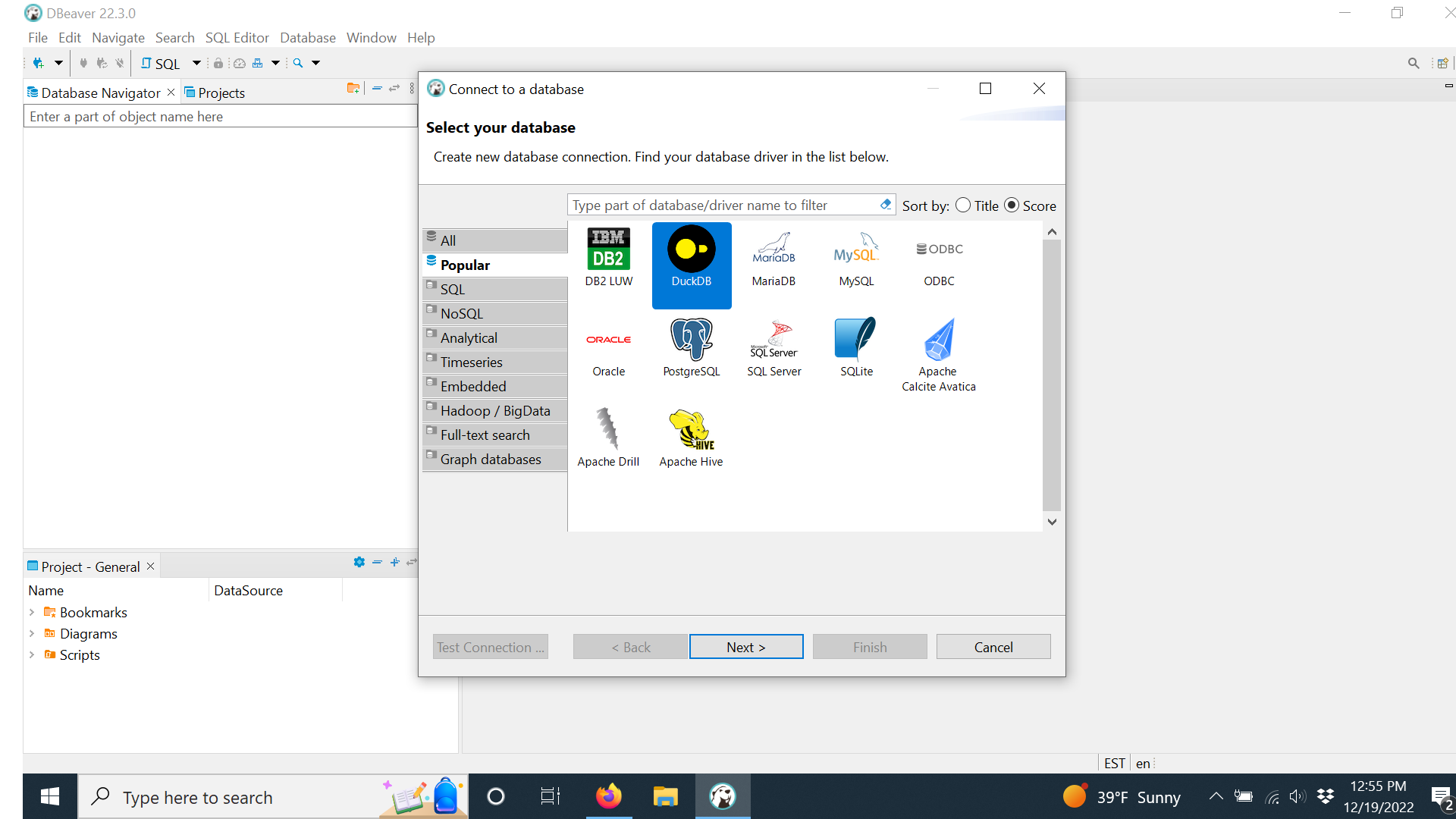
Then select Next.
Select “Host”, and Open to navigate to your flights.duckdb database.
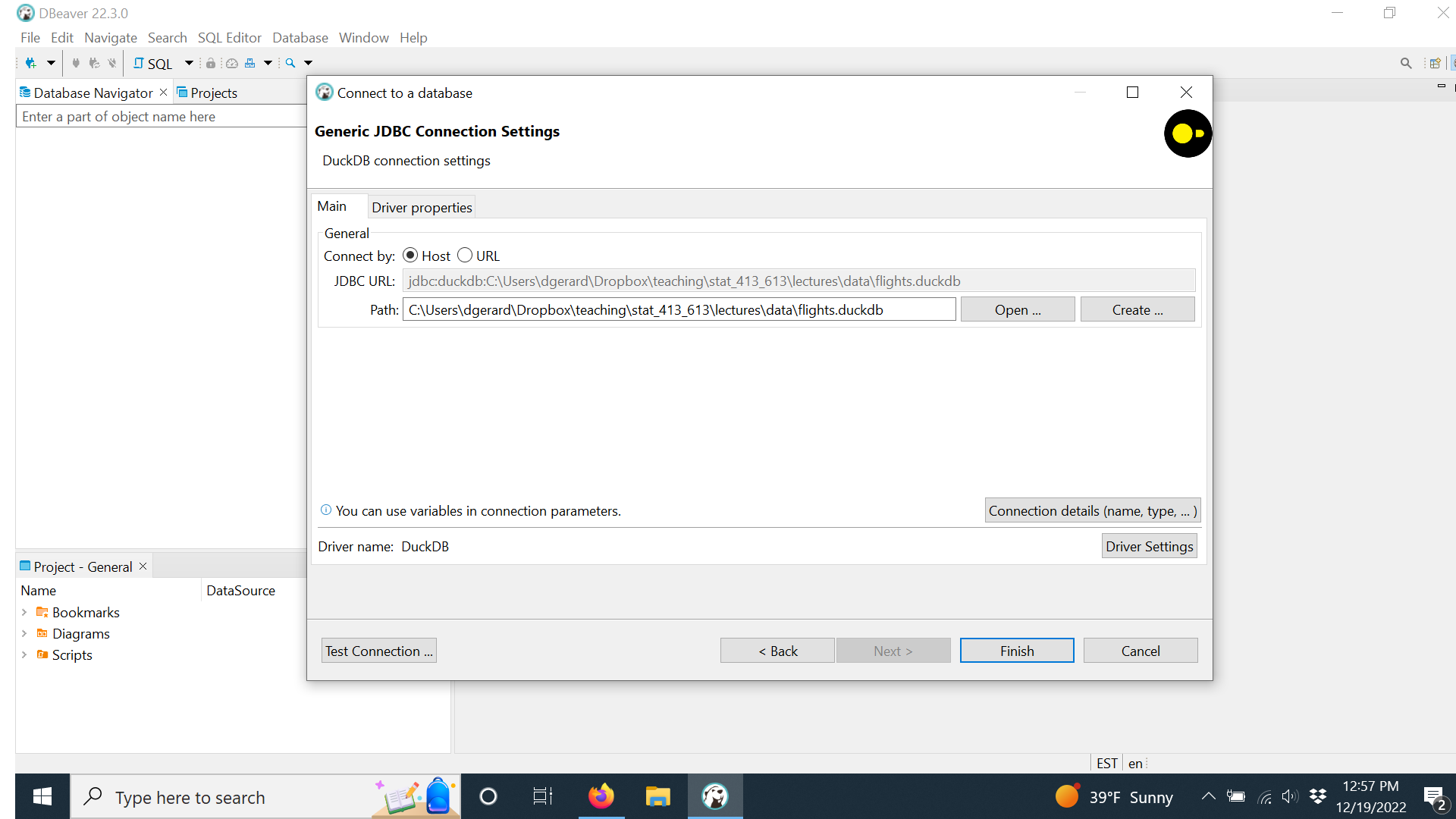
Click on Test Connection.
If Successful, you will get a pop-up window with the results of the test and which will allow you to see the details of the connection.
If not successful, and you haven’t used it before, it may ask you to install a JDBC-compliant driver to use to connect to a DuckDB database.
- Click
Download Driver. - After the download, it will run the test and you should get a positive result.
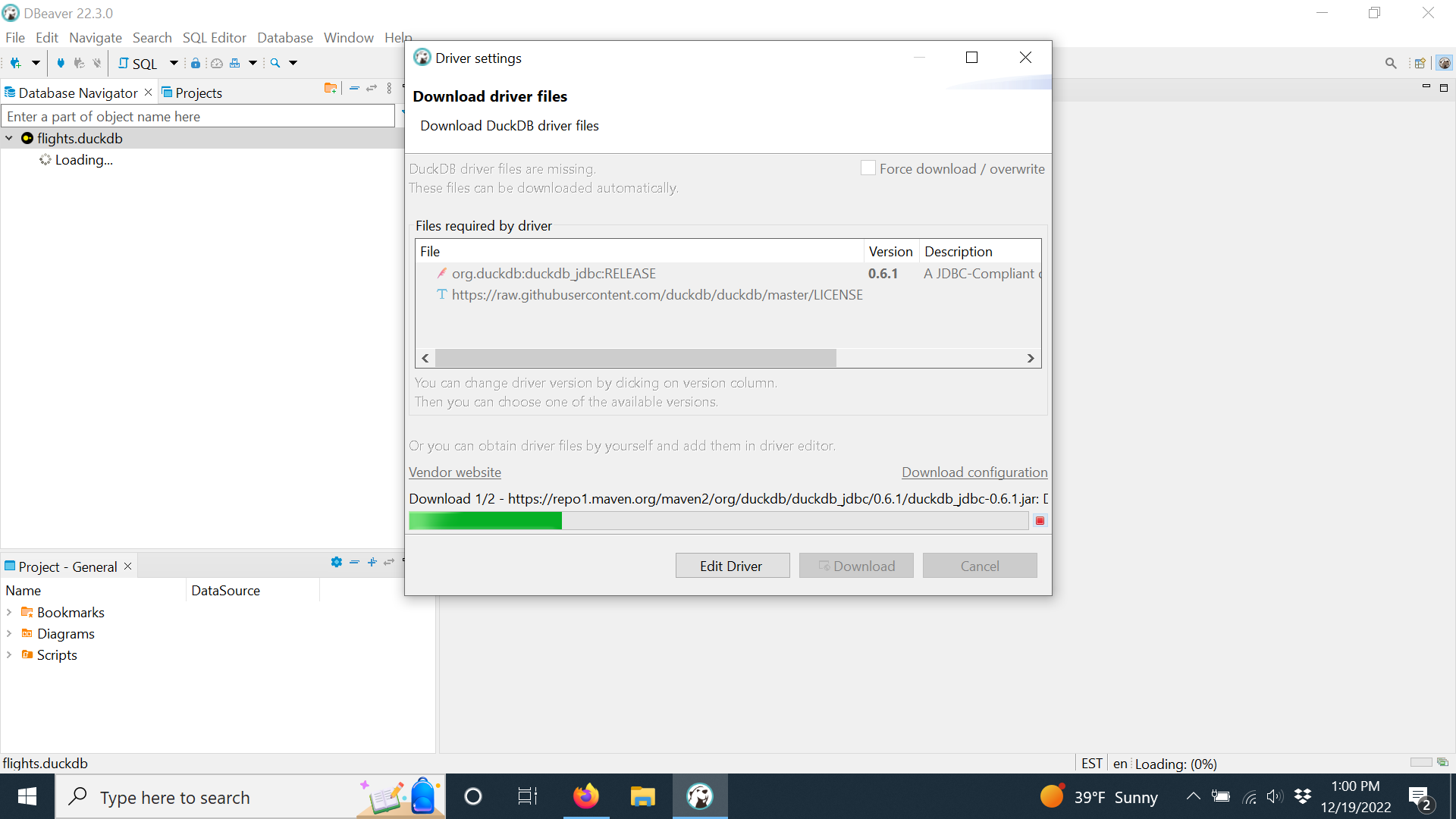
Click “Finish”.
You should now see the database under the Database Navigator.
Right click on the connection and create a new SQL script file.
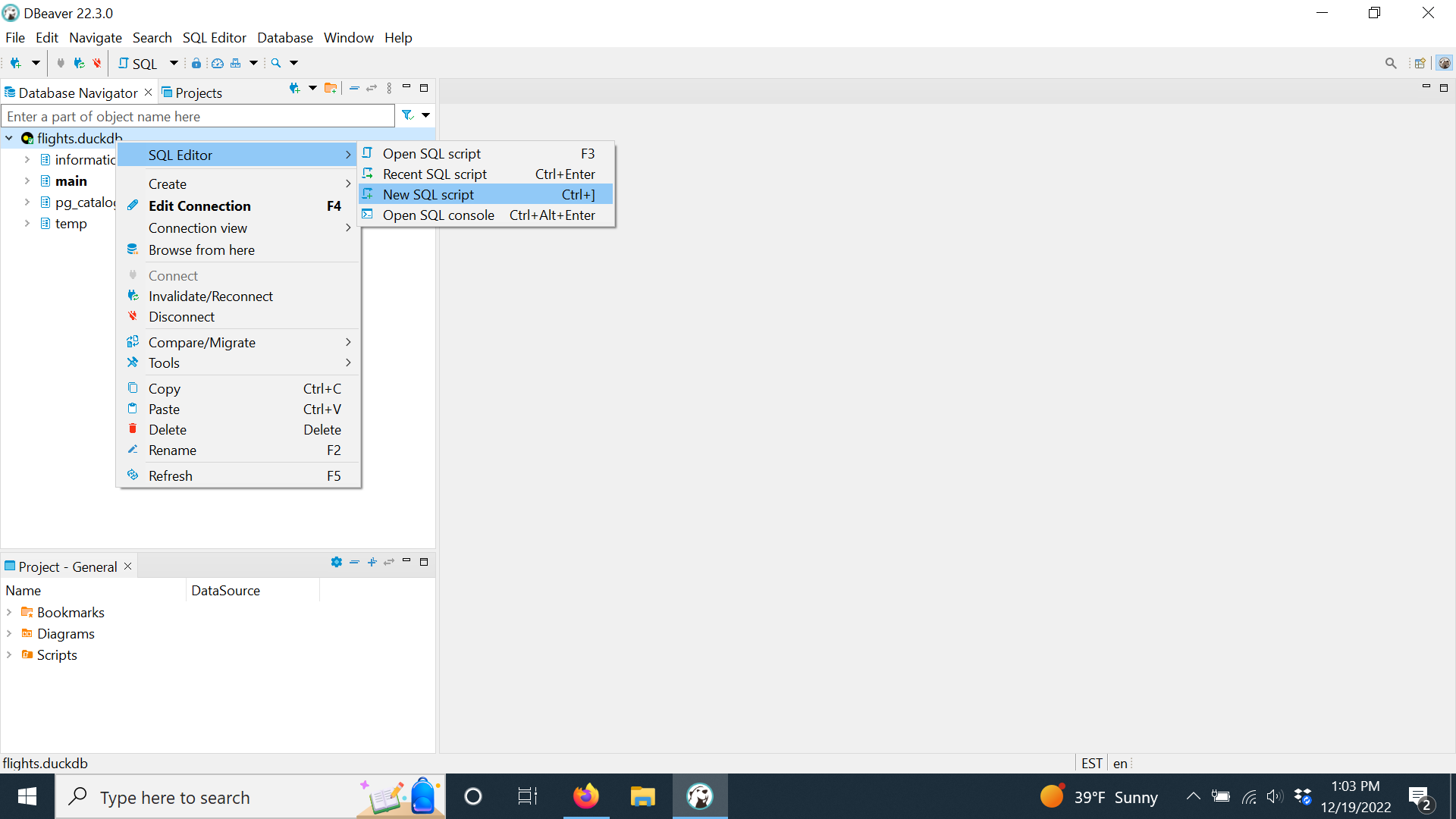
- Type some SQL and hit the execute button
 or just hit
or just hit Control + Enter.
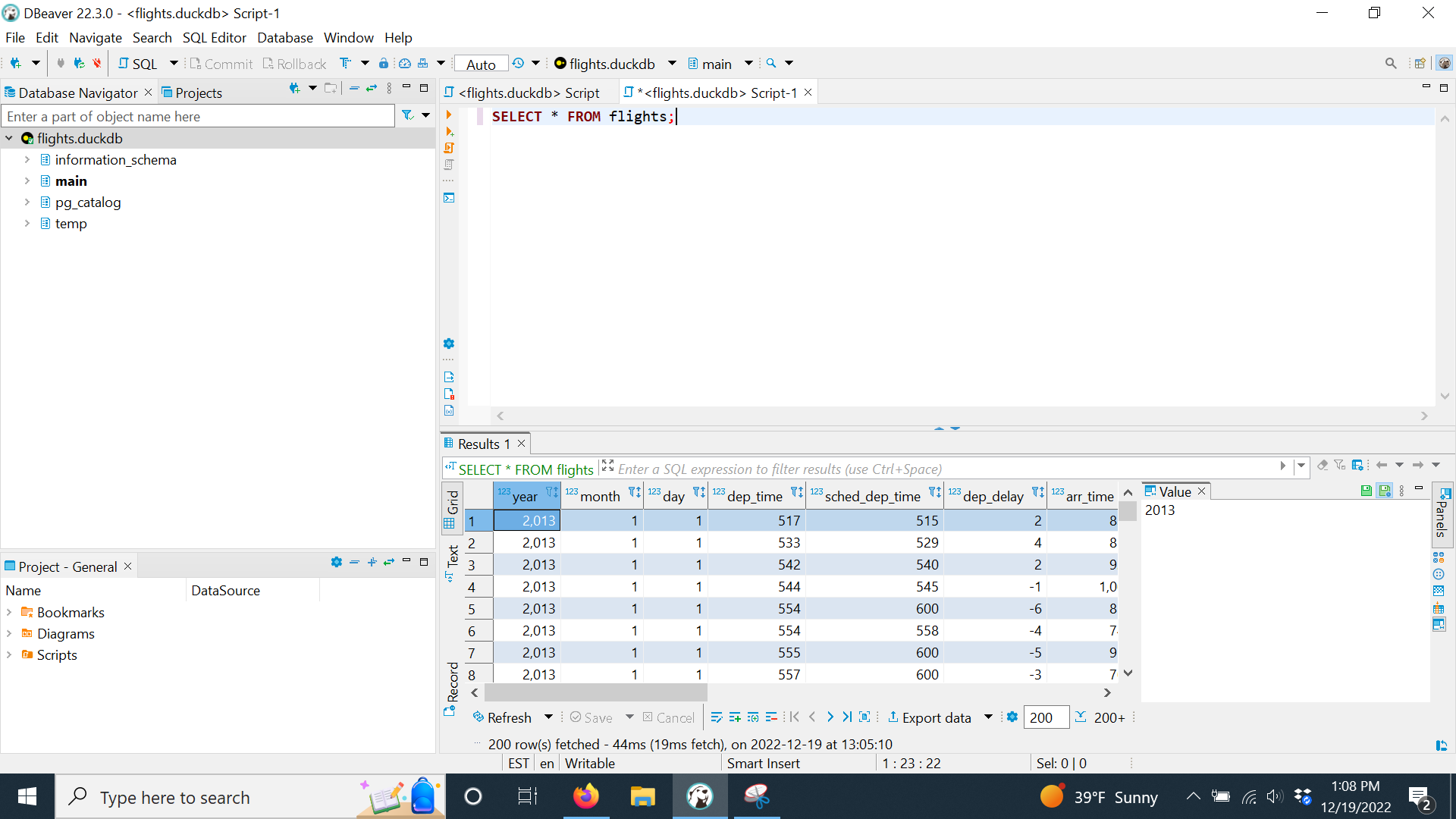
You can now play around with SQL.
When you want to save the data to a CSV file, just hit “Export data”.
There are a lot of features in DBeaver, but we won’t cover them. They are pretty intuitive. Just play with it for awhile.
- See the DBeaver General User Guide for detailed documentation.
8.36.2 Exercises
Use DBeaver for all of these exercises.
- What is the mean temperature for flights from each airport?
- What is the average number of flights from each airport per day in January?
- What are the top destinations for each airport?
8.37 Considerations for Working with SQL and Databases
8.37.1 Review Documentation about the database
When working with a new database, or one that is evolves over time, start by reviewing the available documentation.
Data dictionaries, schema descriptions, and E-R diagrams help you understand:
- Table structure and purpose
- Field definitions and data types
- Primary and foreign keys
- Indexes and constraints
This documentation gives you a holistic picture of the data so you can:
- Identify the correct tables and fields
- Understand the grain of each table
- Join tables correctly and efficiently
Many databases also follow naming conventions for tables and fields.
- Learning those conventions can dramatically reduce your search time.
8.37.2 Review Documentation about the DBMS and its SQL Dialect
Every DBMS implements its own “flavor” of SQL.
- Even though SQL is standardized, vendors optimize their systems differently and add extensions.
Review the documentation for:
- Supported syntax and functions
- Performance characteristics
- Indexing behavior
- Query planner behavior
Many dialects include features that simplify code or improve performance.
8.37.3 Choose a Front-End IDE That Supports Your Workflow
SQL is plain text, so it can be written anywhere. However, productivity improves significantly with the right tools.
If you are doing substantial SQL work, consider a SQL-focused IDE with features such as:
- Auto-complete
- Query formatting
- Execution plan visualization
- Schema browsing
For example, DBeaver provides SQL formatting and execution plan tools that RStudio does not.
Choose a front-end that works well with the DBMS in your organization and supports multiple connections if needed.
8.37.4 Follow a Style Guide
Readable SQL is easier to debug, review, and maintain. At minimum:
- Put major clauses on separate lines
- Align keywords vertically
- Indent logically
- Use consistent capitalization
Both of the following code chunks are valid SQL.
Streaming SQL example.
Stylized tidy SQL.
Which do you think is easier to read, debug, and maintain?
- The second chunk was generated by the DBeaver
Format SQLcommand under the Edit menu.
There is no single authoritative style guide so check if your organization has its own.
If it does not, consider the following.
Readable SQL reduces debugging time.
8.37.5 Build-a-little-test-a-little
Writing and debugging SQL queries should proceed in steps just like building and debugging R code and functions.
Don’t write a 30 line query and then start to debug it. Instead:
- Start with a small
SELECT - Add one clause at a time
- Use
LIMIT - Verify row counts after each join
- Use
EXPLAIN ANALYZEwhen behavior is surprising
Complex queries are easier to build incrementally using:
- Subqueries
- Common Table Expressions (CTEs)
8.37.6 Follow Best Practices for Query Design
Common performance and clarity principles include:
- Return only the columns you need.
- Avoid
SELECT *in production queries. - Shape queries so indexes can be used efficiently.
- Avoid leading wildcards in
LIKE '%value'searches. - Prefer explicit joins over implicit comma joins. Use aliases (
AS) for clarity. - Avoid unnecessary sorting on large tables.
- Use comments
--to explain why you are doing something.
Modern databases rarely “lock” tables for simple reads, but poorly scoped queries still consume CPU, memory, and I/O resources.
For additional recommendations and rationale, consider the following as a starting point.
- 7 Bad Practices to Avoid When Writing SQL Queries for Better Performance Allam (2023) is a good place to start.
- Best Practices for Writing SQL Queries Metabase (2023) has an extensive list of suggestions.
8.37.7 Understand the Query Execution Lifecycle
Queries go through three stages when being executed.
- Syntax Check: The DBMS parser checks each query is syntactically correct.
- Optimization: The DBMS optimizer examines the query and builds a plan for execution to minimize resource demand and time.
- Execution: The DBMS runs the optimized plan to return any results.
Thus every query gets optimized but that does not mean the query could not be tuned to be faster.
If you have a query that is run many times, on large tables, and appears slow, then consider tuning it.
The first step is detecting a slow query.
- Most DBMS have a way to monitor query performance.
- For DBeaver, see 3 Ways to Detect Slow Queries in PostgreSQL. Schönig (2018)
The second step to is to assess how the query is actually being run.
- DBMS also have a way get to the results of the Query Planner so you can review them to see what is actually happening.
- Look at the help for
EXPLAIN. - For DBeaver, review the PostgreSQL Documentation on Using EXPLAIN Group (2023)
Once you understand the execution, then consider if any of the best practices for writing queries will help improve performance.
For more explanation and ideas see SQL Performance Tuning. khushboogoyal499 (2022)
8.37.8 Integrate Your SQL Into Your Version Control Workflow
SQL files are text and should be version controlled..
- Version control provides change tracking, facilitates collaboration, and enhances reproducibility
Store .sql files in Git repositories just like R or Python scripts.
- If you are using DBeaver, use the search tool (magnifying glass) and look for “Install new software.”
- Use the drop down arrow to select the Git option as in Figure 8.5.
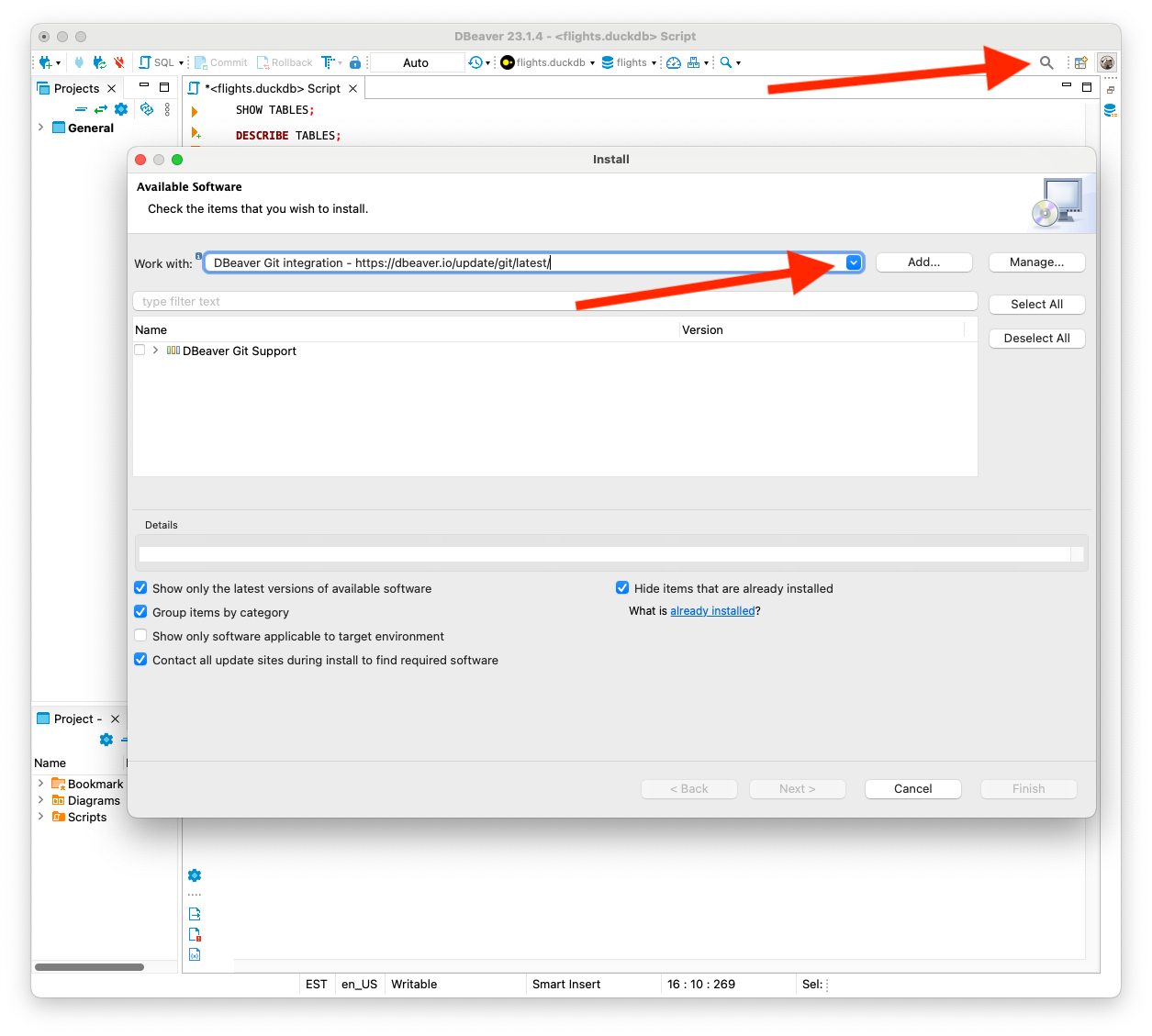
For more details see How to Version Control Your SQL.
8.37.9 Expand Your SQL Knowledge Over Time
These notes cover core concepts, but learning more about advanced features can help your effectiveness:
- Views
- Window functions
- Advanced joins
- CTEs and recursive queries
- Stored procedures
- Dynamic SQL
There are many free references on SQL to expand your knowledge.
R for Data Science suggests two non-free books:
8.37.10 Strategize How to Use SQL in Your Analysis Workflow
From a data science perspective SQL is usually a means for getting data out of databases.
- Data scientists are usually less involved in designing, building, and managing databases or maintaining the data.
Your working environment will often dictate which databases have the data of interest and the associated versions of SQL you must use.
There are SQL wizards who can make SQL dance by building and optimizing queries to the nth degree.
- You do not have to be one!
- As long as you can get the data you need, you can use the other tools in R and Python to make your analysis sing and dance.
Use SQL to Filter, Aggregate, Join, and Subset to get the data you need in a useful form.
SQL is an important tool in your Data Science tool box for sure. But it works best when you use it with other tools in it as well.
If your primary analysis tools are R and RStudio/Positron, but you need to get subsets of data from a large database using SQL, consider using a SQL-focused IDE, such as DBeaver, to build your queries and then copying them into a .sql file or an SQL code chunk.
This way you get the advantage of using a SQL-focused IDE while using RStudio/Positron for the rest of the analysis workflow.
8.38 SQL Interview Prep with DuckDB”
8.38.1 SQL Syntax Cheat Sheet (DuckDB)
| Task | DuckDB Syntax |
|---|---|
| Limit rows | SELECT * FROM table LIMIT 5; |
| String concat | first_name || ' ' || last_name |
| Current date/time | NOW() |
| Date difference (days) | julianday(date1) - julianday(date2) |
| Pagination | LIMIT 10 OFFSET 20 |
| Conditional logic | CASE WHEN score > 90 THEN 'A' ELSE 'B' END |
| Random row | ORDER BY RANDOM() |
| String search | WHERE name LIKE '%abc%' |
| Joins | JOIN ... ON ... |
| Aggregation | GROUP BY + HAVING |
8.38.2 Concept Questions
- Grain and Keys
- What is the grain of a table?
- How do you determine if a column (or combination) uniquely identifies rows?
- What happens if you join at the wrong grain?
- Difference between:
- Natural key
- Composite key
- Surrogate key
- How would you verify whether a column is truly unique in a production table?
Show code
1. Grain and Keys
- What is the grain of a table?
- The grain defines what one row represents — the level of detail at which the data is stored.
- How do you determine if a column (or combination) uniquely identifies rows?
- Verify that the number of rows equals the number of distinct values in that column (or combination).
- What happens if you join at the wrong grain?
- You create unintended row multiplication because multiple rows match per key, leading to incorrect aggregates and inflated results.
- Difference between natural key, composite key, surrogate key?
- A natural key has business meaning, a composite key uses multiple columns together for uniqueness, and a surrogate key is an artificial identifier with no business meaning.
- How would you verify whether a column is truly unique in production?
-Compare total row count to distinct count and investigate any duplicates before trusting it as a join key.- Join Cardinality and Row Explosion.
- Explain the following:
- One-to-one vs one-to-many vs many-to-many
- How to detect unintended row multiplication
- How to debug joins using
COUNT(*) - How to use
EXPLAIN ANALYZE
- A join increased your row count by 10x. What are the first three things you check?
- Explain the following:
Show code
2. Join Cardinality and Row Explosion
- One-to-one vs one-to-many vs many-to-many?
- One-to-one preserves row count, one-to-many increases rows on one side, and many-to-many can multiply rows dramatically.
- How to detect unintended row multiplication?
- Compare row counts before and after the join and look for unexpected growth.
- How to debug joins using `COUNT(*)`?
- Count rows from each table independently, then count the joined result to see if multiplication occurred.
- How to use `EXPLAIN ANALYZE`?
- It shows the execution plan and actual row counts at each step, helping identify where row growth occurs.
- A join increased row count by 10x — first three checks?
- Confirm the grain of both tables, verify the join keys are complete, and check whether the right table is unique on the join key.NULLLogic- Explain
- Why
my_field = NULLdoesn’t work- Three-valued logic
- The
NOT IN+NULLtrap - The difference between
COUNT(*)andCOUNT(column)
- Why
- Explain
- Why can NOT IN (subquery) unexpectedly return zero rows?
Show code
3. NULL Logic
- Why `my_field = NULL` doesn’t work?
- Because `NULL` represents unknown, and comparisons to unknown evaluate to `UNKNOWN`, not `TRUE`.
- Three-valued logic?
- SQL evaluates conditions as `TRUE`, `FALSE`, or `UNKNOWN`, and only `TRUE` rows are kept by `WHERE`.
- The `NOT IN` + `NUL`L trap?
- If a subquery contains even one `NULL`, the entire `NOT IN` comparison becomes `UNKNOWN` for all rows.
- Difference between `COUNT(*)` and `COUNT(column)`?
- `COUNT(*)` counts all rows; `COUNT(column)` ignores `NULL` values.
- Why can NOT IN (subquery) return zero rows?
- Because if the subquery includes `NULL`, every comparison becomes `UNKNOWN` and no rows qualify.- Execution Order of SQL
- What is the logical execution order of a SELECT statement?
- Window Functions
- Difference between
GROUP BYand window functions- When to use
ROW_NUMBER()vsRANK() - How to compute percent of total using window functions
- When to use
- Difference between
Show code
5. Window Functions
- Difference between `GROUP BY` and window functions?
- `GROUP BY` collapses rows into summaries; window functions compute group-based values while preserving all original rows.
- When to use `ROW_NUMBER()` vs `RANK()`?
- Use `ROW_NUMBER()` when ties must be broken uniquely;
- Use `RANK()` when tied values should share the same rank.
- How to compute percent of total using window functions?
- Divide the row value by a windowed SUM over the appropriate partition.- Explain the differences between the following:
WHEREvsHAVINGJOINvsUNIONINNER JOINvsLEFT JOINDISTINCT vs GROUP BYCTEvssubquery- Window function vs
GROUP BY
Show code
6. Concept Comparisons
- `WHERE` vs `HAVING`?
- `WHERE` filters rows before aggregation;
- `HAVING` filters groups after aggregation.
- `JOIN` vs `UNION`?
- `JOIN` combines columns from tables side-by-side;
- `UNION` stacks rows vertically.
- `INNER JOIN` vs `LEFT JOIN`?
- `INNER` returns only matching rows;
- `LEFT returns all left rows and `NULL` for unmatched right rows.
- `DISTINCT` vs `GROUP BY`?
- `DISTINCT` removes duplicate rows;
- `GROUP BY` groups rows for aggregation.
- CTE vs subquery?
- A CTE is a named temporary result used within a query;
- A subquery is an inline nested query.
- Window function vs `GROUP BY`?
- Window functions add grouped calculations without collapsing rows;
- `GROUP BY` collapses rows into summary output.8.38.3 Coding Questions
- Create Example Schema
Show code
Show code
Show code
Show code
dbExecute(con, "
INSERT INTO employees VALUES
(1, 'Alice', 1, 90000, '2020-01-15', NULL, '1990-06-05'),
(2, 'Bob', 1, 80000, '2021-03-22', 1, '1985-09-12'),
(3, 'Charlie', 2, 70000, '2019-07-10', 1, '1992-01-25'),
(4, 'Diana', 3, 95000, '2022-02-18', 1, '1988-12-11'),
(5, 'Eve', 3, 87000, '2021-10-05', 4, '1995-04-17'),
(6, 'Frank', 4, 65000, '2020-06-30', 1, '1993-07-09'),
(7, 'Grace', 4, 64000, '2022-05-15', 6, '1991-08-19');
")- Top 3 Salaries
| employee_id | name | department_id | salary | hire_date | manager_id | birthdate |
|---|---|---|---|---|---|---|
| 4 | Diana | 3 | 95000 | 2022-02-18 | 1 | 1988-12-11 |
| 1 | Alice | 1 | 90000 | 2020-01-15 | NA | 1990-06-05 |
| 5 | Eve | 3 | 87000 | 2021-10-05 | 4 | 1995-04-17 |
- Average Salary by Department
| department_id | avg_salary |
|---|---|
| 1 | 85000 |
| 2 | 70000 |
| 3 | 91000 |
| 4 | 64500 |
- Rank Employees by Salary (Window Function)
| name | salary | salary_rank |
|---|---|---|
| Diana | 95000 | 1 |
| Alice | 90000 | 2 |
| Eve | 87000 | 3 |
| Bob | 80000 | 4 |
| Charlie | 70000 | 5 |
| Frank | 65000 | 6 |
| Grace | 64000 | 7 |
- Salary vs Department Average (Window Function)
Show code
| name | salary | dept_avg_salary | salary_diff |
|---|---|---|---|
| Alice | 90000 | 85000 | 5000 |
| Bob | 80000 | 85000 | -5000 |
| Diana | 95000 | 91000 | 4000 |
| Eve | 87000 | 91000 | -4000 |
| Frank | 65000 | 64500 | 500 |
| Grace | 64000 | 64500 | -500 |
| Charlie | 70000 | 70000 | 0 |
- Employees Above Department Average (Subquery)
Show code
| name | salary | department_id |
|---|---|---|
| Alice | 90000 | 1 |
| Diana | 95000 | 3 |
| Frank | 65000 | 4 |
- Managers and Their Direct Reports
Show code
| manager_name | employee_name |
|---|---|
| Alice | Bob |
| Alice | Charlie |
| Alice | Diana |
| Alice | Frank |
| Diana | Eve |
| Frank | Grace |
- Department Headcount
Show code
| department_name | headcount |
|---|---|
| Finance | 2 |
| HR | 1 |
| Operations | 2 |
| Engineering | 2 |
- Youngest Employee in Each Department (Window Function)
Show code
| name | department_id | birthdate |
|---|---|---|
| Eve | 3 | 1995-04-17 |
| Charlie | 2 | 1992-01-25 |
| Frank | 4 | 1993-07-09 |
| Alice | 1 | 1990-06-05 |
- Employees Hired in the Last 2 Years
| name | hire_date |
|---|
- Employees Who Are Not Managers - Hint - Consider
NOT EXIST
Show code
| employee_id | name |
|---|---|
| 2 | Bob |
| 3 | Charlie |
| 5 | Eve |
| 7 | Grace |
- Close the connection.