16 Text Analysis 2
text analysis, tidytext, tf-idf, topic modeling, ngrams, dtm, corpus, quanteda
16.1 Introduction
16.1.1 Learning Outcomes
- Expand strategies for analyzing text.
- Manipulate and analyze text data from a variety of sources using the {tidytext} package for …
- Topic Modeling with TF-IDF Analysis.
- Analysis of ngrams.
- Converting to and from tidytext formats.
16.1.2 References:
- {ggraph} package Pedersen (2022)
- {igraph} package Csardi et al. (2023)
- {janeaustenr} package Silge (2023)
- {quanteda} package Benoit et al. (2018)
- {sentimentr} package Rinker (2018)
- Text Mining with R by Julia Silge and David Robinson Silge and Robinson (2022)
- {tidytext} package Silge and Robinson (2016)
- {tm} Text Mining Infrastructure package Feinerer and Hornik (2023)
- {topicmodels} package Grün and Hornik (2023)
16.1.2.1 Other References
- {matrix} package Bates, Maechler, and Jagan (2023)
- {tidytext} website Silge and Robinson (2023a)
- {tidytext} GitHub Silge and Robinson (2023b)
- {widyr} package Robinson and Silge (2022)
- {text2vec} package Selivanov (2023)
- {word2vec} package “Word2vec Package” (2023)
16.2 Topic Modeling
We have done frequency analysis to look at word usage and sentiment analysis to understand the emotional content of text.
Now the question is, what is the text really about?
- What is the topic or subject?
- What are key words or phrases most important to the text?
- How is a text similar or differnet from other texts?
One way is to compare a document with other documents is based on the relative rates of word usage across the documents.
- The other documents may be from a curated corpus, a general collection or group, or just a set of potentially similar works.
16.2.1 Term Frequency - Inverse Document Frequency (tf-idf)
Term Frequency is just how often a word (or term of multiple words) appears in a document (as we did before).
- Higher is more important - as long as it is meaningful, i.e., not a stop word.
Inverse Document Frequency is a function that scores the frequency of word usage across multiple documents.
- A word’s score (importance) decreases if it is used across multiple documents - it’s more common.
- A word’s score (importance) increases if it is not used across multiple documents - it’s more specific to a document.
We multiply \(tf\) by \(idf\) to calculate the \(tf-idf\) for a term in a single document as part of a collection of documents, as shown in Table 16.1.
| Term Frequency (for a term in one document) | \(tf\) | \(\frac{n_{\text{term}}}{n_{\text{total words in the document}}}\) |
| Inverse Document Frequency (for a term across documents): | \(idf\) | \(\text{ln}\left(\frac{n_{\text{documents}}}{n_{\text{documents containing term}}}\right)\) |
| \(tf-idf\) (for a term in one document of out multiple documents) | \(tf\)-\(idf\) | \(tf \times idf\) |
The tf-idf is a heuristic measure of the relative importance of a term to a single document out of a collection of documents
- These are the base formulas and they (or some extensions) are used in multiple NLP processes.
16.2.1.1 TF in Jane Austen’s Novels
Load the {tidyverse}, {tidytext}, and {janeaustenr} packages.
Count the total words and most commonly used words across the books.
- Do not eliminate the stop words!
- We want all the words to get the correct relative frequencies.
austen_books() |>
unnest_tokens(word, text) |>
mutate(word = str_extract(word, "[a-z']+")) |>
count(book, word, sort = TRUE) ->
book_words
book_words |>
group_by(book) |>
summarize(total = sum(n), .groups = "drop") ->
total_words
book_words |>
left_join(total_words, by = "book") ->
book_words
book_words# A tibble: 39,708 × 4
book word n total
<fct> <chr> <int> <int>
1 Mansfield Park the 6209 160460
2 Mansfield Park to 5477 160460
3 Mansfield Park and 5439 160460
4 Emma to 5242 160996
5 Emma the 5204 160996
6 Emma and 4897 160996
7 Mansfield Park of 4778 160460
8 Pride & Prejudice the 4331 122204
9 Emma of 4293 160996
10 Pride & Prejudice to 4163 122204
# ℹ 39,698 more rows- Plot the tf for each book (should look familiar).
book_words |>
ggplot(aes(n / total, fill = book)) +
geom_histogram(show.legend = FALSE) +
xlim(NA, 0.0009) +
facet_wrap(~book, ncol = 2, scales = "free_y") +
scale_fill_viridis_d(end = .8)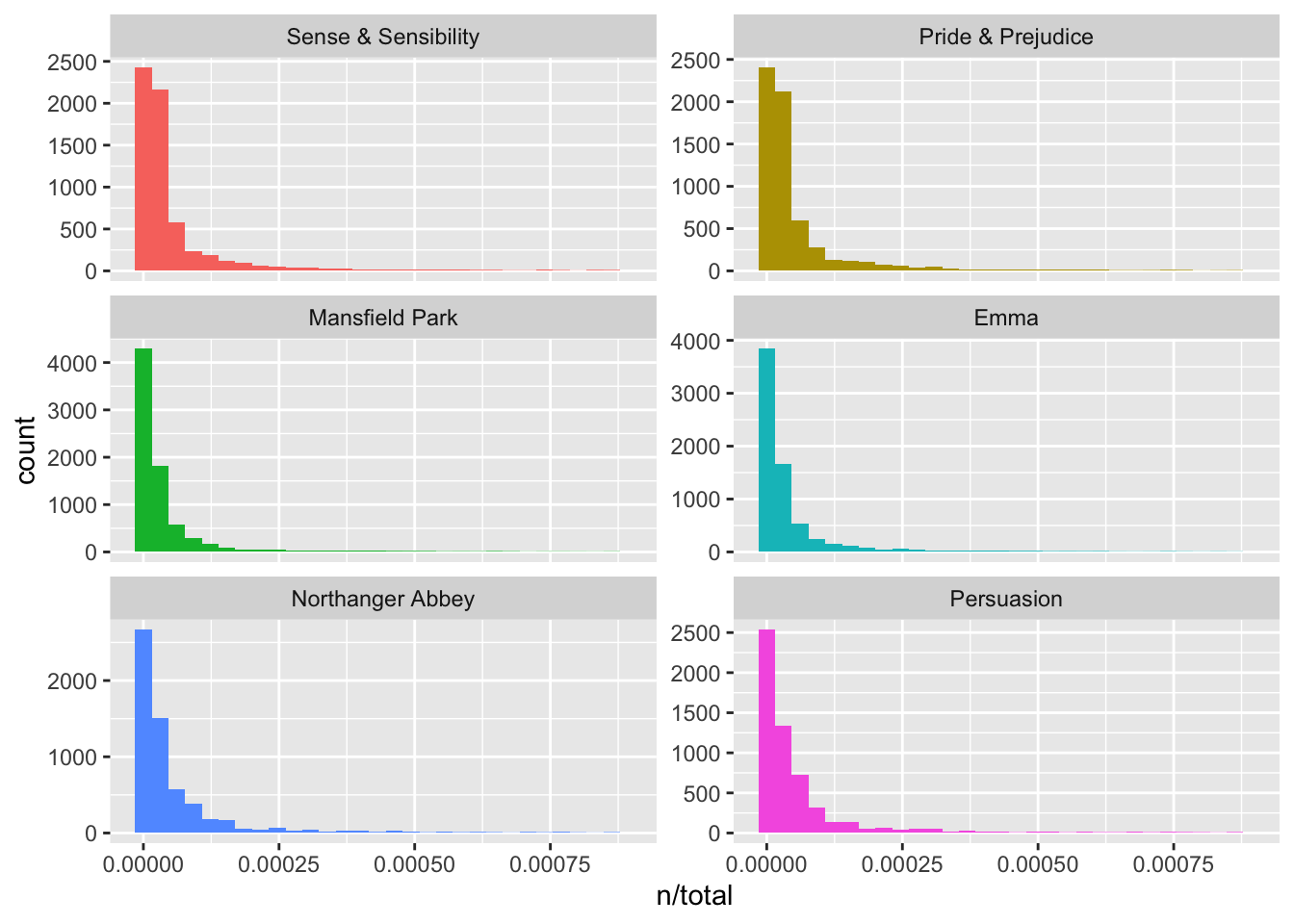
- There are numerous words that only occur once in each book.
16.2.1.2 Background on Zipf’s Law
The long-tailed distributions we just saw are common in language and are well-studied.
Zipf’s law, named after George Zipf, a 20th century American linguist states:
- The frequency of word is inversely proportional to its rank.
- Frequency is how often a word is used, and,
- Rank is the position of the word from the top of a list of the words sorted in descending order by their frequencies.
- Example: the most frequently used word (rank = 1) might have frequency .05% and the rank 5 word might have frequency=.01% and so on.
- Note, we are NOT removing stop words in these analyses as that would affect the distributions.
16.2.1.3 Zipf’s law for Jane Austen
Let’s look at how this applies in Jane Austen’s works.
book_words |>
group_by(book) |>
mutate(
rank = row_number(),
term_frequency = n / total
) ->
freq_by_rank
head(freq_by_rank, 10)# A tibble: 10 × 6
# Groups: book [3]
book word n total rank term_frequency
<fct> <chr> <int> <int> <int> <dbl>
1 Mansfield Park the 6209 160460 1 0.0387
2 Mansfield Park to 5477 160460 2 0.0341
3 Mansfield Park and 5439 160460 3 0.0339
4 Emma to 5242 160996 1 0.0326
5 Emma the 5204 160996 2 0.0323
6 Emma and 4897 160996 3 0.0304
7 Mansfield Park of 4778 160460 4 0.0298
8 Pride & Prejudice the 4331 122204 1 0.0354
9 Emma of 4293 160996 4 0.0267
10 Pride & Prejudice to 4163 122204 2 0.0341Zipf’s law is often visualized by plotting rank on the x-axis and term frequency on the y-axis, on logarithmic scales.
- Plotting this way, an inversely proportional relationship will have a constant, negative slope.
freq_by_rank |>
ggplot(aes(rank, term_frequency, color = book)) +
geom_line(size = 1.1, alpha = 0.8, show.legend = FALSE) +
scale_x_log10() +
scale_y_log10() +
scale_color_viridis_d(end = .9)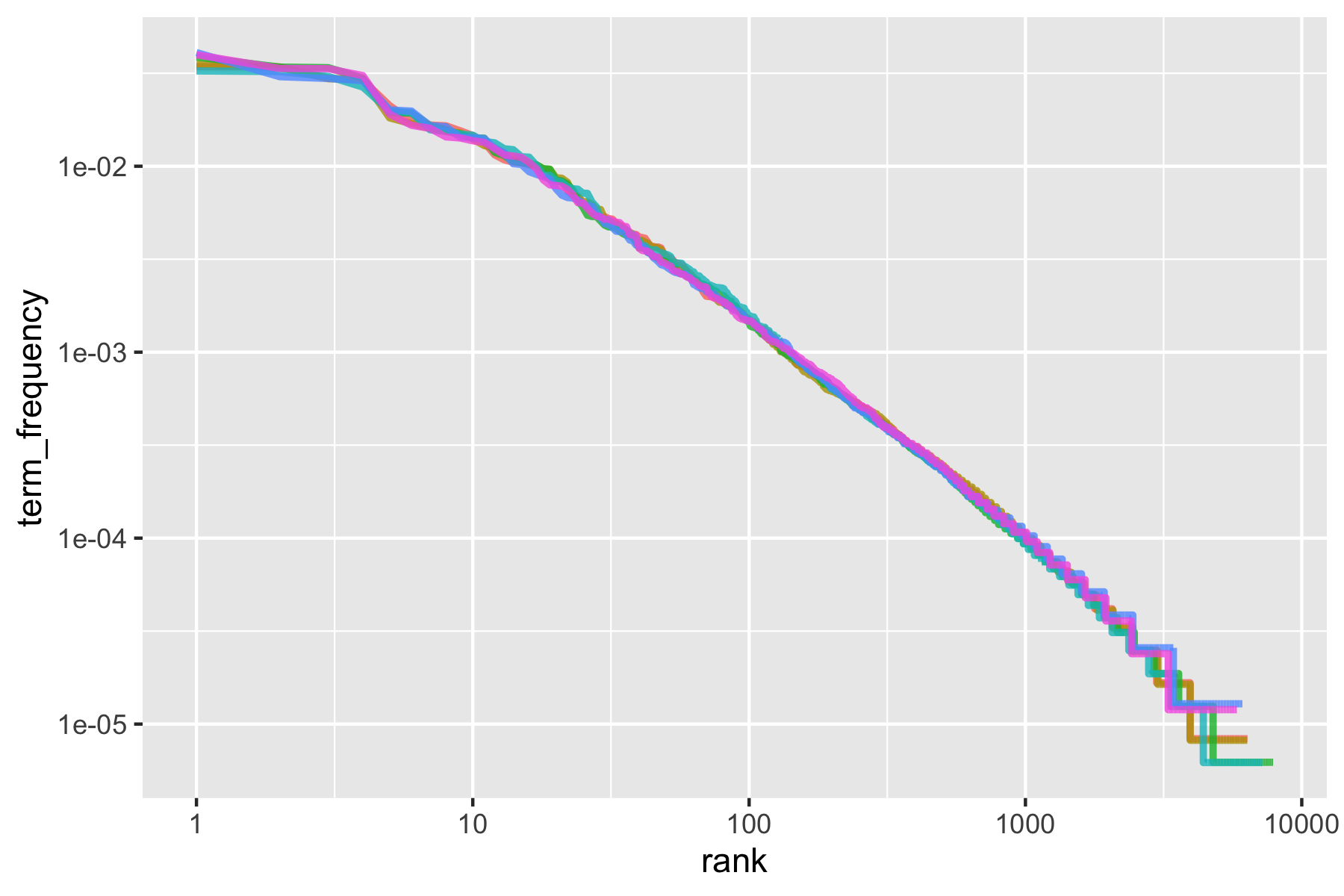
We can see the pattern is quite similar for all six novels - a negative slope.
- It’s not quite linear though.
Let’s try to model the middle segment, between ranks 10 and 500, as linear.
freq_by_rank |>
filter(rank < 500, rank > 10) ->
rank_subset
lmout <- lm(log10(term_frequency) ~ log10(rank), data = rank_subset)
broom::tidy(lmout)[c(1, 2, 5)]# A tibble: 2 × 3
term estimate p.value
<chr> <dbl> <dbl>
1 (Intercept) -0.621 0
2 log10(rank) -1.11 0Classic versions of Zipf’s law have \(\text{frequency} \propto \frac{1}{\text{rank}}\).
- Our model has a slope close to -1.
- Let’s plot this fitted line.
freq_by_rank |>
ggplot(aes(rank, term_frequency, color = book)) +
geom_abline(
intercept = -0.62, slope = -1.1,
color = "red", linetype = 2
) +
geom_line(size = 1.1, alpha = 0.8, show.legend = FALSE) +
scale_x_log10() +
scale_y_log10() +
scale_color_viridis_d(end = .9)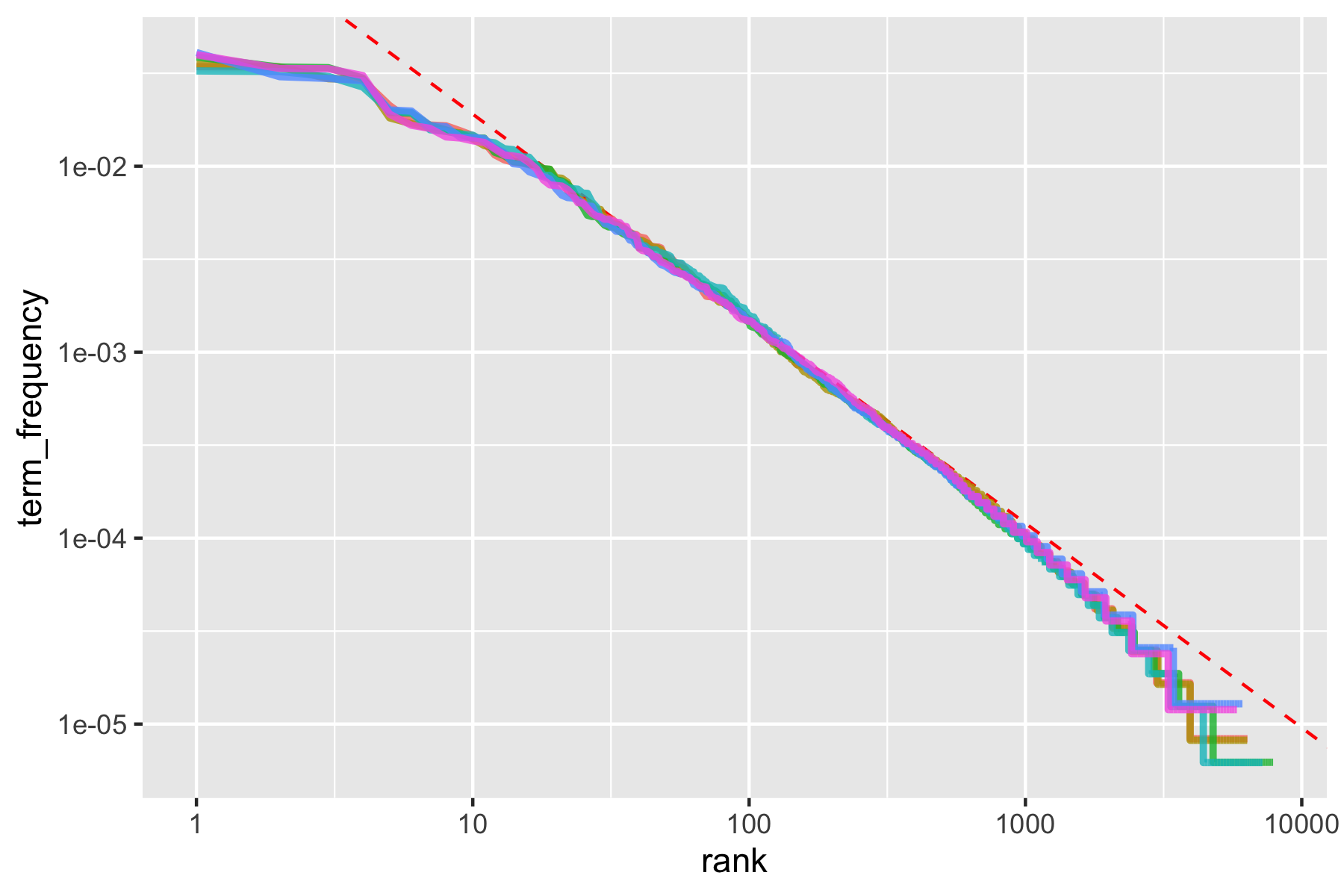
- The result is close to the classic version of Zipf’s law for the corpus of Jane Austen’s novels.
- The deviations at high rank (> 1000) are not uncommon for many kinds of language; a corpus of language often contains fewer rare words than predicted by a single power law.
- The deviations at low rank (<10) are more unusual. Jane Austen uses a lower percentage of the most common words than many collections of language.
This kind of analysis could be extended to compare authors, or to compare any other collections of text; it can be implemented simply using tidy data principles.
- There is a whole field to determining authorship through analysis of an author’s style called Stylometry. See Introduction to stylometry with Python for a nice introduction in Python.
16.2.2 Analyzing A Corpus with tf-idf
The bind_tf_idf() function calculates the tf-idf for us.
The idea for \(tf-idf\) is to find the words important to a specific document by
- decreasing the weight (value) for words commonly used in a collection of other documents, and,
- increasing the weight for words not used very much in a collection of other documents, (e.g., Jane Austen’s novels).
Calculating tf-idf attempts to find the words that are important (i.e., common) in a document, but not too common across documents.
Let’s use bind_tf_idf() on a tidytext-formatted tibble (one row per term (token), per document).
- It returns a tibble with new columns
tf,idf, andtf-idf.
book_words |>
bind_tf_idf(word, book, n) ->
book_words
arrange(book_words, tf_idf, word) |> head(10)# A tibble: 10 × 7
book word n total tf idf tf_idf
<fct> <chr> <int> <int> <dbl> <dbl> <dbl>
1 Emma a 3130 160996 0.0194 0 0
2 Mansfield Park a 3100 160460 0.0193 0 0
3 Sense & Sensibility a 2092 119957 0.0174 0 0
4 Pride & Prejudice a 1954 122204 0.0160 0 0
5 Persuasion a 1594 83658 0.0191 0 0
6 Northanger Abbey a 1540 77780 0.0198 0 0
7 Sense & Sensibility abilities 9 119957 0.0000750 0 0
8 Pride & Prejudice abilities 6 122204 0.0000491 0 0
9 Mansfield Park abilities 5 160460 0.0000312 0 0
10 Emma abilities 3 160996 0.0000186 0 0The \(idf\), and thus \(tf-idf\), are zero for extremely common words.
- If they appear in all six novels, the \(idf\) term is \(log(1) = 0\).
In general, the \(idf\) (and thus \(tf-idf\)) is very low (near zero) for words that occur in many of the documents in a collection; this is how this approach decreases the weight for common words.
- The \(idf\) will be higher for words that occur in fewer documents.
Let’s look at terms with high \(tf-idf\) in Jane Austen’s works.
# A tibble: 10 × 6
book word n tf idf tf_idf
<fct> <chr> <int> <dbl> <dbl> <dbl>
1 Sense & Sensibility elinor 623 0.00519 1.79 0.00931
2 Sense & Sensibility marianne 492 0.00410 1.79 0.00735
3 Mansfield Park crawford 493 0.00307 1.79 0.00551
4 Pride & Prejudice darcy 374 0.00306 1.79 0.00548
5 Persuasion elliot 254 0.00304 1.79 0.00544
6 Emma emma 786 0.00488 1.10 0.00536
7 Northanger Abbey tilney 196 0.00252 1.79 0.00452
8 Emma weston 389 0.00242 1.79 0.00433
9 Pride & Prejudice bennet 294 0.00241 1.79 0.00431
10 Persuasion wentworth 191 0.00228 1.79 0.00409As we saw before, the names of people and places tend to be important in each novel.
- None of these occur in all of the novels and are primarily in one or two of them.
We can plot these.
book_words |>
arrange(desc(tf_idf)) |>
mutate(word = fct_rev(parse_factor(word))) |> ## ordering for ggplot
group_by(book) |>
slice_max(order_by = tf_idf, n = 10) |>
ungroup() |>
ggplot(aes(word, tf_idf, fill = book)) +
geom_col(show.legend = FALSE) +
labs(x = NULL, y = "tf-idf") +
facet_wrap(~book, ncol = 2, scales = "free") +
coord_flip() +
scale_fill_viridis_d(end = .9)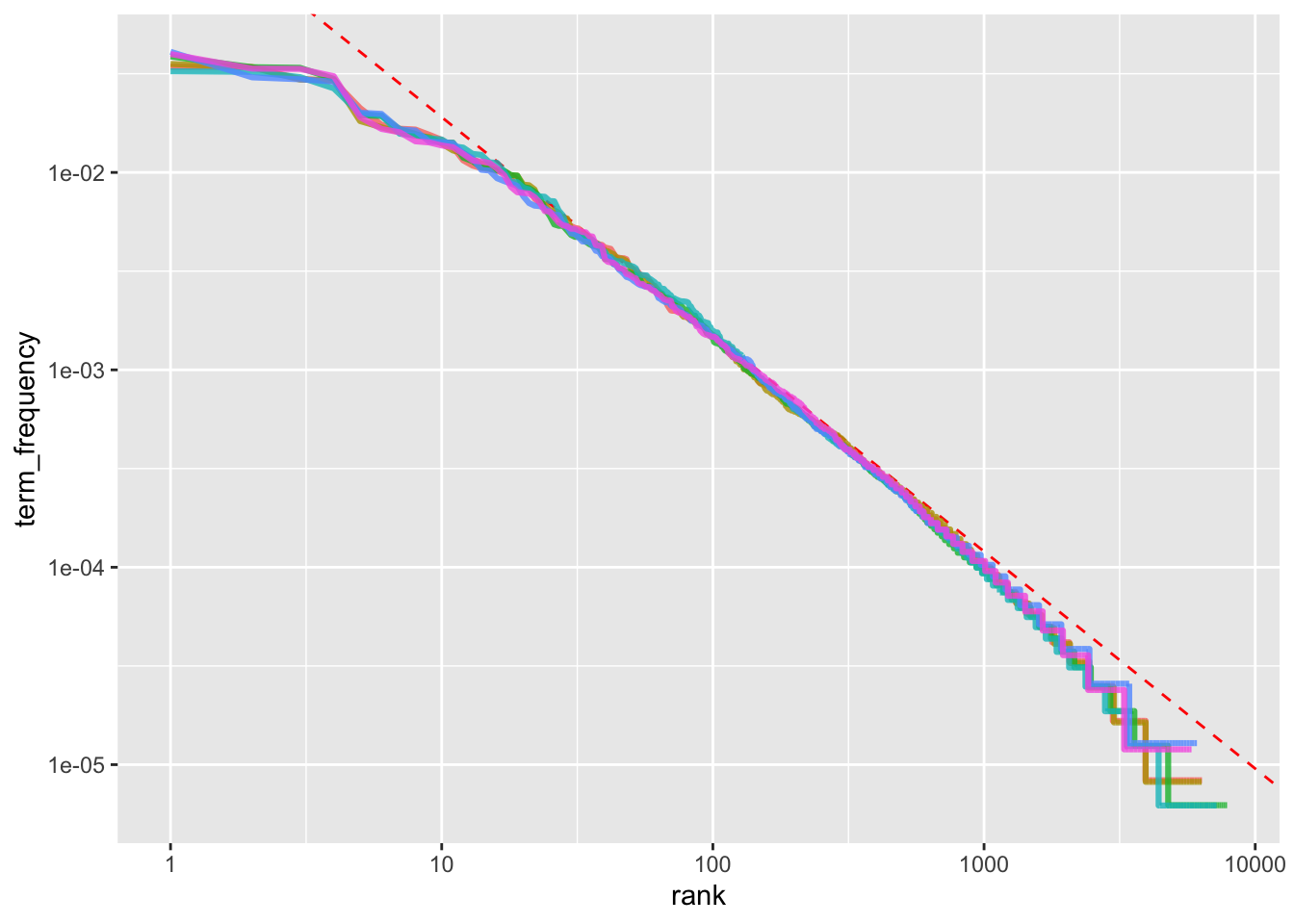
Measuring \(tf-idf\) shows Jane Austen used similar language across her six novels, and what distinguishes one novel from the rest are the proper nouns.
This is the point of \(tf-idf\); it identifies words important to one document within a collection of documents.
16.2.2.1 Example: Using tf-idf to Analyze a Corpus of Physics Texts
Let’s download the following the following (translated) documents dealing with different ideas in science:
- Discourse on Floating Bodies by Galileo Galilei, born 1564,
- Treatise on Light by Christiaan Huygens, born 1629,
- Experiments with Alternate Currents of High Potential and High Frequency by Nikola Tesla born 1856, and
- Relativity: The Special and General Theory by Albert Einstein, born 1879.
- The gutenberg ids are: 37729, 14725, 13476, and 30155.
Let’s include the authors as part of the meta-data we can select when we download them so we can download all at once.
Before we can use bind_tf_idf(), we have to unnest the terms, get rid of the formatting, and get the counts as before.
library(gutenbergr)
physics <- gutenberg_download(c(37729, 14725, 13476, 30155),
meta_fields = "author"
)
physics |>
unnest_tokens(word, text) |>
mutate(word = str_extract(word, "[a-z']+")) |>
count(author, word, sort = TRUE) ->
physics_words
physics_words |>
head(10)# A tibble: 10 × 3
author word n
<chr> <chr> <int>
1 Galilei, Galileo the 3770
2 Tesla, Nikola the 3606
3 Huygens, Christiaan the 3553
4 Einstein, Albert the 2995
5 Galilei, Galileo of 2051
6 Einstein, Albert of 2029
7 Tesla, Nikola of 1737
8 Huygens, Christiaan of 1708
9 Huygens, Christiaan to 1207
10 Tesla, Nikola a 1176We can now use bind_tf-idf() (which helps normalize across the documents of different lengths).
Let’s plot the words by \(tf-idf\).
physics_plot |>
group_by(author) |>
slice_max(order_by = tf_idf, n = 15) |>
ungroup() |>
mutate(word = fct_reorder(word, tf_idf)) |>
ggplot(aes(word, tf_idf, fill = author)) +
geom_col(show.legend = FALSE) +
labs(x = NULL, y = "tf-idf") +
facet_wrap(~author, ncol = 2, scales = "free") +
coord_flip() +
scale_fill_viridis_d(end = .9)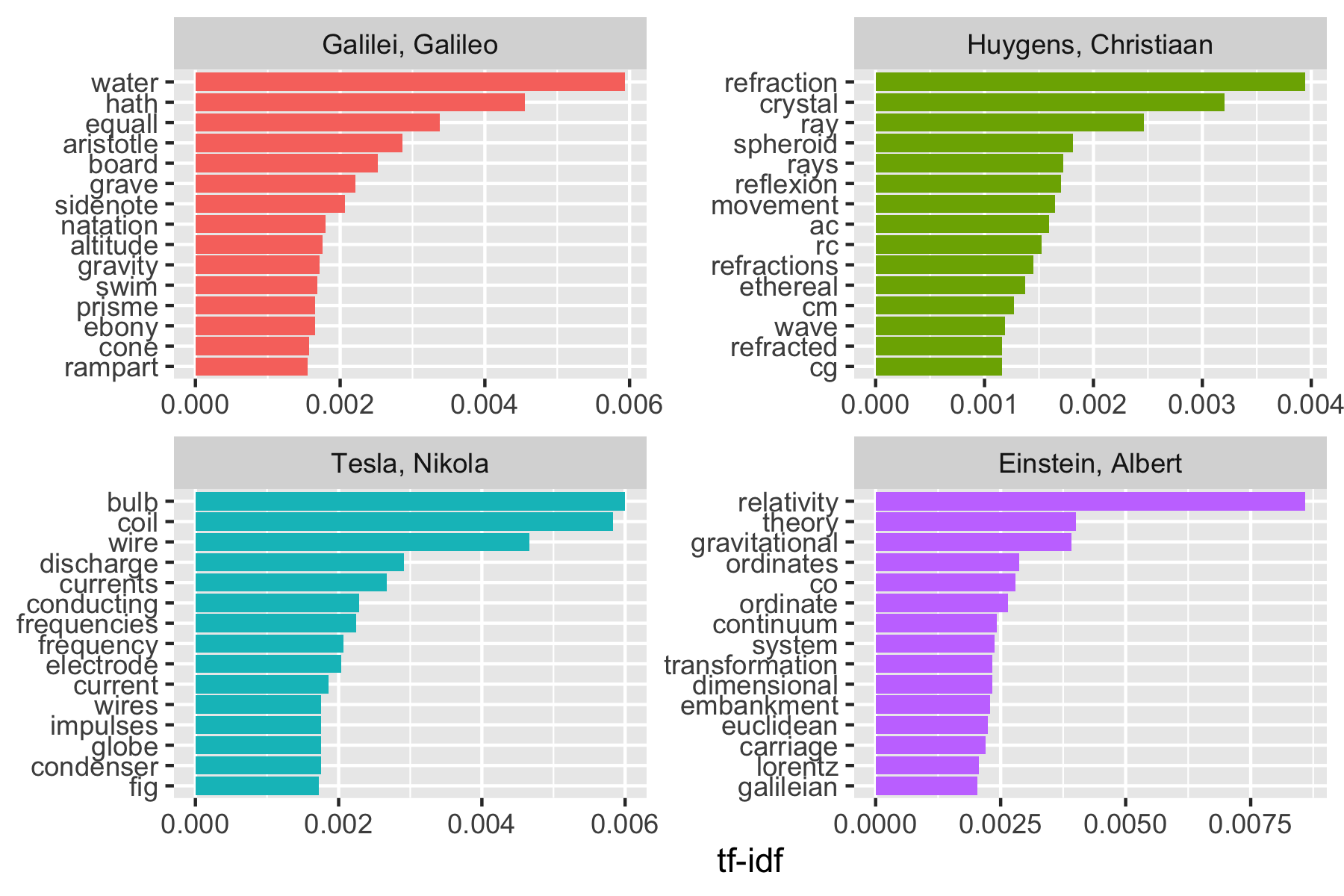
Note we have some unusual words due to how tidytext separates words by hyphens
- We could get rid of them early in the process
- We also have what appear to be abbreviations: RC, AC, CM, fig, cg, …
# A tibble: 44 × 1
text
<chr>
1 line RC, parallel and equal to AB, to be a portion of a wave of light,
2 represents the partial wave coming from the point A, after the wave RC
3 be the propagation of the wave RC which fell on AB, and would be the
4 transparent body; seeing that the wave RC, having come to the aperture
5 incident rays. Let there be such a ray RC falling upon the surface
6 CK. Make CO perpendicular to RC, and across the angle KCO adjust OK,
7 the required refraction of the ray RC. The demonstration of this is,
8 explaining ordinary refraction. For the refraction of the ray RC is
9 29. Now as we have found CI the refraction of the ray RC, similarly
10 the ray _r_C is inclined equally with RC, the line C_d_ will
# ℹ 34 more rowsWe can remove these by creating our own custom stop words tibble and doing an anti-join.
mystopwords <- tibble(word = c(
"eq", "co", "rc", "ac", "ak", "bn",
"fig", "file", "cg", "cb", "cm",
"ab"
))
physics_words <- anti_join(physics_words, mystopwords,
by = "word"
)
plot_physics <- physics_words |>
bind_tf_idf(word, author, n) |>
mutate(word = str_remove_all(word, "_")) |>
group_by(author) |>
slice_max(order_by = tf_idf, n = 15) |>
ungroup() |>
mutate(word = reorder_within(word, tf_idf, author)) |>
mutate(author = factor(author, levels = c(
"Galilei, Galileo",
"Huygens, Christiaan",
"Tesla, Nikola",
"Einstein, Albert"
)))
ggplot(plot_physics, aes(word, tf_idf, fill = author)) +
geom_col(show.legend = FALSE) +
labs(x = NULL, y = "tf-idf") +
facet_wrap(~author, ncol = 2, scales = "free") +
coord_flip() +
scale_x_reordered()+
scale_fill_viridis_d(end = .9)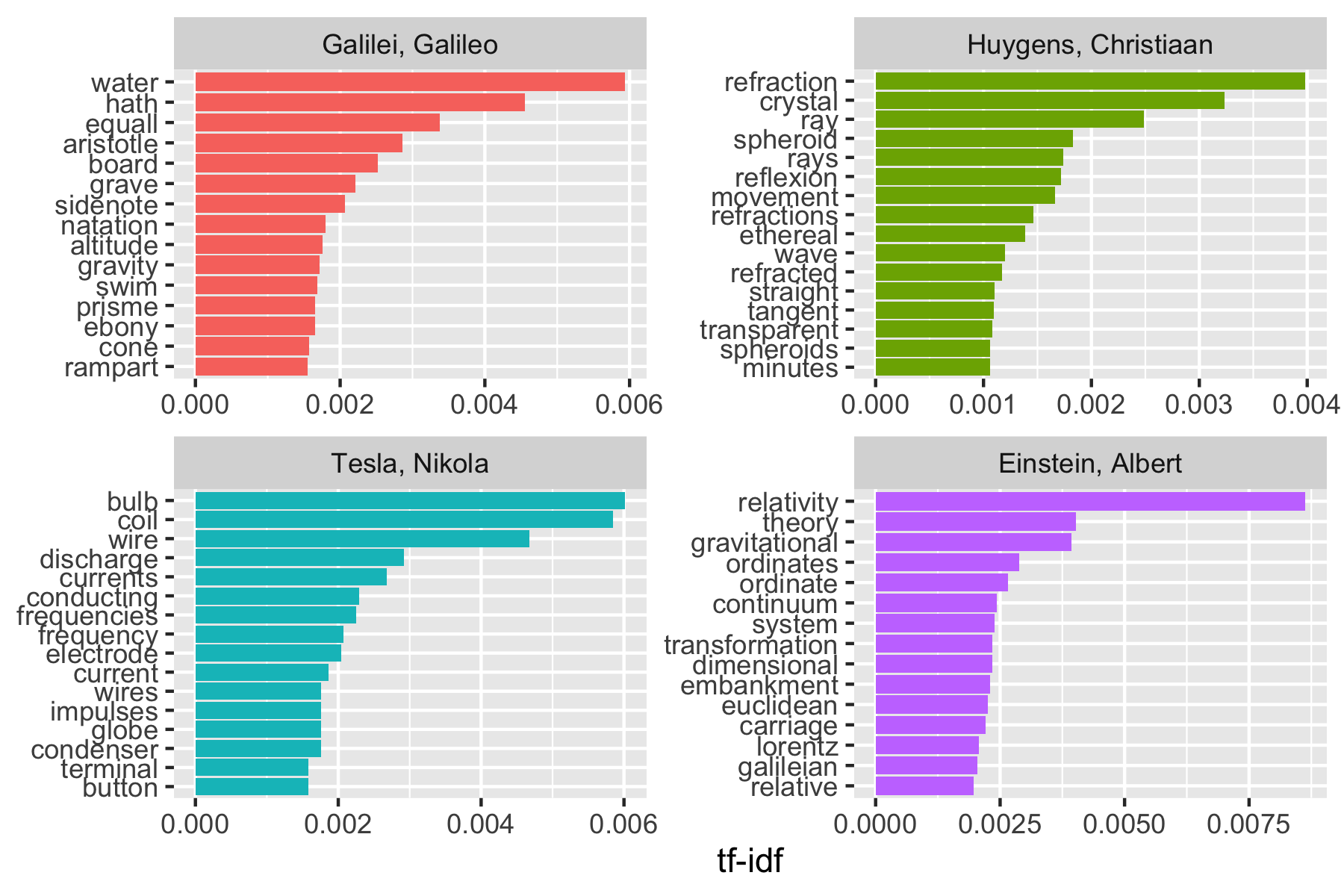
You could do even more cleaning using regex and repeating if desired,
Even at this level, it’s pretty clear the four books have something to do with water, light, electricity and gravity (yes, we could also read the titles).
16.2.3 Topic Modeling Summary
The tf-idf approach allows us to find words that are characteristic for one document within a corpus or collection of documents, whether that document is a novel, a physics text, or a webpage.
16.3 Relationships Between Words: Analyzing n-Grams
We’ve analyzed words as individual units (within blocks of text of various sizes), and considered their relationships to sentiments or to documents.
We will now look at text analyses based on the relationships between groups of words, examining which words tend to follow others immediately, or, that tend to co-occur within the same documents.
16.3.1 Tokenizing by n-gram
We can use the function unnest_tokens() to create consecutive sequences of words, called n-grams.
- By seeing how often word X is followed by word Y, we can build a model of the relationship between the two words.
- We add the argument
token = "ngrams"tounnest_tokens(), with the argumentn =the number of words we wish to capture in each n-gram.n = 2creates pairs of two consecutive words, often called a “bigram”.
Austen Books example.
austen_books() |>
unnest_tokens(bigram, text, token = "ngrams", n = 2) ->
austen_bigrams
austen_bigrams# A tibble: 675,025 × 2
book bigram
<fct> <chr>
1 Sense & Sensibility sense and
2 Sense & Sensibility and sensibility
3 Sense & Sensibility <NA>
4 Sense & Sensibility by jane
5 Sense & Sensibility jane austen
6 Sense & Sensibility <NA>
7 Sense & Sensibility <NA>
8 Sense & Sensibility <NA>
9 Sense & Sensibility <NA>
10 Sense & Sensibility <NA>
# ℹ 675,015 more rows- These bigrams overlap: “sense and” is one token, while “and sensibility” is another.
16.3.2 Counting and filtering n-Grams
Our usual tidy tools apply equally well to n-gram analysis.
# A tibble: 193,210 × 2
bigram n
<chr> <int>
1 <NA> 12242
2 of the 2853
3 to be 2670
4 in the 2221
5 it was 1691
6 i am 1485
7 she had 1405
8 of her 1363
9 to the 1315
10 she was 1309
# ℹ 193,200 more rowsAs you might expect, a lot of the most common bigrams are pairs of common (uninteresting) words.
We can get rid of these by using separate_wider_delim() and then removing rows where either word is a stop word.
austen_bigrams |>
separate_wider_delim(bigram, names = c("word1", "word2"), delim = " ") ->
bigrams_separated
bigrams_separated |>
filter(!word1 %in% stop_words$word) |>
filter(!word2 %in% stop_words$word) ->
bigrams_filtered
## new bigram counts:
bigrams_filtered |>
count(word1, word2, sort = TRUE) ->
bigram_counts
bigram_counts# A tibble: 28,975 × 3
word1 word2 n
<chr> <chr> <int>
1 <NA> <NA> 12242
2 sir thomas 266
3 miss crawford 196
4 captain wentworth 143
5 miss woodhouse 143
6 frank churchill 114
7 lady russell 110
8 sir walter 108
9 lady bertram 101
10 miss fairfax 98
# ℹ 28,965 more rowsWe can now unite() them back together.
bigrams_filtered |>
unite(bigram, word1, word2, sep = " ") ->
bigrams_united
bigrams_united |>
count(bigram, sort = TRUE)# A tibble: 28,975 × 2
bigram n
<chr> <int>
1 NA NA 12242
2 sir thomas 266
3 miss crawford 196
4 captain wentworth 143
5 miss woodhouse 143
6 frank churchill 114
7 lady russell 110
8 sir walter 108
9 lady bertram 101
10 miss fairfax 98
# ℹ 28,965 more rows16.3.3 Analyzing bigrams
This one-bigram-per-row format is helpful for exploratory analyses of the text.
As a simple example, what are the most common “streets” mentioned in each book?
# A tibble: 33 × 3
book word1 n
<fct> <chr> <int>
1 Sense & Sensibility harley 16
2 Sense & Sensibility berkeley 15
3 Northanger Abbey milsom 10
4 Northanger Abbey pulteney 10
5 Mansfield Park wimpole 9
6 Pride & Prejudice gracechurch 8
7 Persuasion milsom 5
8 Sense & Sensibility bond 4
9 Sense & Sensibility conduit 4
10 Persuasion rivers 4
# ℹ 23 more rows# A tibble: 51 × 3
book bigram n
<fct> <chr> <int>
1 Sense & Sensibility harley street 16
2 Sense & Sensibility berkeley street 15
3 Northanger Abbey milsom street 10
4 Northanger Abbey pulteney street 10
5 Mansfield Park wimpole street 9
6 Pride & Prejudice gracechurch street 8
7 Persuasion milsom street 5
8 Sense & Sensibility bond street 4
9 Sense & Sensibility conduit street 4
10 Persuasion rivers street 4
# ℹ 41 more rowsA bigram can also be treated as a “term” in a document in the same way we treated individual words.
We can calculate the \(tf-idf\) of bigrams.
bigrams_united |>
count(book, bigram) |>
bind_tf_idf(bigram, book, n) |>
arrange(desc(tf_idf)) ->
bigram_tf_idf
bigram_tf_idf# A tibble: 31,397 × 6
book bigram n tf idf tf_idf
<fct> <chr> <int> <dbl> <dbl> <dbl>
1 Mansfield Park sir thomas 266 0.0244 1.79 0.0438
2 Persuasion captain wentworth 143 0.0232 1.79 0.0416
3 Mansfield Park miss crawford 196 0.0180 1.79 0.0322
4 Persuasion lady russell 110 0.0179 1.79 0.0320
5 Persuasion sir walter 108 0.0175 1.79 0.0314
6 Emma miss woodhouse 143 0.0129 1.79 0.0231
7 Northanger Abbey miss tilney 74 0.0128 1.79 0.0229
8 Sense & Sensibility colonel brandon 96 0.0115 1.79 0.0205
9 Sense & Sensibility sir john 94 0.0112 1.79 0.0201
10 Emma frank churchill 114 0.0103 1.79 0.0184
# ℹ 31,387 more rowsAnd plot as well.
bigram_tf_idf |>
group_by(book) |>
slice_max(order_by = tf_idf, n = 10) |>
ungroup() |>
mutate(bigram = reorder_within(bigram, tf_idf, book)) |>
ggplot(aes(bigram, tf_idf, fill = book)) +
geom_col(show.legend = FALSE) +
labs(x = NULL, y = "tf-idf") +
facet_wrap(~book, ncol = 2, scales = "free") +
coord_flip() +
scale_x_reordered() +
scale_fill_viridis_d(end = .9)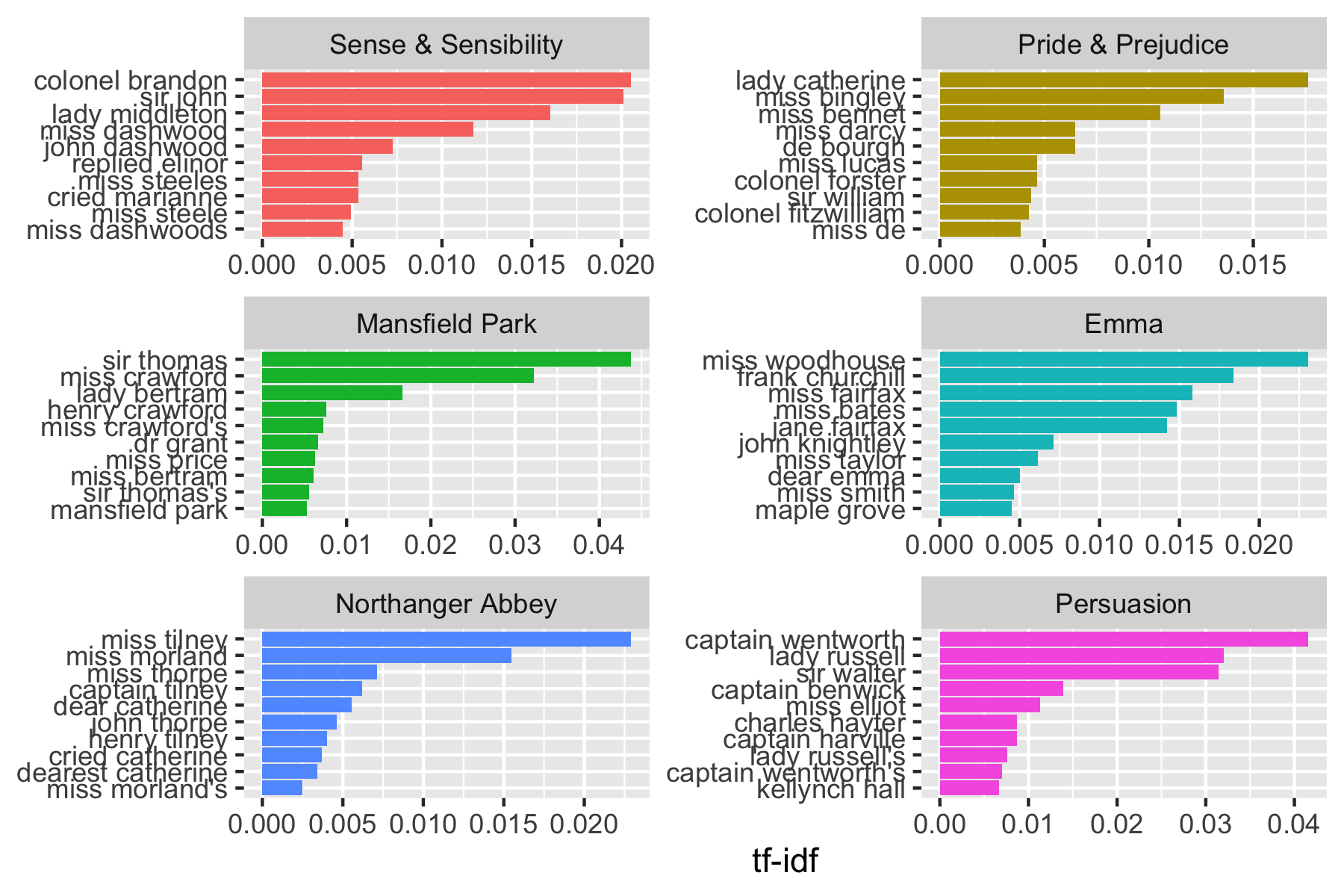
16.3.4 Bigrams in Sentiment Analysis
Per the Readme to the {Sentimentr} package:
English (and other languages) uses Valence Shifters: words that modify the sentiment of other words. Examples include:
- A negator: flips the sign of a polarized word (e.g., “I do not like it.”).
- An amplifier or intensifier increases the impact of a polarized word (e.g., “I really like it.”).
- A de-amplifier or diminisher (downtoner) reduces the impact of a polarized word (e.g., “I hardly like it.”).
- An adversative conjunction overrules the previous clause containing a polarized word (e.g., “I like it but it’s not worth it.”).
These are fairly common in normal usage:
- Negators can appear in 20% of sentences with a polarized word.
- Adversative conjunctions can appear 10% of the time.
- Also see Sentiment Classification of Movie Reviews Using Contextual Valence Shifters
When analyzing at the word level or even sentences, the analysis tends to miss the action of valence shifters.
- At a minimum, a negation cancels out a sentiment word so the sentence (or text block) is neutral as opposed to its true, shifted sentiment.
A small step towards improving analysis of sentiment is looking at how often words are preceded by the word “not” on the bigrams.
# A tibble: 1,178 × 3
word1 word2 n
<chr> <chr> <int>
1 not be 580
2 not to 335
3 not have 307
4 not know 237
5 not a 184
6 not think 162
7 not been 151
8 not the 135
9 not at 126
10 not in 110
# ℹ 1,168 more rowsPerforming sentiment analysis on the bigram data examines how often sentiment-associated words are preceded by “not” or other negating words.
- We could use this to ignore or even reverse their contribution to the sentiment score.
Example: Let’s use the AFINN lexicon (has numeric sentiment values, positive or negative).
# A tibble: 2,477 × 2
word value
<chr> <dbl>
1 abandon -2
2 abandoned -2
3 abandons -2
4 abducted -2
5 abduction -2
6 abductions -2
7 abhor -3
8 abhorred -3
9 abhorrent -3
10 abhors -3
# ℹ 2,467 more rowsFind the most frequent words preceded by “not” and associated with a sentiment.
bigrams_separated |>
filter(word1 == "not") |>
inner_join(AFINN, by = c(word2 = "word")) |>
count(word2, value, sort = TRUE) ->
not_words
not_words# A tibble: 229 × 3
word2 value n
<chr> <dbl> <int>
1 like 2 95
2 help 2 77
3 want 1 41
4 wish 1 39
5 allow 1 30
6 care 2 21
7 sorry -1 20
8 leave -1 17
9 pretend -1 17
10 worth 2 17
# ℹ 219 more rowsWhich words contributed the most in the “wrong” direction?
Let’s multiply their value by the number of times they appear (so a word with a value of +3 occurring 10 times has as much impact as a word with a value of +1 occurring 30 times).
Visualize the result with a bar plot.
not_words |>
mutate(contribution = n * value) |>
arrange(desc(abs(contribution))) |>
head(20) |>
mutate(word2 = reorder(word2, contribution)) |>
ggplot(aes(word2, n * value, fill = n * value > 0)) +
geom_col(show.legend = FALSE) +
xlab("Words preceded by \"not\"") +
ylab("Sentiment value * number of occurrences") +
coord_flip() +
scale_fill_viridis_d(end = .9)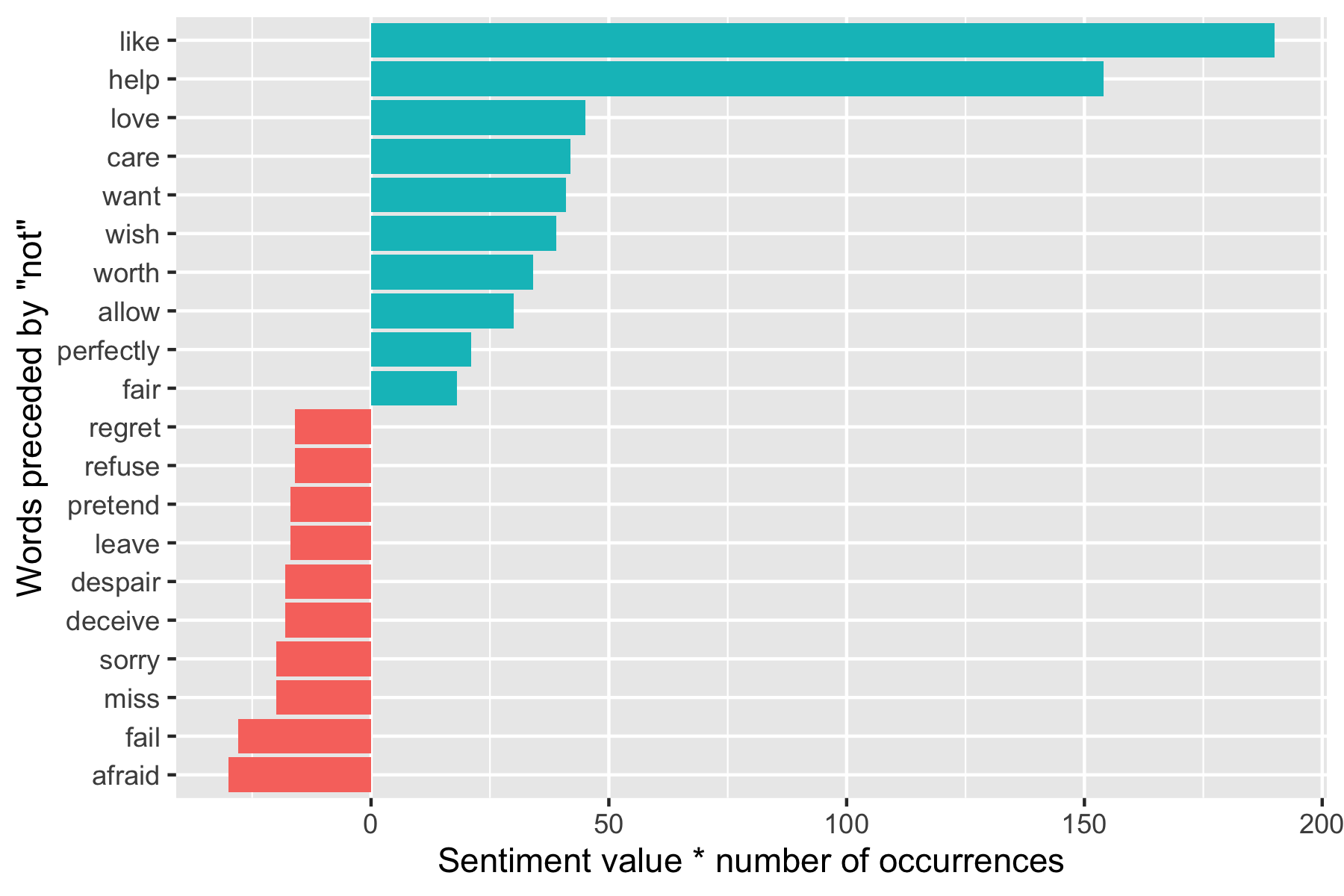
- The bigrams “not like” and “not help” make the text seem much more positive than it is.
- Phrases like “not afraid” and “not fail” sometimes suggest the text is more negative than it is.
- “Not” is not the only word that provides context for the following term.
Let’s pick four common words that negate the subsequent term and use the same joining and counting approach to examine all of them at once.
- Note: getting the sort right requires some workarounds.
negation_words <- c("not", "no", "never", "without")
bigrams_separated |>
filter(word1 %in% negation_words) |>
inner_join(AFINN, by = c(word2 = "word")) |>
count(word1, word2, value, sort = TRUE) ->
negated_words
negated_words |>
mutate(contribution = n * value) |>
group_by(word1) |>
slice_max(order_by = abs(contribution), n = 12) |>
ungroup() |>
ggplot(aes(reorder_within(word2, contribution, word1), n * value,
fill = n * value > 0
)) +
geom_col(show.legend = FALSE) +
xlab("Words preceded by negation term") +
ylab("Sentiment value * Number of Occurrences") +
coord_flip() +
facet_wrap(~word1, scales = "free") +
scale_x_discrete(labels = function(x) str_replace(x, "__.+$", "")) +
scale_fill_viridis_d(end = .9)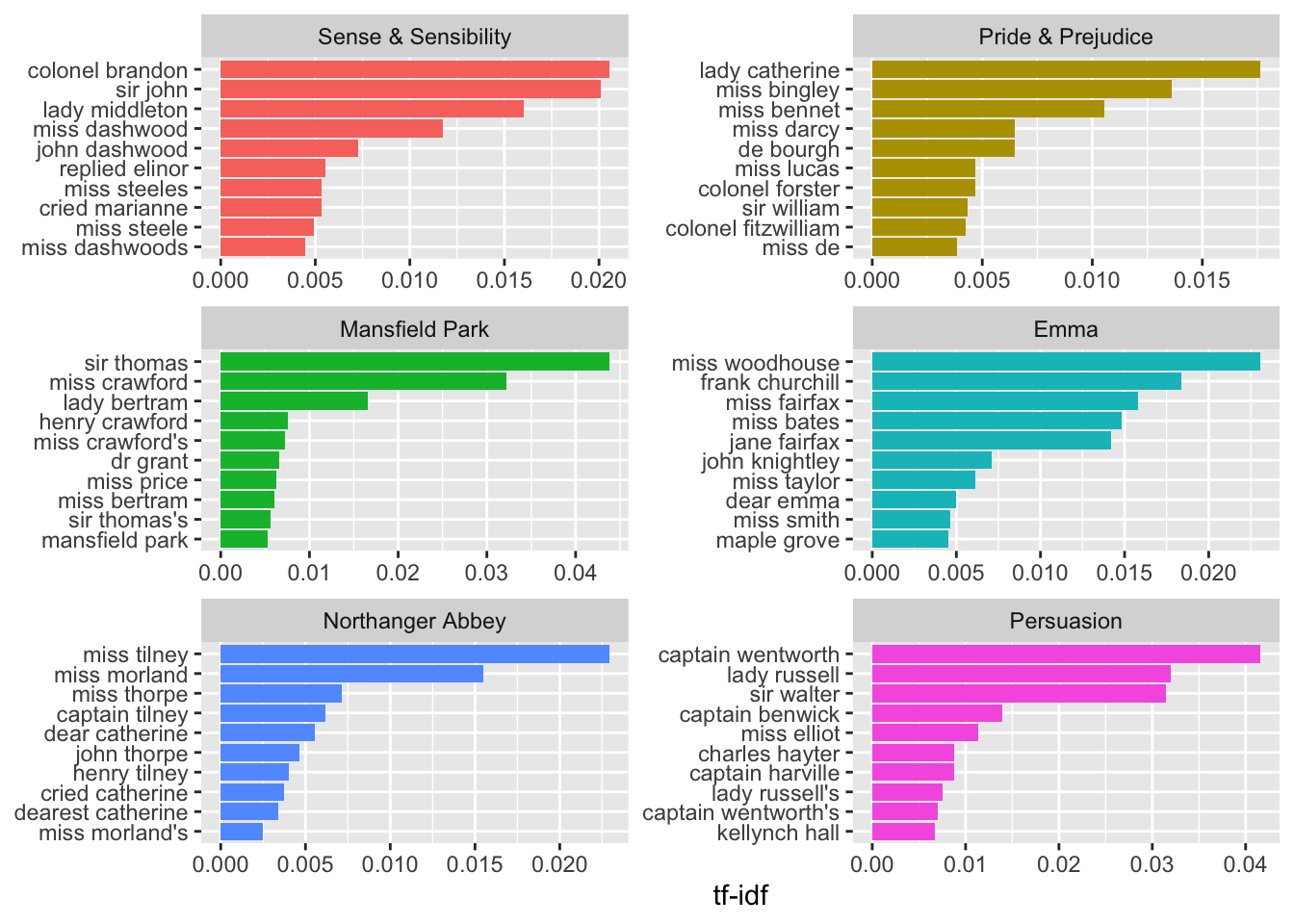
If you want to get more in depth with text analysis, suggest looking at the Readme for the Sentimentr Package.
16.3.5 Visualizing a Network of Bigrams with the {igraph}, and {ggraph} Packages
If you want to look at more than the top words, you can use a network-node graph to see all of the relationships among words simultaneously.
We can construct a network-node graph from a tidy object since it has three variables with the correct conceptual relationships:
- from: the node an edge is coming from,
- to: the node an edge is going towards, and
- weight: a numeric value associated with each edge.
The {igraph} package is an R package for network analysis.
- The main goal of the {igraph} package is to provide a set of data types and functions for
- pain-free implementation of graph algorithms,
- fast handling of large graphs, with millions of vertices and edges, and
- allowing rapid prototyping via high-level languages like R.
One way to create an igraph object from tidy data is use the graph_from_data_frame() function.
It takes a data frame of edges, with columns for “from”, “to”, and edge attributes (in this case n from our original counts):
Use the console to install {igraph} and then load into the environment.
Take a look at our previously created bigram_counts.
# A tibble: 28,975 × 3
word1 word2 n
<chr> <chr> <int>
1 <NA> <NA> 12242
2 sir thomas 266
3 miss crawford 196
4 captain wentworth 143
5 miss woodhouse 143
6 frank churchill 114
7 lady russell 110
8 sir walter 108
9 lady bertram 101
10 miss fairfax 98
# ℹ 28,965 more rowsLet’s filter out NAs, get the top 20 combinations, and graph.
bigram_counts |>
filter(n > 20, !is.na(word1), !is.na(word2)) |>
graph_from_data_frame() ->
bigram_graph
bigram_graphIGRAPH 043fed4 DN-- 85 70 --
+ attr: name (v/c), n (e/n)
+ edges from 043fed4 (vertex names):
[1] sir ->thomas miss ->crawford captain ->wentworth
[4] miss ->woodhouse frank ->churchill lady ->russell
[7] sir ->walter lady ->bertram miss ->fairfax
[10] colonel ->brandon sir ->john miss ->bates
[13] jane ->fairfax lady ->catherine lady ->middleton
[16] miss ->tilney miss ->bingley thousand->pounds
[19] miss ->dashwood dear ->miss miss ->bennet
[22] miss ->morland captain ->benwick miss ->smith
+ ... omitted several edgesThe {ggraph} package is an extension of {ggplot2} tailored to graph visualizations.
- It provides the same flexible approach to building up plots layer by layer.
Install with the console and load in this document.
To plot, we need to convert the igraph R object into a ggraph object with the ggraph() function
- We then add layers to it (as in ggplot2).
For a basic graph we need to add three layers: nodes, edges, and text.
Given the use of randomized layouts we also set a random number seed for reproducibility.
library(ggraph) set.seed(17) ggraph(bigram_graph, layout = "fr") + ## The Fruchterman-Reingold layout geom_edge_link() + # geom_node_point() + geom_node_text(aes(label = name), vjust = 1, hjust = 1) + theme_void()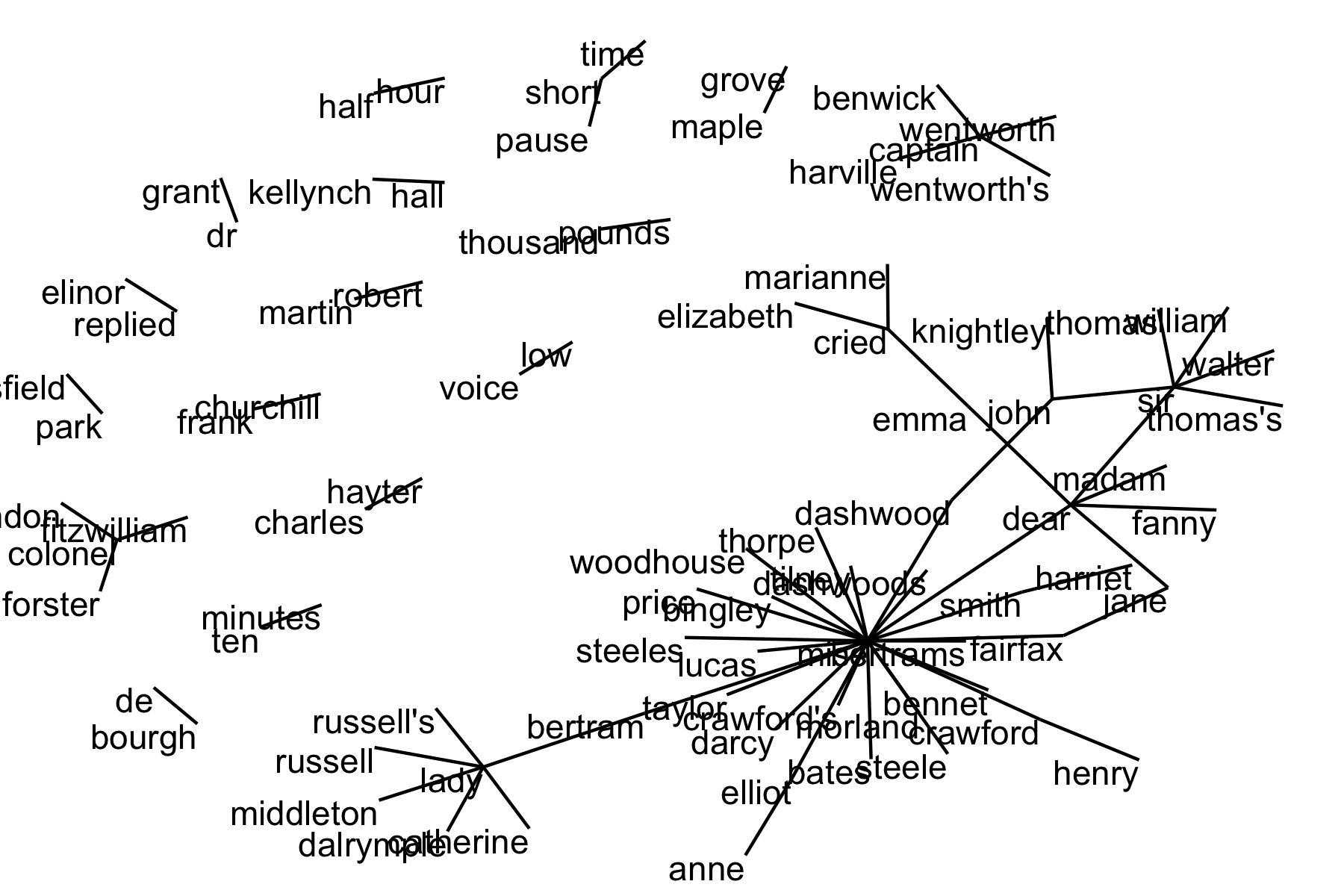
## With repel = TRUE ggraph(bigram_graph, layout = "fr") + ## The Fruchterman-Reingold layout geom_edge_link() + geom_node_point() + geom_node_text(aes(label = name), vjust = 1, hjust = 1, repel = TRUE) + theme_void()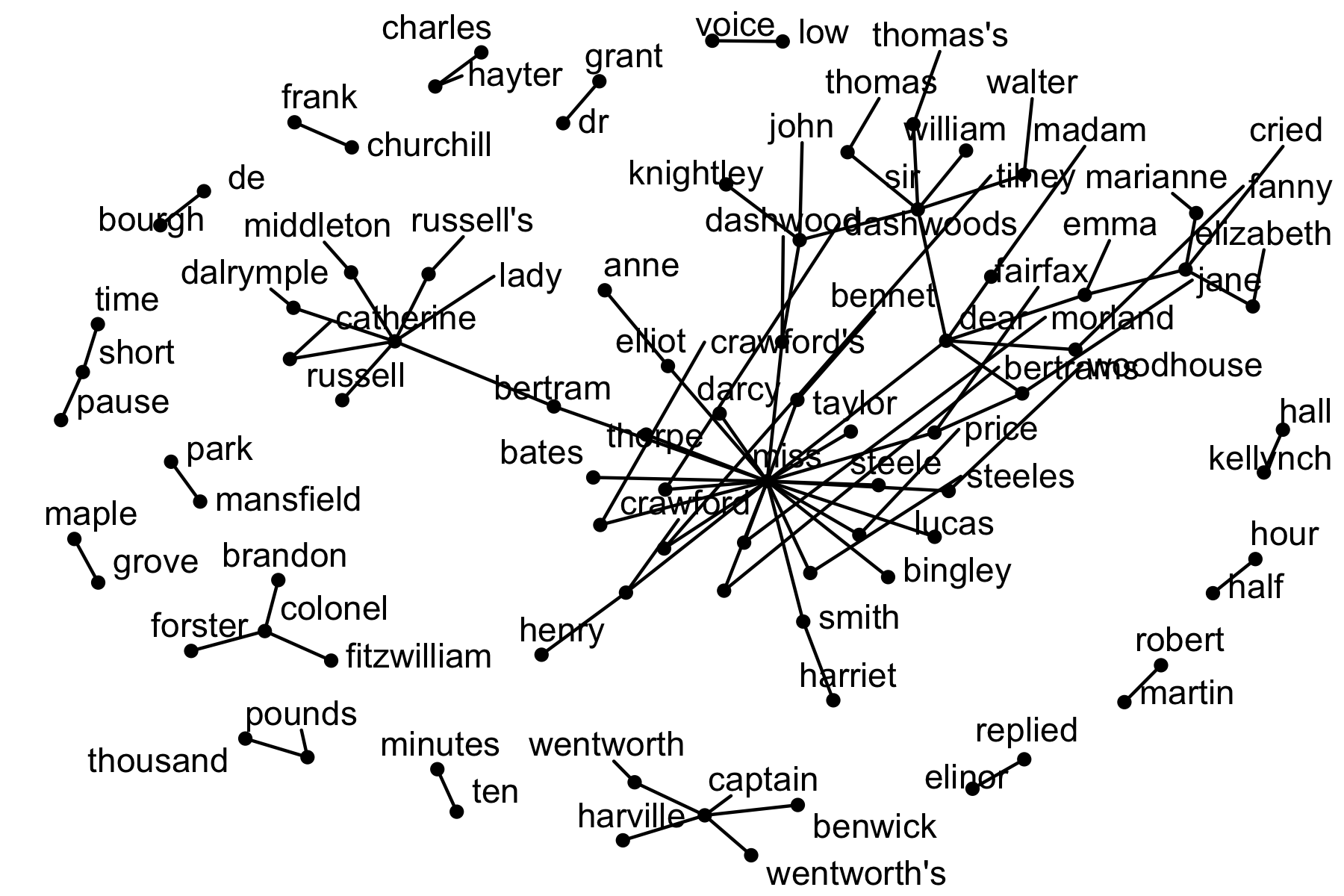
If you want to do more analyses, the {widyr} package helps with other types of bigram analyses to include:
- Counting and correlating among sections.
- Checking pair-wise correlations.
16.4 Converting To and From Non-tidytext Formats
While tidytext format can support a lot of quick analyses, most R packages for NLP are not compatible with this format.
- They use sparse matrices for large amounts of text.
However, {tidytext} has functions that allow you to convert back and forth between formats as shown in the Figure 16.1 so you can work with other packages.
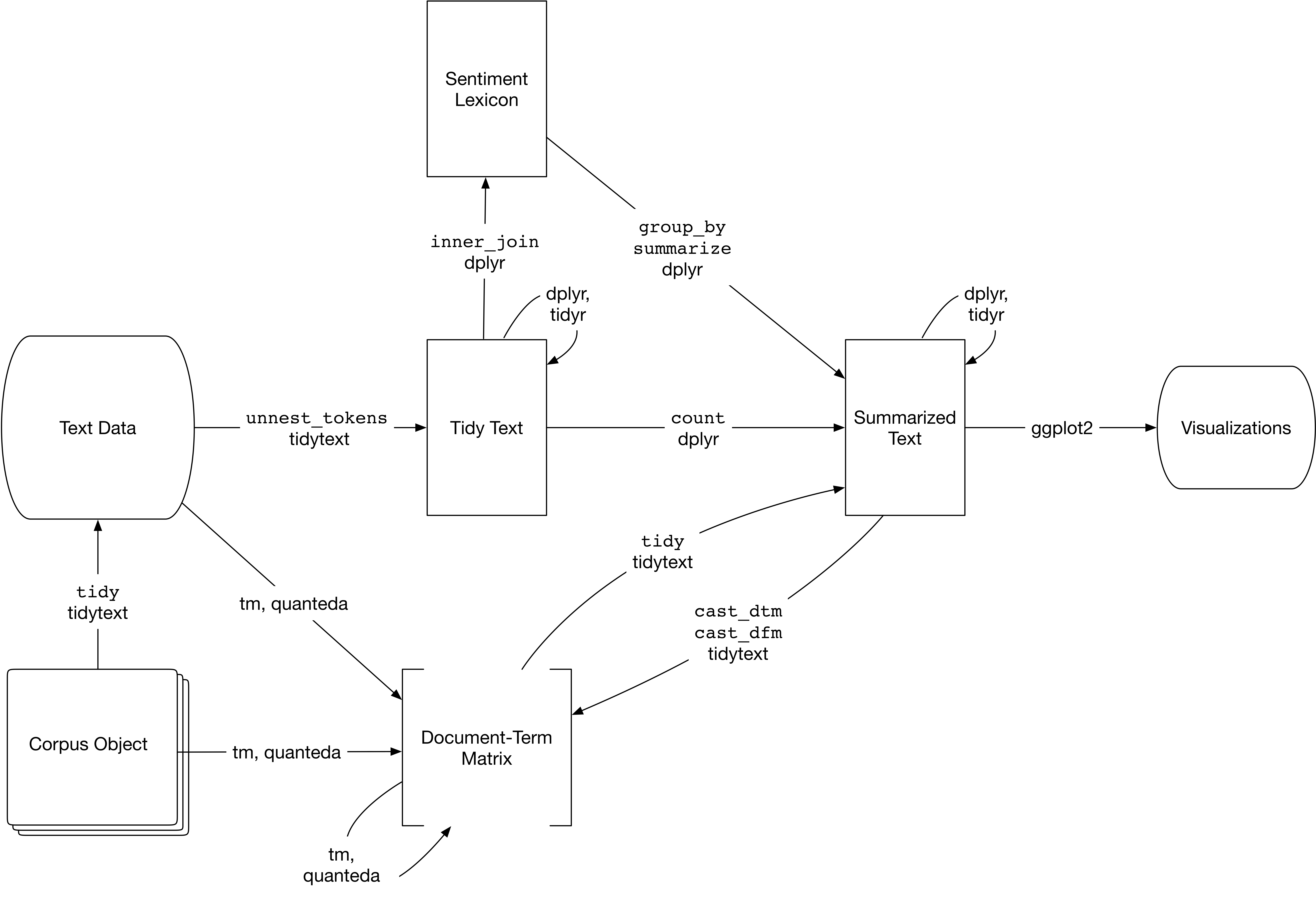
16.4.1 Tidying a document-term matrix (DTM)
One of the most common structures for NLP is the document-term matrix (or DTM).
- Each row represents one document (such as a book or article).
- Each column represents one term.
- Each value (typically) contains the number of appearances of the column term in the row document.
The {tidytext} package provides two functions to convert between DTM and tidytext formats.
tidy()turns a DTM into a tidy data frame. This verb comes from the {broom} package.cast()turns a tidy one-term-per-row data frame into a matrix.cast_sparse()converts to a sparse matrix (from the {Matrix} package),cast_dtm()converts to a DTM object (from {tm}),cast_dfm()(converts to a dfm object (from {quanteda}).
16.4.2 Tidying Document Term Matrix objects
Perhaps the most widely used implementation of DTMs in R is the DocumentTermMatrix class in the {tm} package.
- You can install with the console and load in the document.
Many available text mining datasets are provided in this format.
- For example, a collection of Associated Press newspaper articles is in the {topicmodels} package.
<<DocumentTermMatrix (documents: 2246, terms: 10473)>>
Non-/sparse entries: 302031/23220327
Sparsity : 99%
Maximal term length: 18
Weighting : term frequency (tf)This is a DTM object on which we can use tidytext functions based on the {broom} package to do some format conversions.
- Note: documents * terms = 23,522,358 = non-sparse (302031) + number of sparse (23220327)
# A tibble: 302,031 × 3
document term count
<int> <chr> <dbl>
1 1 adding 1
2 1 adult 2
3 1 ago 1
4 1 alcohol 1
5 1 allegedly 1
6 1 allen 1
7 1 apparently 2
8 1 appeared 1
9 1 arrested 1
10 1 assault 1
# ℹ 302,021 more rows- Note: only the non-zero values are included in the tidied output
We can conduct sentiment analysis as before.
# A tibble: 30,094 × 4
document term count sentiment
<int> <chr> <dbl> <chr>
1 1 assault 1 negative
2 1 complex 1 negative
3 1 death 1 negative
4 1 died 1 negative
5 1 good 2 positive
6 1 illness 1 negative
7 1 killed 2 negative
8 1 like 2 positive
9 1 liked 1 positive
10 1 miracle 1 positive
# ℹ 30,084 more rowsAnd plot as usual.
ap_sentiments |>
count(sentiment, term, wt = count) |>
filter(n >= 200) |>
mutate(n = ifelse(sentiment == "negative", -n, n)) |>
mutate(term = fct_reorder(term, n)) |>
ggplot(aes(term, n, fill = sentiment)) +
geom_bar(stat = "identity") +
ylab("Contribution to sentiment") +
coord_flip() +
scale_fill_viridis_d(end = .9)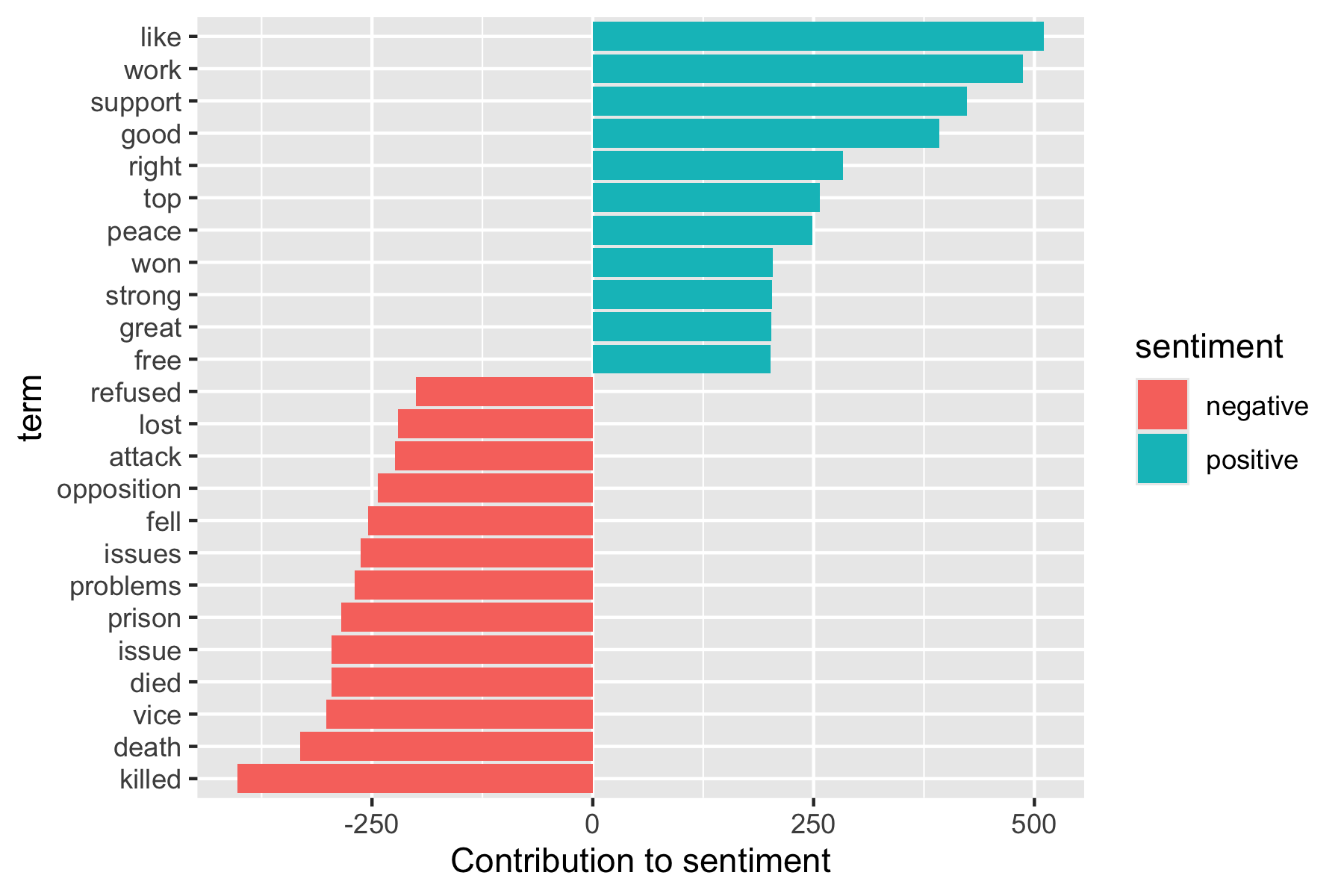
16.4.3 Tidying Document-Feature Matrix (DFM) objects
The DFM is an alternative implementation of DTM from the {quanteda} package.
The {quanteda} package comes with a corpus of presidential inauguration speeches, which can be converted to a class dfm object using the appropriate functions.
- As of version 3.0, you should tokenize the corpus first.
data("data_corpus_inaugural", package = "quanteda")
library(quanteda)
data_corpus_inaugural |>
corpus_subset(Year > 1860) |>
tokens() ->
toks
inaug_dfm <- quanteda::dfm(toks, verbose = FALSE)
inaug_dfmDocument-feature matrix of: 42 documents, 7,930 features (90.58% sparse) and 4 docvars.
features
docs fellow-citizens of the united states : in compliance with a
1861-Lincoln 1 146 256 5 19 5 77 1 20 56
1865-Lincoln 0 22 58 0 0 1 9 0 8 7
1869-Grant 0 47 83 3 3 1 27 0 10 19
1873-Grant 1 72 106 0 3 2 26 0 9 21
1877-Hayes 0 166 240 7 11 0 63 1 19 41
1881-Garfield 2 181 317 7 15 1 49 0 19 35
[ reached max_ndoc ... 36 more documents, reached max_nfeat ... 7,920 more features ]The {tidytext} implementation of tidy() works here as well.
# A tibble: 31,390 × 3
document term count
<chr> <chr> <dbl>
1 1901-McKinley "!" 1
2 1913-Wilson "!" 1
3 1937-Roosevelt "!" 1
4 2009-Obama "!" 1
5 1861-Lincoln "\"" 10
6 1865-Lincoln "\"" 4
7 1877-Hayes "\"" 2
8 1881-Garfield "\"" 8
9 1885-Cleveland "\"" 6
10 1889-Harrison "\"" 2
# ℹ 31,380 more rowsWe see some punctuation here.
Let’s remove the the terms that are solely punctuation.
To find words most specific to each of the inaugural speeches we can use tf-idf for each term-speech pair using the bind_tf_idf() function.
inaug_tf_idf <- inaug_td |>
bind_tf_idf(term, document, count) |>
arrange(desc(tf_idf))
inaug_tf_idf# A tibble: 31,125 × 6
document term count tf idf tf_idf
<chr> <chr> <dbl> <dbl> <dbl> <dbl>
1 1865-Lincoln woe 3 0.00429 3.74 0.0160
2 1865-Lincoln offenses 3 0.00429 3.74 0.0160
3 1945-Roosevelt learned 5 0.00898 1.54 0.0138
4 1961-Kennedy sides 8 0.00586 2.13 0.0125
5 1869-Grant dollar 5 0.00444 2.64 0.0117
6 1905-Roosevelt regards 3 0.00305 3.74 0.0114
7 2001-Bush story 9 0.00568 1.95 0.0111
8 1945-Roosevelt trend 2 0.00359 3.04 0.0109
9 1965-Johnson covenant 6 0.00403 2.64 0.0106
10 1945-Roosevelt test 3 0.00539 1.95 0.0105
# ℹ 31,115 more rowsinaug_tf_idf |>
filter(document %in% c(
"1861-Lincoln", "1933-Roosevelt", "1961-Kennedy",
"2009-Obama", "2017-Trump", "2021-Biden", "2025-Trump"
)) |>
mutate(term = str_extract(term, "[a-z']+")) |>
group_by(document) |>
arrange(desc(tf_idf)) |>
slice_max(order_by = tf_idf, n = 10) |>
ungroup() |>
ggplot(aes(
x = reorder_within(term, tf_idf, document),
y = tf_idf, fill = document
)) +
geom_col(show.legend = FALSE) +
facet_wrap(~document, scales = "free") +
coord_flip() +
scale_x_discrete(labels = function(x) str_replace(x, "__.+$", "")) +
scale_fill_viridis_d(end = .9)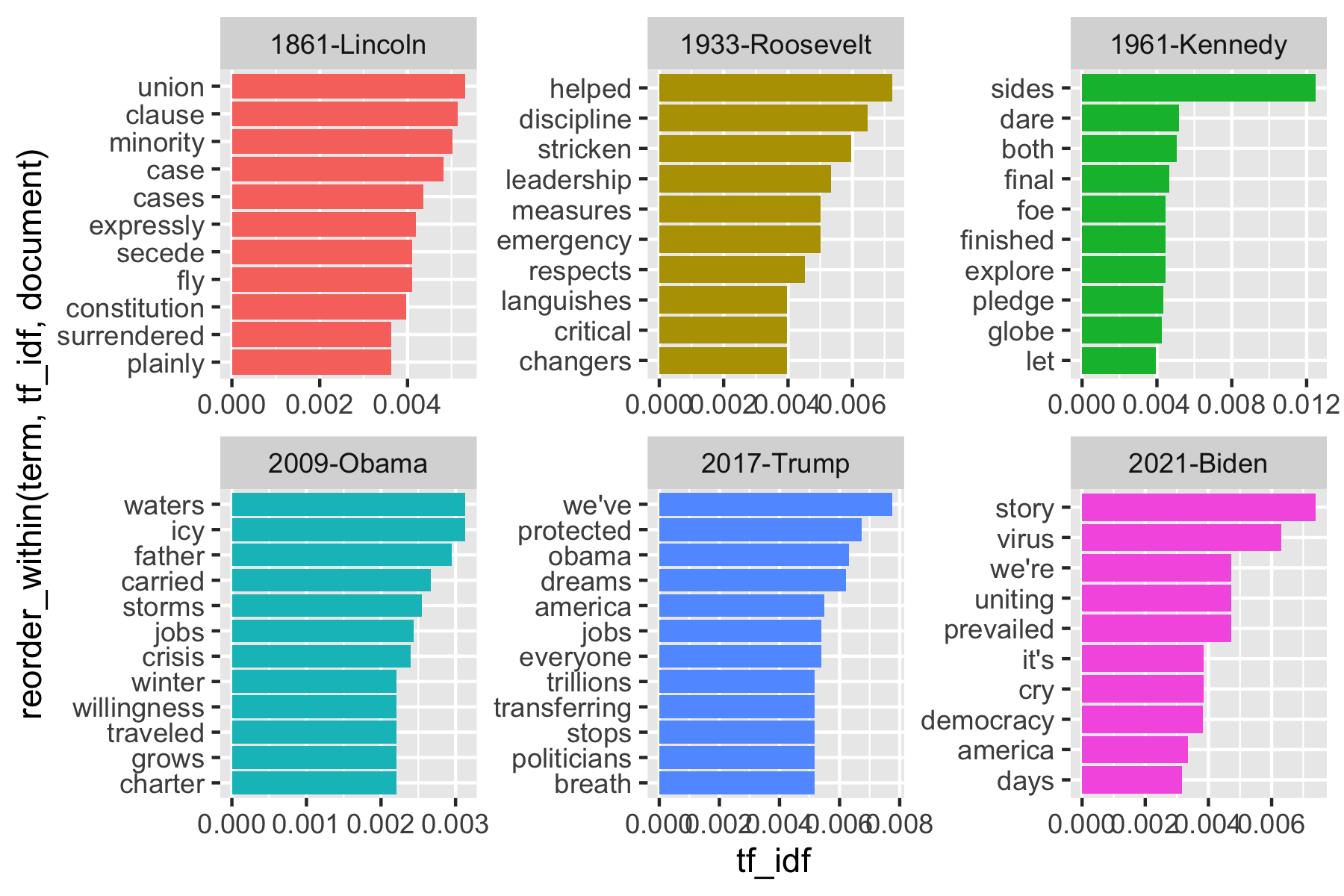
16.4.4 Casting tidy text Data into a Matrix using cast()
We can also go the other way: convert tidytext format to a matrix.
Let’s convert the tidied AP dataset back into a DTM using the cast_dtm() function.
<<DocumentTermMatrix (documents: 2246, terms: 10473)>>
Non-/sparse entries: 302031/23220327
Sparsity : 99%
Maximal term length: 18
Weighting : term frequency (tf)- Similarly, we could cast the table into a dfm object from {quanteda} dfm with
cast_dfm().
Document-feature matrix of: 2,246 documents, 10,473 features (98.72% sparse) and 0 docvars.
features
docs adding adult ago alcohol allegedly allen apparently appeared arrested
1 1 2 1 1 1 1 2 1 1
2 0 0 0 0 0 0 0 1 0
3 0 0 1 0 0 0 0 1 0
4 0 0 3 0 0 0 0 0 0
5 0 0 0 0 0 0 0 0 0
6 0 0 2 0 0 0 0 0 0
features
docs assault
1 1
2 0
3 0
4 0
5 0
6 0
[ reached max_ndoc ... 2,240 more documents, reached max_nfeat ... 10,463 more features ]16.4.5 Tidying Corpus Objects with Metadata
The corpus data structure can contain documents before tokenization along with metadata.
For example, the {tm} package comes with the acq corpus, containing 50 articles from the news service Reuters.
<<VCorpus>>
Metadata: corpus specific: 0, document level (indexed): 0
Content: documents: 50A corpus object is structured like a list, with each item containing both text and metadata.
We can use tidy() to construct a table with one row per document, including the metadata (such as id and datetimestamp) as columns alongside the text.
# A tibble: 50 × 16
author datetimestamp description heading id language origin topics
<chr> <dttm> <chr> <chr> <chr> <chr> <chr> <chr>
1 <NA> 1987-02-26 15:18:06 "" COMPUT… 10 en Reute… YES
2 <NA> 1987-02-26 15:19:15 "" OHIO M… 12 en Reute… YES
3 <NA> 1987-02-26 15:49:56 "" MCLEAN… 44 en Reute… YES
4 By Cal … 1987-02-26 15:51:17 "" CHEMLA… 45 en Reute… YES
5 <NA> 1987-02-26 16:08:33 "" <COFAB… 68 en Reute… YES
6 <NA> 1987-02-26 16:32:37 "" INVEST… 96 en Reute… YES
7 By Patt… 1987-02-26 16:43:13 "" AMERIC… 110 en Reute… YES
8 <NA> 1987-02-26 16:59:25 "" HONG K… 125 en Reute… YES
9 <NA> 1987-02-26 17:01:28 "" LIEBER… 128 en Reute… YES
10 <NA> 1987-02-26 17:08:27 "" GULF A… 134 en Reute… YES
# ℹ 40 more rows
# ℹ 8 more variables: lewissplit <chr>, cgisplit <chr>, oldid <chr>,
# places <named list>, people <lgl>, orgs <lgl>, exchanges <lgl>, text <chr>We can then unnest_tokens(), for example, to find the most common words across the 50 Reuters articles.
acq_tokens <- acq_td |>
select(-places) |>
unnest_tokens(word, text) |>
anti_join(stop_words, by = "word")
## most common words
acq_tokens |>
count(word, sort = TRUE)# A tibble: 1,566 × 2
word n
<chr> <int>
1 dlrs 100
2 pct 70
3 mln 65
4 company 63
5 shares 52
6 reuter 50
7 stock 46
8 offer 34
9 share 34
10 american 28
# ℹ 1,556 more rowsOr the words most specific to each article (by id).
# A tibble: 2,853 × 6
id word n tf idf tf_idf
<chr> <chr> <int> <dbl> <dbl> <dbl>
1 186 groupe 2 0.133 3.91 0.522
2 128 liebert 3 0.130 3.91 0.510
3 474 esselte 5 0.109 3.91 0.425
4 371 burdett 6 0.103 3.91 0.405
5 442 hazleton 4 0.103 3.91 0.401
6 199 circuit 5 0.102 3.91 0.399
7 162 suffield 2 0.1 3.91 0.391
8 498 west 3 0.1 3.91 0.391
9 441 rmj 8 0.121 3.22 0.390
10 467 nursery 3 0.0968 3.91 0.379
# ℹ 2,843 more rows16.4.6 Format Conversion Summary
Text analysis requires working with a variety of tools, many of which use non-tidytext formats.
You can use tidytext functions to convert between a tidy text data frame and other formats such as DTM, DFM, and Corpus objects containing document metadata to facilitate your own work or collaboration with others.