- This is a bullet on my slide
This is the last line of text on my slide
These are my speaker notes.
- I did this and
- I did that.
Meghan Hall made an early blog post about tips and tricks for working with Quarto slides. See Making Slides in Quarto with reveal.js. Hall (2022)
Emil Hvitfeldt works with Quarto slides a lot and offers a compendium of his lessons learned and tips in his blog post Slidecraft 101. Hvitfeldt (2024)
There are several ways to position imported figures or images in Quarto revealjs slides.
Change the size of a figure by adding the width and height attributes to the figure as in {width=300} which uses the default measure of pixels. Notice no spacing in the attribute. You can also use percentage or other measures, e.g., {width=80%}, {width=4in}.
Change the alignment within a column from the default center by adding the fig-align attribute as in {fig-align="left"}. Note the quotes and no spaces.
Combine figures as subfigures by creating a div and setting the columns, e.g.,
::: {#fig-elephants layout-ncol=2}`
{#fig-surus}
{#fig-hanno}
Famous Elephants
:::{.absolute top=200 left=0 width="350" height="300"}.When manipulating content in Markdown tables use the visual editor to minimize issues with aligning columns.
When manipulating table attributes, it can be easier in the source editor.
For both Markdown tables and data frame tables:
Adjust relative column width by adjusting the relative number of dashes in each column. This generally works okay but some columns may be automatically adjusted by pandoc.
Specify column width as a percentage by adding an attribute after the table, e.g,leave a blank line and then add : {tbl-colwidths="[75,25]"}. Ensure the numbers add to 100%.
You can add captions and cross references as well.
Preparing speaker notes in advance can reduce “reading the slide.”
You can build speaker notes into the .qmd files so you can present slides while seeing your notes on the screen but the audience does not.
The revealjs presentation format includes the ability to include Speaker Notes with your file.
:::) with the {.notes} class after your slide contents.This is the last line of text on my slide
These are my speaker notes.
s key (or use the Navigation Menu Speaker View) to open a window with the presentation speaker view.Your screen could look similar to @
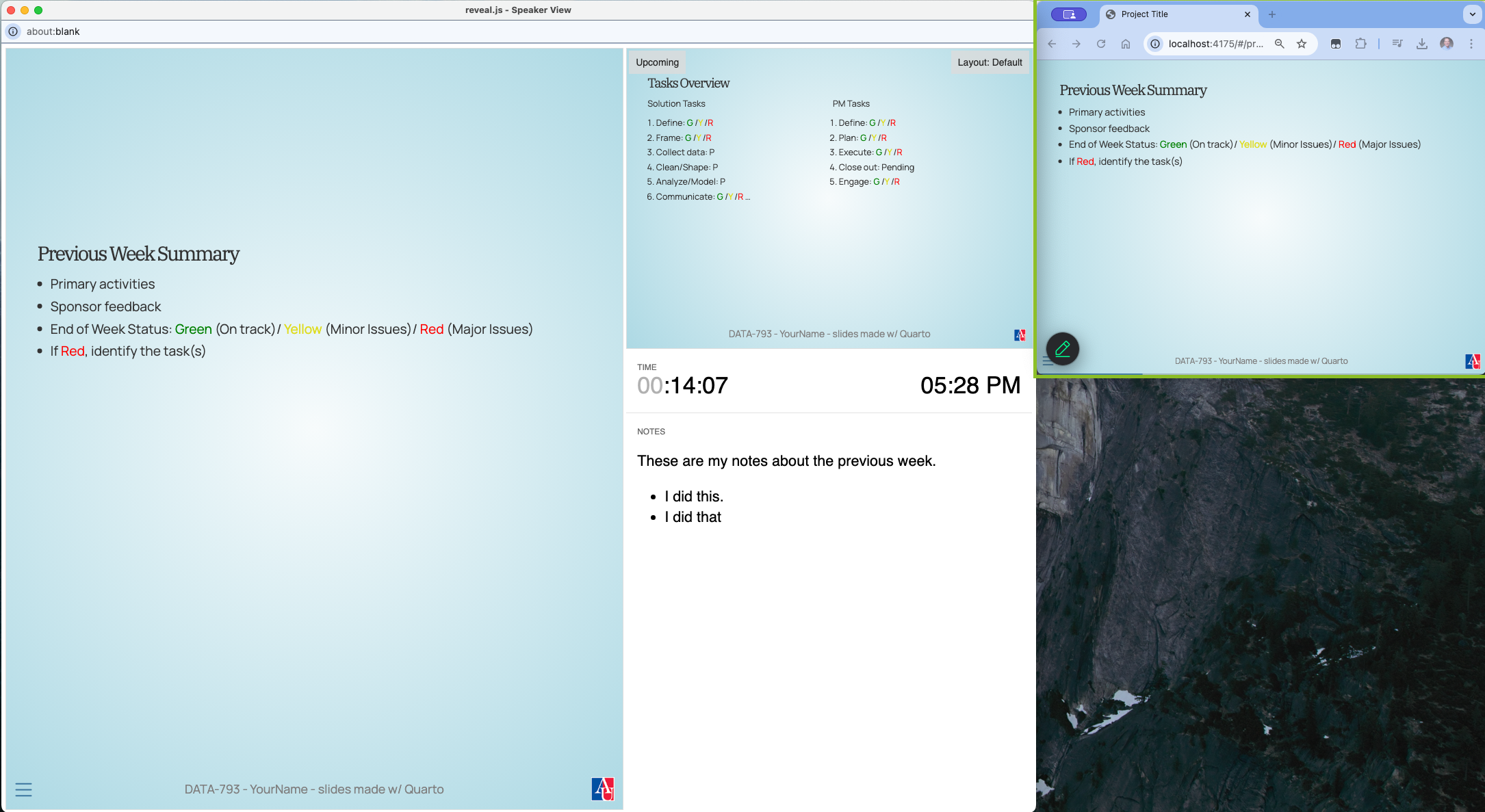
You can add “notes” to a Beamer Presentation. See Section 19 of Beamer User Guide
You can add speaker notes to PowerPoint format. See Speaker Notes
With or without speaker notes, engaging an audience during a presentation requires using your voice and body to get their attention and keep it throughout your presentation.
Effective speakers modulate their voice.
Voice Modulation that is in sync with the on-screen content helps presentations flow smoothly.
Here are some articles and videos that may be helpful if you are interested in improving your presentations.
Articles:
Videos:
Organizations use style guides to provide consistency in communicating their work.
The Purdue University Online Writing Lab has a Style Guide Overview with several examples of style guides for academic and business purposes.
The American University Editorial Style Guide is intended to ensure AU achieves “the clarity and consistency that strengthen our brand, project a professional image, and reflect our academic excellence.”
Organizations may also have “Brand” guides to cover their official choices on colors, fonts, and layouts.
Technical Writers can look to guides such as the Microsoft Writing Style Guide(pallep 2025)
Most publications and many conferences have a style guide as well as submission instructions. Here are some examples.
While many style templates are based on MS Word or \(\LaTeX\), Quarto has developed templates for several data-science related journals.
See the documentation on Journal Articles. (Quarto 2025)
Quarto also provides a template and process for people to develop new formats and add to the GitHub Quarto Journals repo.
If you need \(\LaTeX\) output, one option is to use Quarto to do your work and choose LaTex Output. The edit the .tex file to align with with the suggested template or style guide.
Many software languages have style guides as suggested best practices. These include:
Most organizations also have style guides for their code, again to provide consistency in structure and format across multiple developers.
Code style guides may be enforced with pre-commit actions (see Using Hooks to Assess Code) so you cannot commit non-compliant code to the organization’s repository.
In addition to code, style guides can also establish guidelines for the software development life cycle in terms of how to structure commit messages, how to identify issues (bugs), how to structure pull requests, etc..
Wherever you are working, seek out the styles guides for writing and code as they can help you understand and navigate the organizational culture and expectations.
Quarto Cross References
Alt-Text is a method for describing any images in a document so people using Screen Reader Assistive technology can “read” what the image is intended to convey.
This is an important factor in enabling accessibility and is having Alt-text is a common requirement for publishing documents or presentations on line.
Quarto enables the use of [Alt Text] for images and code output using:
{fig-alt="My alternate text goes here."}. See Alt Text for more details.#| fig-cap: "Polar axis plot"#| fig-alt: "A line plot on a polar axis".Citations are essential for recognizing the work of others used in your own work.
Microsoft Word, Google Docs, and Overleaf \(\LaTeX\) all have extensive support for citations and bibliographies.
Quarto also has extensive support for citations and bibliographies.
Citations in Quarto provides details on how to work with citations using Quarto.
If editing in RStudio, the visual editor supports inserting citations.
Quarto supports multiple formats for the citation inputs in a .bib file.
Quarto also supports generating citation outputs in multiple styles as defined by a CSL .sty file.
Pandoc manages the placement and formatting of citations based on the the document’s YAML and use of the \@citationkey when rendering the document.
One can hard code individual citations, but Quarto (and other writing systems) work most efficiently when there is a file with potential citations, often with a .bib or .bibtex file extension.
Assuming one has created a .bib file you can reference it in the document yaml header.
Add the following to the YAML for either HTML or PDF output and Pandoc will automatically add the list of citations in the .bib file at the end of the document.
You can precede this with a header such as # Appendix: References or ## References.
{yaml bibliography: AU_DATA_793.bib # change to your file nocite: | @*. #automatically adds all items in the .bib file to the end even if not cited } There are many tools for creating .bib files; Zotero is free and supports many writing platforms.
Zotero is a free, easy-to-use tool to help you collect, organize, annotate, cite, and share any set of artifacts you want to track and potentially cite. Takats, Stillman, and Cheslack-Postava (2025)
Zotero allows you to start with a main “My Library” and create Collections and sub-collections of references.
.bib file.If you save an item from a web page that is a PDF file, it will have minimal metadata.
Right-click on it and Create parent item. You may need to do Manual entry to get the metadata you want.
By default Zotero generates citation keys at the time of export which can lead to issues in some situations.
Better BibTex is a free addin to Zotero to automatically create citation keys as an “extra” field in the Zotero metadata.