6 Professional Development
Professional Development, Resumes, Interviews, Online Presence, Networking, Professional Associations
6.1 Context
Professional development is a series of processes and activities by which you continue to grow as a data scientist and contribute to the profession.
6.2 References
6.2.1 Professional Development
- 12 Best Practices to Grow in Your Data Career (Nehme 2022)
- Data Scientist Roadmap: A Complete Guide (GeeksforGeeks 2024) (Mitchell 2025)
- Computing competencies for undergraduate data science curricula (ACM Data Science Task Force 2021)
- How To Become A Data Scientist (Andrews 2024)
- A Taxonomy of Competencies for MS Degrees in Data Science (v2) (ADSA 2024)
- EDISON Data Science Framework (EDSF) Release 2, 3 July 2017: (Project 2017)
6.2.2 Resumes
- AU Career Center site on Resumes, CVs, and References (AU 2025)
- How to Write a Data Science Resume for University Graduates in 2025
- The Complete Data Science Resume Guide in 2025 (Teneva 2025)
- Data Scientist Resume for Freshers (ResumeWorder 2025)
- 20 Tips For Showcasing Your Personal Brand To Hiring Managers (Forbes 2025)
6.2.3 Interviews
- The STAR Interview Method: How To Answer + Examples (Stojanovic 2024)
- How To Use Storytelling To Ace Your Interviews (Humm 2022)
- Leet Code Questions (“Leet Code Problems” 2025)
- Crush Your Next Interview with LLMs: A Technical Guide to Smarter Prep (Soutik 2025)
- Master Your ML & DS Interview (Cafe 2025)
- LLMs Interview Prep Guide (Anwla 2024) - a GitHub repo focused on LLM cases.
- Big Interview (“Big Interview” 2025)
- Mercer College YouTube video on Using Handshake and Big Interview (Center for Career and Professional Development 2019)
- 28 Top Data Scientist Interview Questions For All Levels (Ali Awan 2023)
6.2.4 Networking
- The Strength of Weak Ties (Granovetter 1973)
- 50 years on, Mark Granovetter’s ‘The Strength of Weak Ties’ is stronger than ever (Report 2023)
- Weak ties vs strong ties: Why they both matter (Wooll 2022)
- The Power Of Weak Ties: Expanding Your Network Beyond Your Inner Circle (bstn001 2024)
- Jobs and Networking app Handshake (“Handshake: Careers Start Here” n.d.)
- Leet Code problem sets (“Leet Code Problems” 2025)
- CodeShare (“Codeshare” 2025) - An online code editor for interviews, troubleshooting, teaching and more.
- Coderpad (“CoderPad” 2023) - A Coding Interview and Technical Assessment Platform.
6.2.5 Online Presence
6.3 Resumes
The AU Career Center’s site on Resumes, CVs, and References has lots of guidance and templates for developing resumes.
- There are many other sites that have their own take on what makes a good resume and the references section Section 6.2.2 lists just a few.
What follows is just a short summary of ideas to provide a frame of reference for developing your resumes.
6.3.1 Resumes Create Value for Employers and Applicants
Resumes provide organizations seeking talent a low-cost, “first glance” summary of the asserted qualifications of an applicant for a position.
- Most organizations hiring data scientists will require a resume during the hiring process.
- They use the resume information plus information from one’s applications to screen potential candidates for interviews and conduct background/verification checks.
- The use resumes or resume extracts to provide recruiters, interviewers, and hiring managers an introduction to candidates who pass the screening and verification checks.
- Resumes are considered a formal document where you are asserting the contents to be a true and accurate depiction of your capabilities.
- Many organizations use an Applicant Tracking System to manage the process. Many of these include AI-supported tools to screen resumes.
Resumes provide job applicants a means to effectively communicate they are qualified and interested in a position.
- While resumes and Curriculum Vita (CV) both summarize your knowledge, experiences, and accomplishments, the resume should focus on a specific position while your CV is a comprehensive history of your professional accomplishments.
- Resumes are commonly used in the US for general employment while CVs are common in academic/research positions which may also require a resume.
- While your resume may have similar content to your professional social media profiles or online presence, it serves a different purpose than your online presence.
Resumes are a necessary but not sufficient part of most professional hiring processes.
6.3.2 Crafting a Resume
Your resume should be crafted to maximize your chances of success in obtaining an interview and/or getting hired for a specific job/position announcement from a specific organization.
Craft the content of your resume to convince the reviewer (human or AI) of the following:
- You are interested in performing the type of work that is described in the job announcement and potentially joining the specific organization.
- Your knowledge, skills, and credentials (degrees, certificates, clearances, etc.) meet or exceed each and every “required” element of the job announcement.
- Many organizations have policies that prohibit interviewing or hiring someone who does not meet all the specified requirements as it may create the appearance of an unfair hiring process with associated legal risks.
- Your knowledge, skills, and credentials meet as many of the “desired” or “preferred” elements of the job announcement.
- These are where you can separate yourself from others.
- Your experiences (academic, professional, social) demonstrate your competency in the required (and desired) elements.
- You would deliver value to the organization upon hiring.
Your resume is often your “first impression” so it should also be crafted with the following goals.
- Allow humans or AI to easily scan to see you meet or exceed the required qualifications.
- Use the exact same language to describe your qualifications as used in the announcement, e.g., if it asks for “R statistical programming language”, use that, not just “R”.
- Create a single page with standard margins, 11 pt font or higher, and standard spacing between lines.
- Avoid fancy formatting or fonts. See Best Font for Your Resume in 2025 (Diaz 2025)
- Consider a two-column format to allow for easy scanning while standing out from other resumes.
- Consider the tips in 18 Tips To Pass Automated Screening Resume Software (Indeed 2025)
- Make it easy for the reviewer to quickly connect your experience to your competence in the required qualifications.
- Cite accomplishments/outcomes (not responsibilities) using nouns and numbers, minimal adverbs or adjectives.
- Allow the reviewer to connect with you (with an “easy” email address) and your online profiles, e.g., LinkedIn, GitHub, personal web site, etc.. right at the top under your name.
- Allow the reviewer to envision you in their organization so unless told otherwise by the announcement, include a small professional-style head shot. You may want to have several to choose from to match the culture of the organization as seen on their website.
Additional suggestions:
- Spell check and have someone else proofread it as well as an LLM.
- Revise to eliminate excess words. Avoid jargon and buzzwords unless used in the job announcement. Be careful with acronyms.
- Revise to eliminate widows and orphans.
- Ensure it is consistent with your on-line profiles.
- Check it in the required output format, e.g., PDF, to ensure it looks perfect.
6.3.3 Sample Two-Column Resume
Figure 6.1 shows a sample two-column resume generated from a Quarto File as PDF.
- The goal is to highlight the skills on the left column for easy (computer) matching to the language in the job announcement/posting and then select items for the right column that provide evidence of one’s competency in those skills.
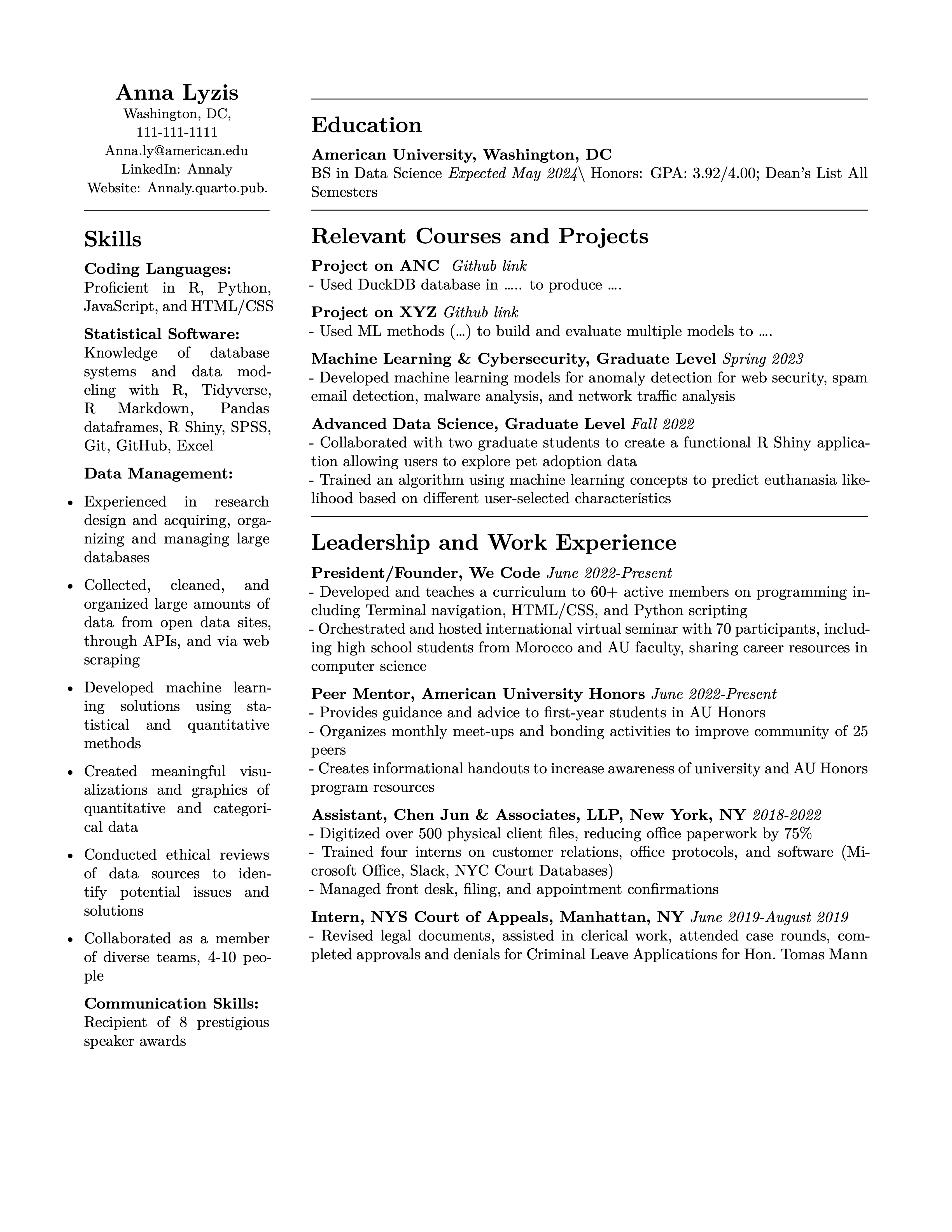
The code below generated the above resume (plus the second page if needed). it uses multiple \(\LaTeX\) packages and Raw LaTex blocks to customize the output.
---
format:
pdf:
documentclass: article
documentclass-options: 14pt
latex-engine: xelatex
number-sections: false
# Use multicols for 2-column PDF
include-in-header:
text: |
\pagestyle{empty}
\usepackage[margin=0.75in]{geometry}
\usepackage{enumitem}
\setlist[itemize]{leftmargin=0pt}
\usepackage{paracol}
\setlength{\columnsep}{1cm}
\setcolumnwidth{0.25\textwidth,0.75\textwidth}
\usepackage{titlesec}
\titlespacing*{\section}{0pt}{*0}{*1}
%{0pt} no indent on left, {*0} = zero vertical space before the section heading (reduce the gap), {*1} = normal (1x) vertical space after the heading
---
```{=latex}
\begin{paracol}{2}
```
::: left-column
```{=latex}
\begin{center}
{\Large \textbf{Anna Lyzis}}\\[-0.01em]
{\small Washington, DC,}\\[-0.01em]
{\small 111-111-1111}\\[-0.01em]
{\small Anna.ly@american.edu}\\
{\small LinkedIn: Annaly}\\
{\small Website: Annaly.quarto.pub.}
\vspace{0.5em}
\rule{\linewidth}{0.4pt}
\end{center}
\vspace{0.0em}
```
# Skills
**Coding Languages:**\
Proficient in R, Python, JavaScript, and HTML/CSS
**Statistical Software:**\
Knowledge of database systems and data modeling with R, Tidyverse, R Markdown, Pandas dataframes, R Shiny, SPSS, Git, GitHub, Excel
**Data Management:**
- Experienced in research design and acquiring, organizing and managing large databases
- Collected, cleaned, and organized large amounts of data from open data sites, through APIs, and via web scraping
- Developed machine learning solutions using statistical and quantitative methods
- Created meaningful visualizations and graphics of quantitative and categorical data
- Conducted ethical reviews of data sources to identify potential issues and solutions
- Collaborated as a member of diverse teams, 4-10 people
**Communication Skills:**\
Recipient of 8 prestigious speaker awards
:::
```{=latex}
\switchcolumn
```
::: right-column
```{=latex}
\vspace{-0.9em}
\rule{\linewidth}{0.6pt}
\vspace{-0.9em}
```
# Education
**American University, Washington, DC**\
BS in Data Science *Expected May 2024*\\
Honors: GPA: 3.92/4.00; Dean’s List All Semesters
```{=latex}
\vspace{-0.9em}
\rule{\linewidth}{0.6pt}
\vspace{-0.9em}
```
# Relevant Courses and Projects
**Project on ANC ** *Github link*\
- Used DuckDB database in ..... to produce ....
**Project on XYZ** *Github link*\
- Used ML methods (...) to build and evaluate multiple models to ....
**Machine Learning & Cybersecurity, Graduate Level** *Spring 2023*\
- Developed machine learning models for anomaly detection for web security, spam email detection, malware analysis, and network traffic analysis
**Advanced Data Science, Graduate Level** *Fall 2022*\
- Collaborated with two graduate students to create a functional R Shiny application allowing users to explore pet adoption data\
- Trained an algorithm using machine learning concepts to predict euthanasia likelihood based on different user-selected characteristics
```{=latex}
\vspace{-0.9em}
\rule{\linewidth}{0.6pt}
\vspace{-0.9em}
```
# Leadership and Work Experience
**President/Founder, We Code** *June 2022-Present*\
- Developed and teaches a curriculum to 60+ active members on programming including Terminal navigation, HTML/CSS, and Python scripting\
- Orchestrated and hosted international virtual seminar with 70 participants, including high school students from Morocco and AU faculty, sharing career resources in computer science
**Peer Mentor, American University Honors** *June 2022-Present*\
- Provides guidance and advice to first-year students in AU Honors\
- Organizes monthly meet-ups and bonding activities to improve community of 25 peers\
- Creates informational handouts to increase awareness of university and AU Honors program resources
**Assistant, Chen Jun & Associates, LLP, New York, NY** *2018-2022*\
- Digitized over 500 physical client files, reducing office paperwork by 75%\
- Trained four interns on customer relations, office protocols, and software (Microsoft Office, Slack, NYC Court Databases)\
- Managed front desk, filing, and appointment confirmations
**Intern, NYS Court of Appeals, Manhattan, NY** *June 2019-August 2019*\
- Revised legal documents, assisted in clerical work, attended case rounds, completed approvals and denials for Criminal Leave Applications for Hon. Tomas Mann
:::
```{=latex}
\end{paracol} % end two-column mode
\newpage % page break
\raggedright % start ragged right (left aligned) text
```
more text if you absolutely need a second page. No need for two columns still.6.4 Interviews
Interviews provide the opportunity for organizations and applicants to learn more about each other.
- Organizations want to know more that what they can see in a resume or online.
- Applicants also want to know more than what they can see on a website or hear through their network.
6.4.1 Interview Goals
Interviews are not about reviewing the details of your resume per se.
A potential employer may use an interview to accomplish multiple goals:
- Assess the depth and breadth of the skills and competencies you claim on your resume including your expertise in their domain.
- Evaluate your experience and accomplishments in previous jobs; how did you deliver value.
- Assess Communication Skills. How well do you articulate your ideas in writing and in conversations.
- Assess Collaboration skills (inter-personal and technical) and ability to work on their teams.
- Assess your approach to problem-solving for creativity, perseverance, and ability to navigate ambiguous settings or problems.
- Evaluate ethical perspectives - what is your knowledge of ethical issues in the domain and common mitigation strategies.
- Check for culture and “fit” – This is a tricky one as many organizations value candidates who can offer diverse perspectives based on a range of experiences.
As the applicant, you also have goals for an interview:
- Demonstrate that you are the best fit for the position and how you will bring value to the organization.
- Demonstrate your skills and strengths by highlighting expertise, problem-solving abilities, and achievements that are relevant to the position.
- Learn more about the expectations for the position, the company, and the hiring team. What is their team structure and work culture? Be sure you have looked at their web site.
- Demonstrate your ability to ask relevant questions while demonstrating career interest.
- Learn about salary expectations. This is best for interviews with recruiters as they typically handle salary and benefits negotiation while conferring with the hiring manager behind the scenes.
6.4.2 Types of Interviews
Data Scientists can expect two types of interviews as well as potential “pre-work” or “post-work” assignments.
- Team (Behavioral) Interviews assess your general capabilities across the range of technical, communication, and collaboration skills and your fit” for the team.
- Technical Interviews focus on assessing specific capabilities required for the position, in depth.
Both may be conducted by humans or increasingly by AI-platforms either live or via videos you submit.
Technical interviews may require live coding exercises. Two common platforms are:
Be sure to follow the rules closely and not just copy and paste code into the platform.
- If you want to copy an example of code you have built, be sure to tell the interviewers your source and that it is your own code.
You may have as many as 10 interviews for a position spread over several weeks or months.
Different companies sequence their interviews in different ways. Some prefer to do technical first and others prefer to do team first.
6.4.3 Preparing for Interviews
Team interviews are about making a good, memorable impression of how you can bring value to the organization.
- Take advantage of the fact that humans remember good stories longer than they do direct responses to questions.
Develop your own stories using the Situation, Task, Action, and Result (STAR) method.
- The STAR Interview Method: How To Answer + Examples (Stojanovic 2024)
- How To Use Storytelling To Ace Your Interviews (Humm 2022) provides general tips for preparing for how to develop your stories for common interview questions.
- Consider using the Data Science Life Cycle or other frameworks in your stories to help provide context for your answers while demonstrating you understand a larger context for the question.
Rehearse your responses.
- Practice them and time them.
- When ready, use Big Interview (“Big Interview” 2025) which is licensed by AU for all students and Alumni.
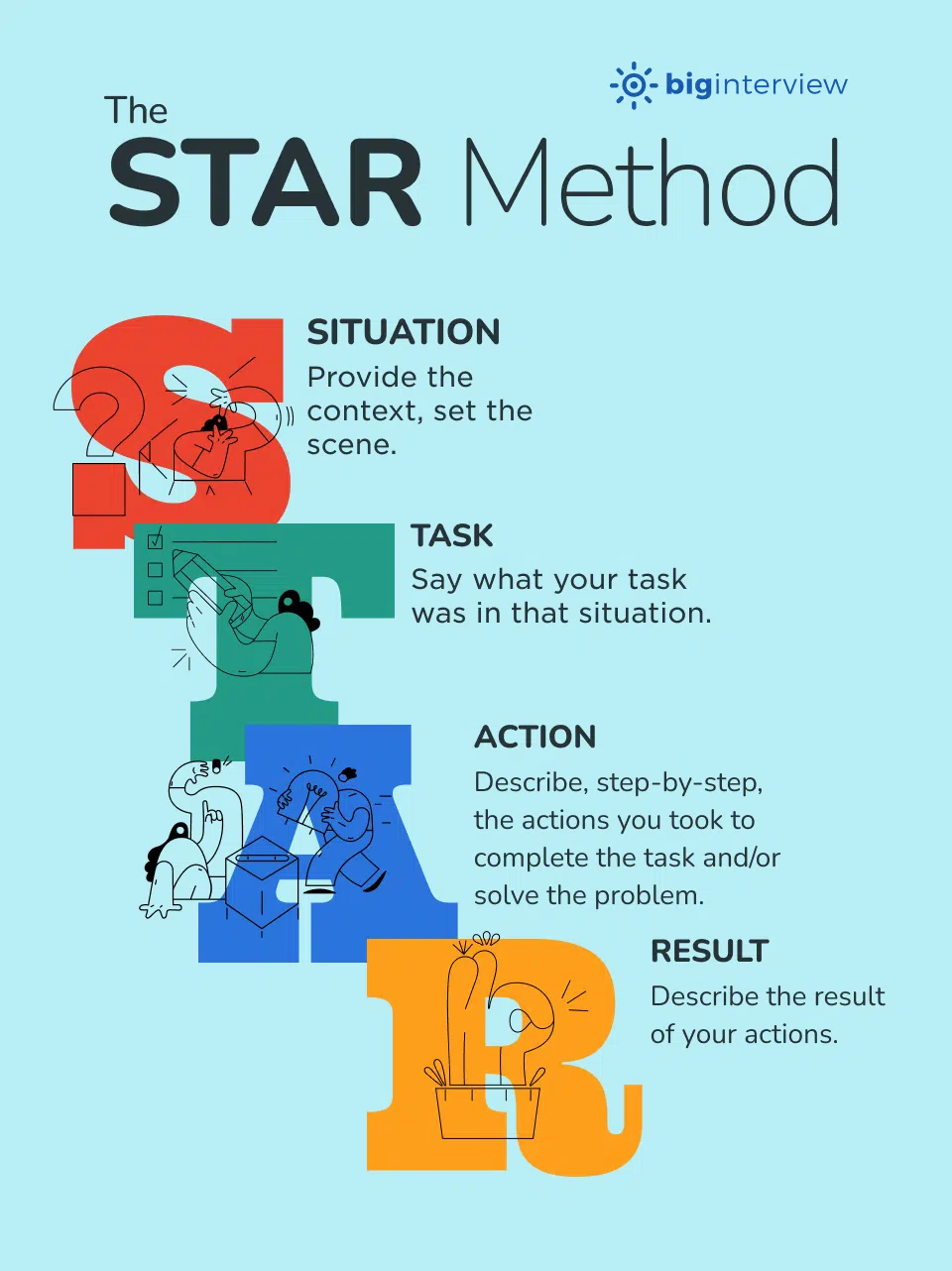
Technical Interviews
There are many sites with potential interview questions you can review.
- 28 Top Data Scientist Interview Questions For All Levels (Ali Awan 2023) is one example.
- LeetCode Questions (“Leet Code Problems” 2025) is a common site for computer science coding questions.
- NeetCode is asmaller version of NeetCode designed to facilitate navigating teh thousands of questions on Leetcode.
- Look at sites for Data Scientists, Data Analysts, AI/ML engineers, Could Services etc..
Unfortunately, many data science technical interviews use a selection of LeetCode style questions which may include computer science coding questions that are focused on algorithms or other languages such as Bash or Javascript.
Recommend reviewing the LeetCode questions on Databases and Pandas. Skim the other categories so you can identify what they are asking and tell them the question is not your strength but you could learn it if required for the job.
Suggest Leetcode-Style Interviews for additional ideas.
- Look at the position requirements and focus your searching for questions on the required skills.
- Do not limit your self to questions about your class work. Look for areas that you did not take that may be required or desired/preferred.
- Use one or more LLMs to develop specific questions and assess your response to the questions.
- The references have other suggestions to include building your own interview chat bot.
If you are going to do a technical interview on SQL, a common event, ask about the version of SQL they will be using. - The answer depends on the company’s tech stack, but most interviews should use generic ANSI SQL.
6.4.4 SQL Interviews
Here are some of the most common versions of SQL:
- MySQL: Popular in web/app startups and many LeetCode–style problems. Syntax quirks: LIMIT for pagination, AUTO_INCREMENT for PKs, lacks some advanced window functions in older versions.
- PostgreSQL: Favored in data-heavy companies and for more complex interview problems. Strong on CTEs, window functions, JSON handling, and date/time functions. Interviewers like it because it’s very ANSI-compliant.
- SQLite: Often used in online coding platforms (e.g., HackerRank, DataLemur) because it’s lightweight. Mostly ANSI SQL, but missing some advanced features like full outer joins (okay, not a bad thing to be missing😁).
- Microsoft SQL Server (T-SQL): Common in enterprise/business environments. Adds proprietary syntax like TOP N instead of LIMIT, and uses GETDATE() for current time.
- Oracle SQL: Still seen in large, older corporate systems. Uses ROWNUM for limiting rows, SYSDATE for current date. Has very specific join and pagination syntax.
Even if the question says “MySQL” or “PostgreSQL,” use standard SQL unless they explicitly say to use a specific function unique to that DBMS.
If you want to prepare effectively, focus on PostgreSQL or MySQL syntax — they cover about 90% of the cases, and both are close to ANSI SQL.
6.4.4.1 SQL Syntax Cheat Sheet
| Task | MySQL | PostgreSQL |
|---|---|---|
| Limit rows | SELECT * FROM table LIMIT 5; |
SELECT * FROM table LIMIT 5; |
| String concat | CONCAT(first_name, ' ', last_name) |
first_name \|\| ' ' \|\| last_name |
| Current date/time | NOW() |
Same |
| Date difference (days) | DATEDIFF(date1, date2) |
DATE_PART('day', date1 - date2) |
| Pagination | LIMIT 10 OFFSET 20 |
Same |
| Conditional logic | CASE WHEN score > 90 THEN 'A' ELSE 'B' END |
Same |
| Random row | ORDER BY RAND() |
ORDER BY RANDOM() |
| String search | WHERE name LIKE '%abc%' |
Same |
| Joins | JOIN ... ON ... |
Same |
| Aggregation | GROUP BY + HAVING |
Same |
6.5 Online Presence
Your online presence allows others to access information about you and connect with you while also enabling you to contribute to the professional community.
A Data Scientist could/should have multiple facets to their online presence. These typically include:
- A LinkedIn profile and page
- A portfolio of work
- A personal web site
- A consistent approach to engaging with others
6.5.1 LinkedIn
Much of the following is from a January 2025 talk by Becky S. Brown, SAS Global Social Selling Program Manager.
6.5.1.1 Define Your Brand
We (should) all have a brand - our reputation. It’s what precedes us when we walk into a room.
- LinkedIn allows you to tell a story about your brand in a way that is a blend of you and the story for the organizations you represent.
- It’s up to you to make it authentic.
What is your authentic story?
- Why do you like the work you do?
- What makes you unique?
- What is your special sauce?
- What do people appreciate about you?
- What three adjectives describe your approach to work?
LinkedIn is a way to get visibility of your brand.
6.5.1.2 Build Your Profile on LinkedIn to Attract Interest
LinkedIn has evolved from a job board to a place businesses go to research other businesses and people.
A robust LinkedIn profile will help you stand out to recruiters and others.
- Your Profile should be current so it reflects what you are right now, not what you were.
Your profile is about who you are and why you do the work that you do.
- Your resume is what have you done.
Four Pillars for to helping people searching for you.
1. Images - You only get two so they should support your story.
- A head shot should be polished and approachable.
- Your banner sets the tone. It is a billboard for creating an impression about you.
- Consider how you get images into your profile.
2. Headline - this shows up under your name. A place people look for key words.
- The default is your job title but that does not really say what you do.
- Include if you are seeking work in your headline.
- Describe the kinds of people you work with to accomplish stuff.
- (Seeking) Work with ____ to accomplish ____
3. About - an empty canvas for 2,000 characters. You do not need to use them all.
This is where you help people get people to know you.
- This is your elevator pitch so should be in the first person
- What do you do?
- What makes you unique or different in what you do?
- What makes you human - something personal besides work?
- Add a CTA (Call to Action) at the bottom - Connect with me here to ….
4. Experience Don’t just pop in your resume.
- Tell your story - what you are doing now and what did you do do before that helped you grow your skills
Add Other Info and Nuance
- Select an industry in your settings as it generates more contacts.
- Feature your work - Upload images, presentations, and videos with links..
- Make your work visually appealing.
- Add Volunteer activities. Profiles with volunteer activity get up to 6 more reviews than without
- Add Skills, Capabilities, Solutions and Industry.
- You get up to 50 and put the most important ones at the top.
- Put all your degrees there. The dates are less important.
6.5.1.3 Give and Get Recommendations
Having at least two recommendations is ideal.
This a way to build your credibility.
Get others to say - This person is great at X because of ….
These are statements of credibility to support your claims about your skills.
Endorsing others for their skills prompts them to endorse you back.
6.5.1.4 Growing Your Network
Networking is “Building a web of relationships with others for mutual support in finding business solutions.”
- Networking is building a solution to a future problem.
Intentionally build a network with others online and in person.
- Networking should be Relational, not transactional.
You can make more friends in two months by becoming interested in other people that you can in two years by trying to get other people interested in you. Dale Carnegie
- Meet and engage with people through conferences, classes, workshops, volunteering, professional organizations, …
Build both Strong Ties (Inner circle) and Weak Ties. See The Strength of Weak Ties Granovetter (1973)
The strength of “Weak Ties” is that they have more capacity to help us than strong ties.
- These are people you might see once a year but you keep in touch.
- It is not about what you know or who you know but what others know you know.
You will often get requests to connect from people you do not know or who provide no or little reason why they want to connect.
- These are often direct marketing efforts which you should probably reject.
- They can also be fake profiles who want to connect for nefarious purposes such as Phishing.
- See The Rise of Fake LinkedIn Profiles: Risks, Red Flags, and How to Protect Your Network (Sultan 2025) for more discussion and suggestions.
Consider only accepting connections from people you know or have met in some capacity or you have checked their profile and they indicate a valid reason for connecting.
Social engagement is a force multiplier.
- If you make a thoughtful comment on someone else’s post it gives you visibility across your network.
Three ways to think about engagement
- Listen - read the news feed 2, Engage - like a post and drop a comment.
- Share - writing content and posts that you share with your network based on your experiences and insights.
- Think about your audience first - it’s not all 2B people on LinkedIn.
6.5.1.5 LinkedIn levers
- Like Button - It’s a start but you need to do more.
- Comment - thoughtful comments stand out and create a top-of-mind impression.
- Send - allows for 1:1 conversations as Direct Messages.
- Re-post something you like. Creates a big relationship boost with the original author but not supported by algorithms.
Commenting is the “gold nugget” to expanding what people know about you.
- Set a goal of a few a day. They do not have to be long but they should be focused.
- Decide on a few areas or themes for your comments and then tend to write comments about the theme, not just whatever pops into your mind.
- The themes do not all have to be business-related.
When commenting on others - consider using snippets or quotes from the original post to focus your comment. to what genuinely sparks your interest.
To “stand out”, be authentic and show up as you would show in a professional setting.
- Be consistent about your story and presentation.
- We only have one network so integrate the online and the in-person networks.
When requesting a contact, if they do not know you, it’s a good idea to write a short note about how you met the person or referencing one of their posts or comments,
6.5.1.6 Summary
- Define your brand.
- Update your images.
- Choose a headline.
- Write your “About” story.
- Add your skills, work, and volunteering.
- Engage with Intent.
6.5.2 Portfolio of Work
Your portfolio of work can include multiple types of work. These could include:
- A portfolio of projects/solutions on GitHub
- Blog Posts or Articles you have published
- Professional videos e.g., on YouTube or other sites.
- Contributions to Open Source work
6.5.2.1 Creating a Portfolio on GitHub
You should have a variety of code-based project that you have completed during your classes or internships.
- Do not share any code, data, or information from an internship unless you have permission from the organization that supported your effort.
You can share your coding work in multiple ways. These include:
- GitHub - the most commonly used repository for open source public repositories
- HuggingFace - for sharing models you have built, data sets you have created or curated, or apps.
- Docker - for sharing reusable containers of deplorable apps.
If you want to showcase a working app, consider Shinyapps.io, Netlify, or HuggingFace as they Leah have free tiers.
To create a curated portfolio of work on GitHub suggest the following steps.
- Instead of just forking your projects, create a clean version of them as follows:
- Download the project repository as a zip file and open into a new directory that is not already under a Git Repository.
- Look for unnecessary, sensitive, or large files and delete them. Delete unnecessary files, such as:
- .DS_Store (macOS metadata)
- *.log files
- Large datasets or binaries (.csv, .pkl, *.h5)
- IDE-specific files (.vscode/, .Rproj.user/, .ipynb_checkpoints/)
- Check for sensitive information in the code, e.g., API keys, credentials. Use Keyring (R or python) to secure them.
- Check for any personally identifiable information (PII) or HIPP information in the data.
- Test your project to ensure it works.
- Make any necessary corrections.
- When ready, delete the hidden .git directory to remove all the history.
- Create a new Git Repository for the project.
- Create a useful
.gitignorefile for the project.
```{text}
# Ignore system files
.DS_Store
*.log
# Ignore R-specific files
.Rhistory
.RData
.Rproj.user/
# Ignore Quarto-specific files
.quarto/
/_freeze
_freeze/
*_cache/
# Ignore large data files
data/*.csv
# Ignore output files (Optional)
*_files/
*.html
*.pdf
```- Make a clean commit
- Create a new repo on GitHub - For now make it private.
- Connect the two repos
```{bash}
git branch -M main
git remote add origin https://github.com/yourusername/new-repo.git
git push -u origin main
```- Document the repo.
- Add a
README.md(Explain project, installation, usage, and examples).- Display your communications competencies by formatting correctly using markdown and spell checking.
- If in doubt, ask an LLM to help you compose a complete
README.md.
- Use a LICENSE file (MIT, Apache, etc.) to define usage permissions.
- See Licensing a repository for suggestions.
Repeat the process for other project repos you want to share.
Once you have all the new clean repos, you can decide to make them public or to share via an organization.
- Public Repos
- A public repo means you are sharing access to your code with anyone everyone.
- You can use GitHub Pages to quickly create a web page with a URL you can use to link to your portfolio.
- Private Repos
- If you want to keep one or more repos private you can do that with an organization.
- Create a new organization.
- Create a team for the organization.
- For that team, add each repo you want to expose to others.
- You can use GitHub pages or your personal web site to describe the repos and invite people to request access.
- You can use GitHub to accept invites as collaborators or members to the team and manage their read/write access privileges.
- As an example if a recruiter wants to see them, you can send them an invite and grant them access.
- This approach provides you more control over your code.
6.5.2.2 Creating a Portfolio of Articles and Blog Posts
In addition to writing LinkedIn posts which have an important but limited availability, consider writing articles or blog posts related to your work.
As an example, anyone can self-publish an article on Medium. The following is from a ChatGPT session about the process.
How to Publish Articles on Medium
Publishing articles on Medium is straightforward, and you can start for free. Here’s a step-by-step guide:
- Create a Medium Account
- Go to Medium.com and sign up using your email, Google, or Twitter.
- Complete your profile with a photo, bio, and links to your portfolio, GitHub, or LinkedIn.
- Start Writing an Article
- Click on your profile picture in the top-right corner and select “Write a story.”
- Use the editor to add text, images, code snippets, or embedded links.
- Format the article using headers, bold, italics, and bullet points for readability.
- Add Tags & SEO Optimization
- Medium allows up to 5 tags—use relevant ones like Data Science, Machine Learning, AI, Python, R, Data Visualization to increase visibility.
- Add a compelling title and an engaging introduction to grab attention.
- Publish & Share
- Click “Publish” and share it on LinkedIn, Twitter, and GitHub to drive traffic.
- Engage with readers by responding to comments.
Medium Cost and Benefit Structure
- Free Tier
- ✅ Publish unlimited articles.
- ✅ Anyone can read your articles (if not behind a pay wall).
- ✅ Gain exposure, especially if Medium recommends your work.
- Medium Partner Program (Monetization)
- 💰 Earn money based on reading time and engagement (not views).
- 📌 Requires a Medium Membership ($5/month or $50/year) to enroll.
- 📌 Only paying Medium members count toward your earnings.
- 📌 Payment depends on engagement—articles with more claps, comments, and time spent will earn more.
- Benefits of Publishing on Medium
- ✔ Increased Visibility: Large audience of data science enthusiasts and recruiters.
- ✔ SEO Boost: Articles appear on Google search.
- ✔ Networking: Connect with other writers and data science professionals.
- ✔ Portfolio Growth: Great way to showcase expertise to potential employers.
You can create your blog on your personal web site. While some believe blogs may be “going out of fashion,” consider Is Blogging Dead Or Are Blogs Still A Thing? How Bloggers Have Changed Over Time.
At a minimum, writing blog posts allows you to practice writing to explain your work by telling a story. The cost and risks are low and you can get feedback by asking for comments.
6.5.3 Videos and Presentation Recordings
Consider creating an uploading videos to popular channels like YouTube and other video sites.
- Focus on short videos that tell a story about one topic.
- Like LinkedIn comments, pick a theme for your videos that aligns with your desired personal brand.
- Break a project into several steps and short videos and connect them together.
- Consider upgrading to a web camera, microphone and lighting to improve recording quality. You could spend hundreds of dollars on each, or find good quality for all three for much less.
- The best cheap webcam in 2025: top picks for budget-minded users - help you set up the camera better than your laptop.
- The Best Microphones for YouTube Videos in 2025 help expand the vocal range and block background noise.
- How To Get The Best Lighting for YouTube Videos allows you to be seen in your “best light”.
6.5.4 A Personal Web Site
A personal website is a convenient way to organize access to information about you and tell your story beyond what you can fit on LinkedIn.
There are multiple options for creating your presence.
- Suggest using Quarto Web sites to build the site content.
- You then have multiple options such as Quarto Pub and Netlify for Publishing your web site for free.
Here is a ChatGPT conversation about a personal web site.
A personal website is your digital resume and portfolio—especially important as a new data scientist. It should clearly showcase your skills, projects, experience, and personality in a way that’s easy to navigate and professional.
Here’s a recommended structure for a new data scientist’s personal website:
- Home / Landing Page
Purpose: Introduce yourself with confidence.
Include:
- A friendly photo or avatar
- Your name & tagline: “Hi, I’m Alex — Data Scientist passionate about solving real-world problems with code & curiosity.”
- Short summary (2–3 lines)
- Call-to-action buttons:
- 📂 View My Resume
- 💻 Explore My Projects
- ✉️ Contact Me
- About Me
Purpose: Share your story, background, and career goals.
Include:
- Academic background (degrees, institutions)
- Skills & interests (e.g., NLP, visualization, cloud tools)
- Tools & languages (e.g., Python, R, SQL, Docker, Git, AWS)
- A short personal note (“Outside of data, I love biking and learning languages!”)
- Portfolio / Projects
Purpose: Highlight your best work with context.
Structure each project like this:
- Title + tech tags (Python, scikit-learn, Streamlit, etc.)
- Problem & Objective
- Approach (data, methods, tools)
- Results (accuracy, insights, business value)
- Visuals (graphs, dashboards, screenshots)
- Links:
- GitHub repo
- Medium/Blog post
- Live demo (if available)
👉 3–6 strong projects is ideal for a new grad.
- Resume / CV
Purpose: Make it easy for recruiters to view or download.
Options:
- Embed a downloadable PDF
- Or link to a Google Docs / Notion version
- Bonus: Visualize key highlights or skills
- Blog (optional but powerful)
Purpose: Show communication skills & depth of understanding.
Write about:
- A data project walk through
- Explaining a concept (e.g., PCA, transformers)
- Reflections on learning or tools
You can use:
- Quarto
- Medium and link posts here
- Markdown static blog (Jekyll, Hugo, etc.)
- Contact
Purpose: Let people reach you easily.
Include:
- Email address (with obfuscation for spam)
- LinkedIn (must-have)
- GitHub (must-have)
- Optional: X (Twitter), Kaggle, Hugging Face, Google Scholar
- Footer
Clean and minimal
- @ Your Name – Year
- Theme credit (if applicable)
- Social icons
A sample starter template:
```{block}
---
title: "Your Name"
format: html
page-layout: full
page-navigation: true
freeze: auto
---
# 👋 Hi, I'm Your Name
Welcome to my personal site! I'm a recent data science graduate passionate about solving real-world problems using data, statistics, and machine learning.
- 🎓 Degree in Data Science (B.Sc./M.Sc.), [Your University]
- 🛠️ Skilled in Python, R, SQL, scikit-learn, ggplot2, pandas, Docker, Git
- 💡 Interests: NLP · Predictive Modeling · Data Visualization · AI for Good
---
## 💼 Projects
Here are a few projects I've worked on:
### 📊 [Predicting House Prices](https://github.com/yourusername/house-price-prediction)
**Tools:** Python, scikit-learn, pandas, matplotlib
Built a regression model to predict housing prices using feature engineering and cross-validation.
### 🤖 [NLP Text Classifier](https://github.com/yourusername/nlp-text-classifier)
**Tools:** Python, spaCy, sklearn, Streamlit
Developed an interactive web app to classify news articles into categories.
### 🌐 [Exploring CO₂ Emissions](https://github.com/yourusername/co2-dashboard)
**Tools:** R, Shiny, ggplot2
Visualized CO₂ emissions by country over time with an interactive dashboard.
> 💡 Each project includes code, README, and links to live apps or write-ups where available.
---
## 🧠 Skills
| Programming | Tools & Libraries | Topics |
|-------------|---------------------------|----------------------------|
| Python, R | pandas, sklearn, ggplot2 | Machine Learning, NLP |
| SQL | Streamlit, Shiny, Quarto | EDA, Visualization |
| Git, Docker | Jupyter, VS Code | Data Wrangling, Dashboards |
---
## 📄 Resume
Download my [resume (PDF)](/files/YourName_Resume.pdf)
Or view it on [LinkedIn](https://linkedin.com/in/yourname)
---
## 📝 Blog
> Writing helps me think better and explain clearly.
- [How I Built My First NLP Model](https://medium.com/@yourname/nlp-model)
- [Visualizing CO₂ Trends with R](https://yourblogsite.com/co2-viz)
- [What I Learned from My First Kaggle Competition](https://yourblogsite.com/kaggle-lessons)
More posts coming soon.
---
## 📬 Contact Me
I'm open to job opportunities, collaborations, and conversations!
- 📧 Email: <a href="mailto:you.name@gmail.com">you.name@gmail.com</a>
- 💼 [LinkedIn](https://linkedin.com/in/yourname)
- 💻 [GitHub](https://github.com/yourusername)
- 🤗 [Hugging Face](https://huggingface.co/yourusername) (optional)
- 🧪 [Kaggle](https://kaggle.com/yourusername) (optional)
---
## 👣 Site Info
© Your Name 2025 · Built with [Quarto](https://quarto.org) · Hosted on [GitHub Pages](https://pages.github.com)
```Quarto has multiple options for configuring and customizing your website.
- You can use folders and files to minimize the amount of editing in any one file as you add to the web site.
- My website file structure looks like Figure 6.2.
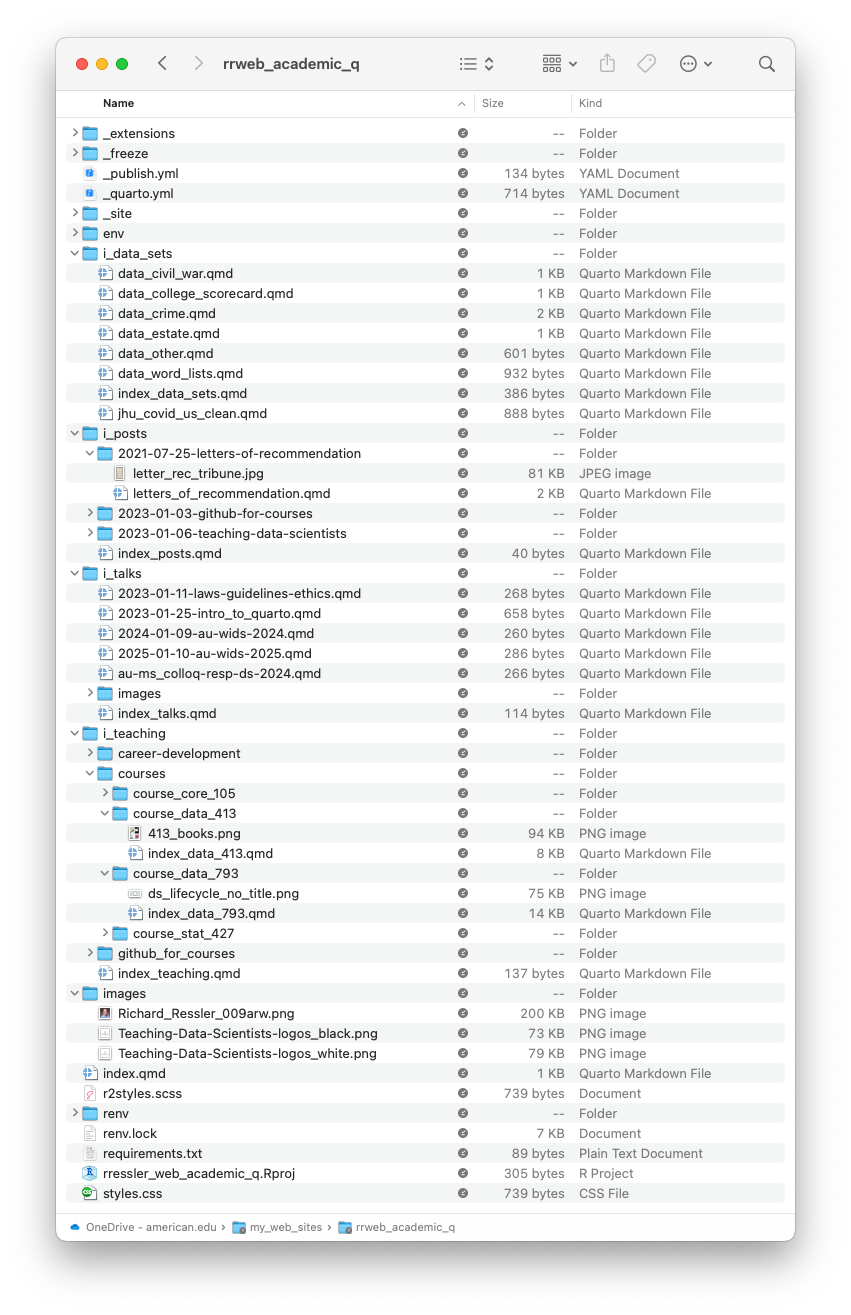
- The individual files for each entry are generally short.
- This allows you to add updates without editing a long file.
The _quarto.yml file defines the overall website structure and it looks like the following:
```{yaml}
project:
type: website
website:
title: "Richard Ressler"
favicon: images/Teaching-Data-Scientists-logos_black.png
navbar:
left:
- text: "Home"
file: index.qmd
- text: "Teaching"
file: i_teaching/index_teaching.qmd
- text: "Data Sets"
file: i_data_sets/index_data_sets.qmd
- text: "Blog"
file: i_posts/index_posts.qmd
- text: "Talks"
file: i_talks/index_talks.qmd
page-footer: |
This website is built using Posit's Quarto.
execute:
freeze: auto # re-render only when source changes
format:
html:
theme:
light: flatly
dark: darkly
css: styles.css
mainfont: 'Oswald'
toc: true
editor: visual
```The file identifies a basic theme for light and dark and also uses a small styles.css file for adding some classes.
6.5.5 Engaging with Others
Consider growing your network beyond LinkedIn by using multiple platforms relevant to your interests.
Balance the signal-to-noise ratio for contacts. You will benefit from both string and weak links, but not every link.
Here are some tips from ChatGPT
Building a healthy, authentic online network is key for a new data scientist. Here’s a set of tips to grow your network strategically, while avoiding spam behavior and staying safe:
- Focus on Quality Connections (Not Just Quantity)
- Engage meaningfully with people in your field — professors, alumni, industry professionals, open-source contributors.
- Comment on posts, not just “likes.” Even a short thoughtful response can spark a conversation.
- If you send a connection request on LinkedIn, always add a short message: “Hi [Name], I really enjoyed your post on X. I’m a new data scientist looking to learn more about this space — would love to connect!”
- Show Up Where Data People Hang Out
- 💬 Twitter/X: Follow hashtags like #rstats, #DataScience, #TidyTuesday, #ML, #Python.
- 🧠 LinkedIn: Share what you’re working on (e.g., “Week 3 of #100DaysOfCode — built a clustering model in scikit-learn”).
- 🧵 GitHub: Star, fork, and engage in discussions on repositories — even asking clarifying questions is a good way to start.
- 📚 Hugging Face, Kaggle, and Reddit (r/datascience, r/learnmachinelearning) are great too.
- Share Your Work Regularly (Without Overselling)
- Post short updates on LinkedIn/Twitter about:
- What you’re learning
- Challenges you overcame
- Links to your latest blog/project
- Use visuals (plots, dashboards) and short write-ups. This builds a reputation of authenticity and curiosity.
- Avoid self-promotion overload — for every 1 post about your project, make 1–2 about community engagement (sharing others’ posts, helpful resources, or lessons learned).
- Protect Yourself from Spam & Scams
- Never send money or accept job offers that seem too vague or too good to be true.
- On LinkedIn or email, look for red flags: generic messages, grammatical issues, “urgent” tones, or offers without context.
- Use email obfuscation or forms on your site.
- Use DM settings to limit who can contact you (Twitter/X, LinkedIn).
- Don’t post your personal phone number or sensitive info publicly.
- Keep Weak Ties Alive with Light Touches
- Every few weeks, comment, like, or message connections you haven’t interacted with in a while.
- Share or tag them when relevant — “Saw this and thought of your project on X!”
- Set small recurring reminders to check in with people you admire or learned from.
- Join & Contribute to Online Communities
- Examples:
- R4DS Slack
- DataTalks.Club
- Kaggle Forums
- ML & AI Discords
Asking good questions, offering help, or summarizing something you learned in these spaces helps people remember you.
- Keep a Professional Profile
- Use a consistent profile photo and bio across platforms (LinkedIn, GitHub, personal website).
- Write bios that reflect what you’re exploring, like: “New data scientist | Python & R | Passionate about storytelling with data | Currently exploring NLP + healthcare analytics”
6.5.5.1 Email Obfuscation
Why Obfuscate Your Email?
Spam bots crawl public websites to collect email addresses, which can lead to unwanted spam or phishing. If you’re sharing your contact online (especially on GitHub Pages or a portfolio), obfuscating your email helps protect it.
Methods of Email Obfuscation
- Human-Readable Format (Easiest)
- A simple, non-clickable format that humans can read but bots usually ignore:
- It won’t link directly, but it’s easy to understand.
- HTML Character Entities (Clickable)
This version uses HTML entities to make the email harder to scrape, but still functions as a link:
@becomes@
.becomes.✅ Still clickable
❌ Not 100% bot-proof, but much safer than plain text
- JavaScript Injection (Advanced)
- If you want full control and don’t want your email in the HTML at all:
```{html}
<script>
const user = "you.name";
const domain = "gmail.com";
document.write(`<a href="mailto:${user}@${domain}">${user}@${domain}</a>`);
</script>
```- ✅ Effective against most bots
- ⚠️ Requires JavaScript — may not work in PDFs or JS-disabled browsers
- Use a Contact Form (Spam-Free Option)
Skip showing your email entirely. Use services like:
- Formspree: https://formspree.io/
- Google Forms: https://forms.google.com/
- Netlify Forms: https://docs.netlify.com/forms/
Here’s a basic form example:
```{html}
<form action="https://formspree.io/f/yourFormID" method="POST">
<input type="email" name="email" placeholder="Your email" required>
<textarea name="message" placeholder="Your message" required></textarea>
<button type="submit">Send</button>
</form>
```✅ Recommendation
Use a combination for best results:
- Human-readable version for blog posts
- Character-encoded mailto link for your portfolio
- JavaScript or a contact form for added privacy